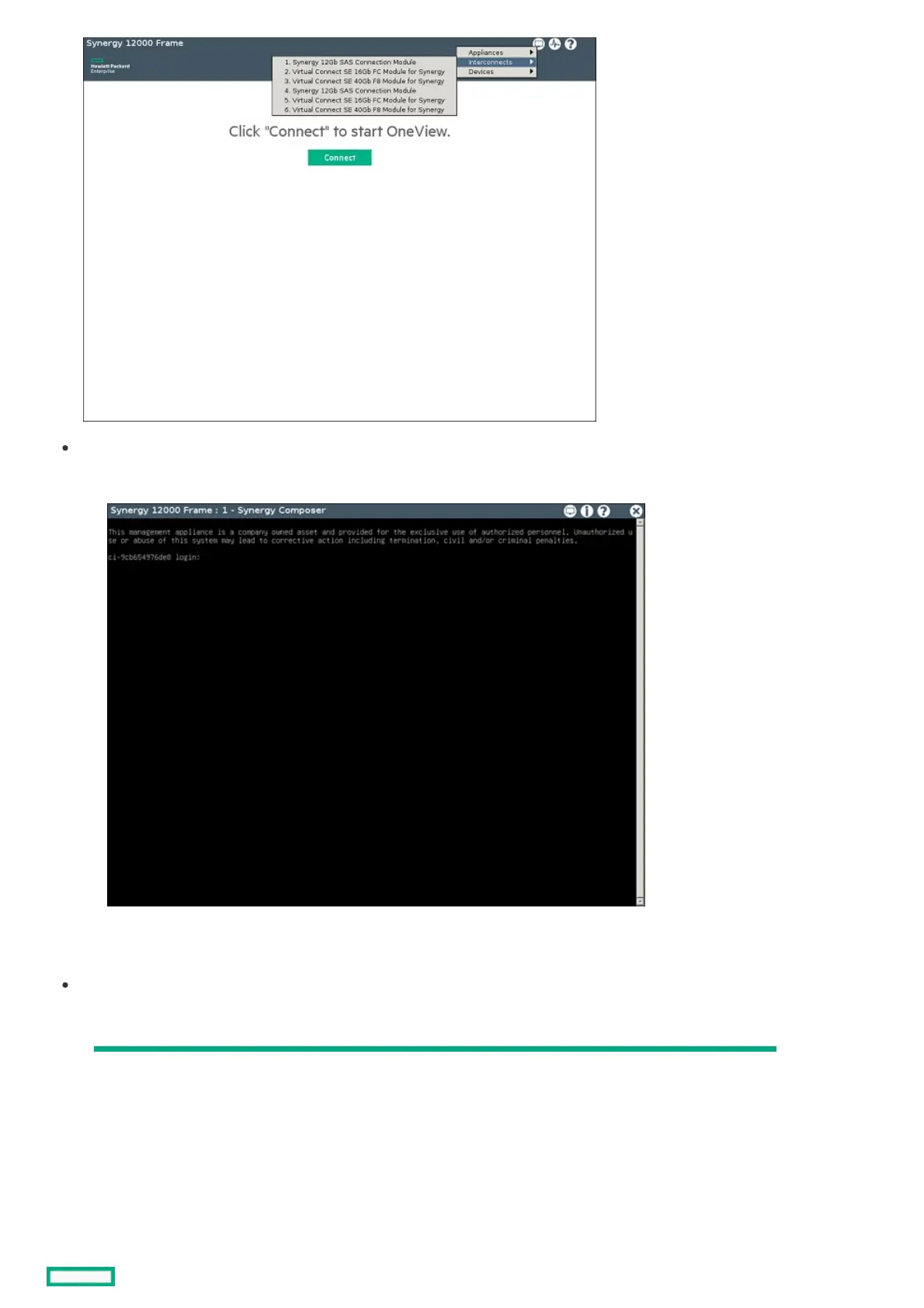Serial consoleSerial console — To access the serial console:
1. Select one of the hardware components from the Screen icon to access the serial console for that component.
2. Press Enter or another key on the keyboard to activate the console, if needed. Once activated, the console will begin to display
data for the hardware component.
Keyboard shortcuts - These include:
Keyboard shortcutKeyboard shortcut ActionAction
F10 Show or hide the top caption bar
Ctrl + Zoom in
Ctrl - Zoom out
Ctrl = Zoom default settings
Ctrl Insert Copy selected text
