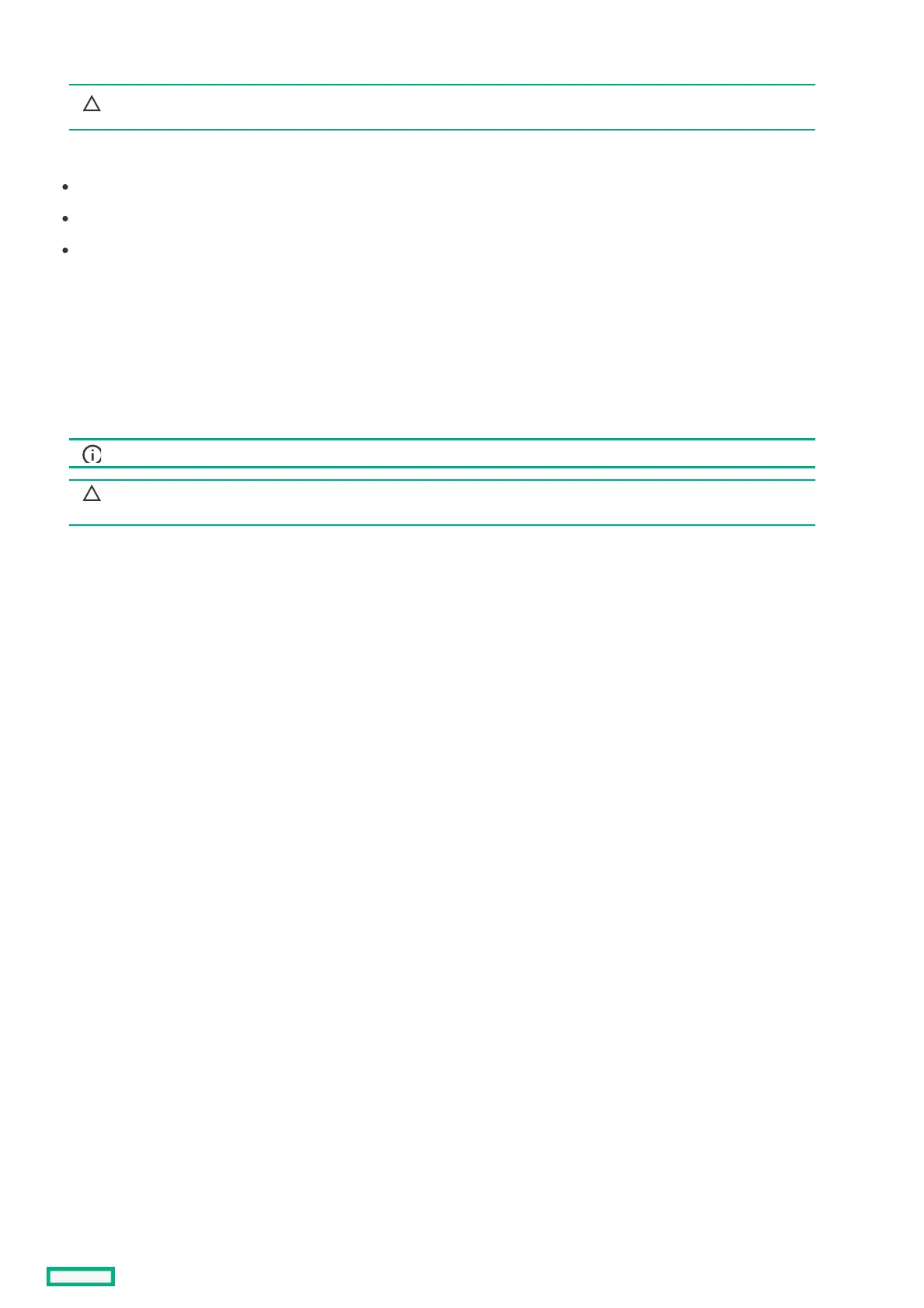Space and airflow requirementsSpace and airflow requirements
CAUTION: CAUTION: In high-density configurations, the HPE 11000 G2 Series Rack Airflow Optimization Kit (BW930A) must be
installed to prevent airflow from the rear of the rack to the front the rack through gaps in the rack frame.
To enable servicing and ensure adequate airflow, observe the following spatial requirements when deciding where to install a Hewlett
Packard Enterprise-branded, Compaq-branded, Telco, or third-party rack:
Leave a minimum clearance of 63.5 cm (25.0 in) in front of the rack.
Leave a minimum clearance of 76.2 cm (30.0 in) in back of the rack.
Leave a minimum clearance of 121.9 cm (48.0 in) from the back of the rack to the rear of another rack or row of racks.
Compute modules draw cool air in through the front and expel warm air through the rear of the frame. Therefore, the front of the frame
must be adequately ventilated to enable ambient room air to enter the frame, and the rear of the frame must be adequately ventilated to
enable the warm air to escape from the frame.
Hewlett Packard Enterprise Advanced Series Racks, Hewlett Packard Enterprise Series Racks, and Hewlett Packard Enterprise Standard
Series Racks provide proper compute module cooling through flow-through perforations in the front and rear doors that provide 65
percent open area for ventilation.
If the front of the rack is not filled with components, the remaining gaps between the components can cause changes in the airflow, which
can adversely affect cooling within the rack. Cover these gaps with blanking panels.
IMPORTANT: IMPORTANT: Do not block the ventilation openings.
CAUTION: CAUTION: Always use blanking panels to fill empty vertical spaces in the rack. This arrangement ensures proper airflow.
Using a rack without blanking panels results in improper cooling that can lead to thermal damage.
