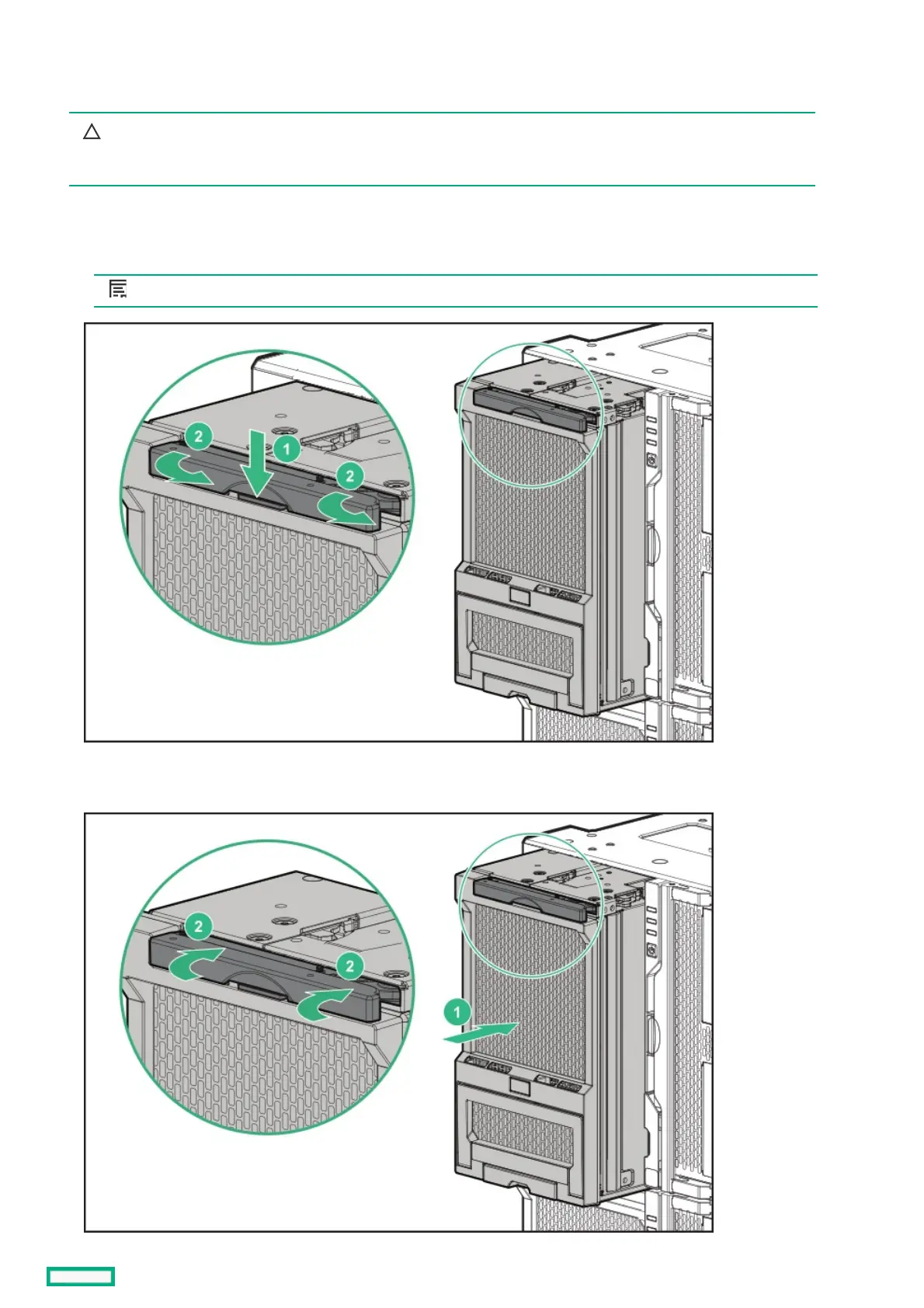Installing the Installing the storage modulestorage module
PrerequisitesPrerequisites
CAUTION:CAUTION:
Installation of the storage module into the frame without drives requires one person. Installation of the storage module
into the frame with drives already installed requires two people.
Be sure that you have the required number of people to lift the storage module into the frame.
ProcedureProcedure
1. Before installing the storage module, press down the storage module release latch to open the storage module handle.
NOTE: NOTE: The storage module handle arrives packaged in the closed position and must be opened prior to installation.
2. Install the storage module. To fully seat the storage module, be sure to close the storage module handle. When the handle is
completely closed, the release latch clicks into place.
