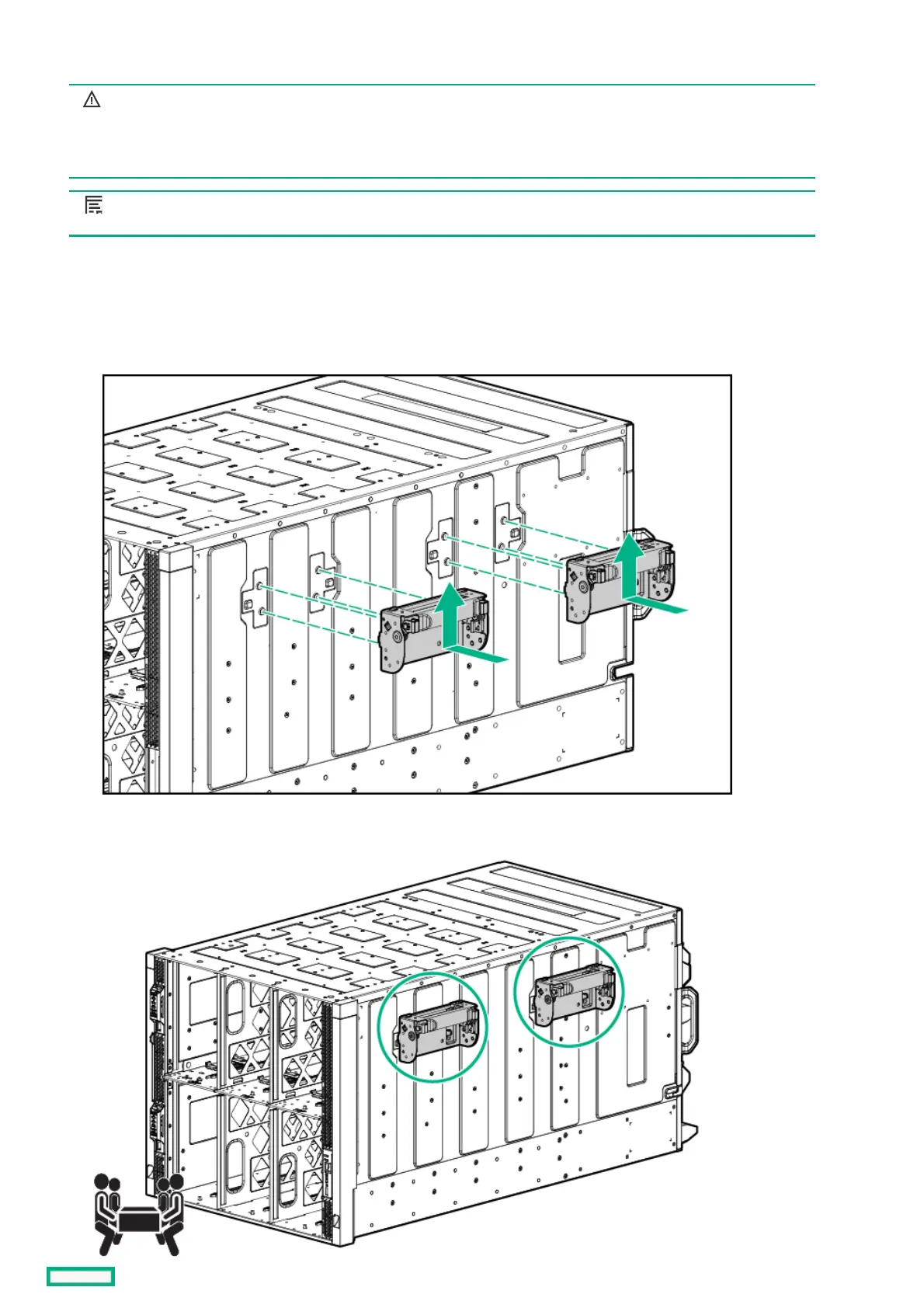Installing the Installing the frameframe into the rack into the rack
WARNING: WARNING: When lifting the frame with the optional removable handles, always use at least four
people to lift the frame into the rack. If the frame is being loaded into the rack above chest level,
a fifth person must assist with aligning the frame with the rails while the other four people
support the weight of the frame.
NOTE: NOTE: You can install the frame into the rack using a mechanical lift. When using a mechanical lift, two people are
required for the frame installation. If you choose the mechanical lift installation, resume the frame installation at step 5.
ProcedureProcedure
1. Attach the lift handles to the frame.
a. Align each lift handle to the frame spools.
b. Press the release button, and then pull the lift handle up until it locks in place.
2. Line up the frame with the rack, set the back end of the frame on the rack rails and slide it in.
