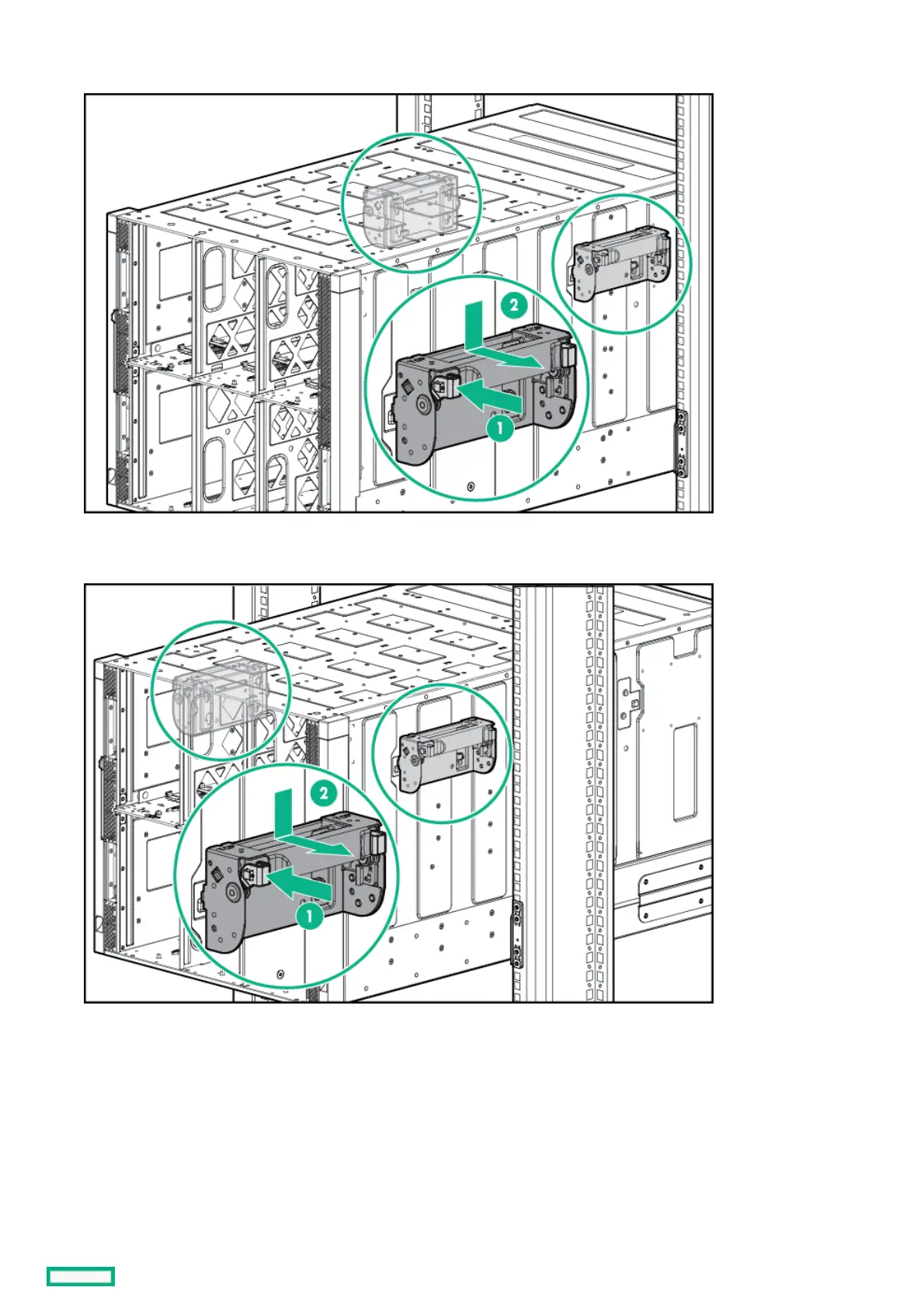3. Slide the frame into the rack until the rear lift handles are close to the rack. While still supporting the frame with the front lift
handles, remove the rear lift handles from each side of the frame, and then slide the frame halfway into the rack.
4. Slide the frame into the rack until the front lift handles are close to the rack. Remove the front lift handles from each side of the
frame, and then slide the frame fully into the rack.
5. Remove the left and right frame bezels from front of the frame by inserting your finger in the hole at the bottom of the frame bezel
and pull out and up, then pull the top of the frame bezel away from the frame.
