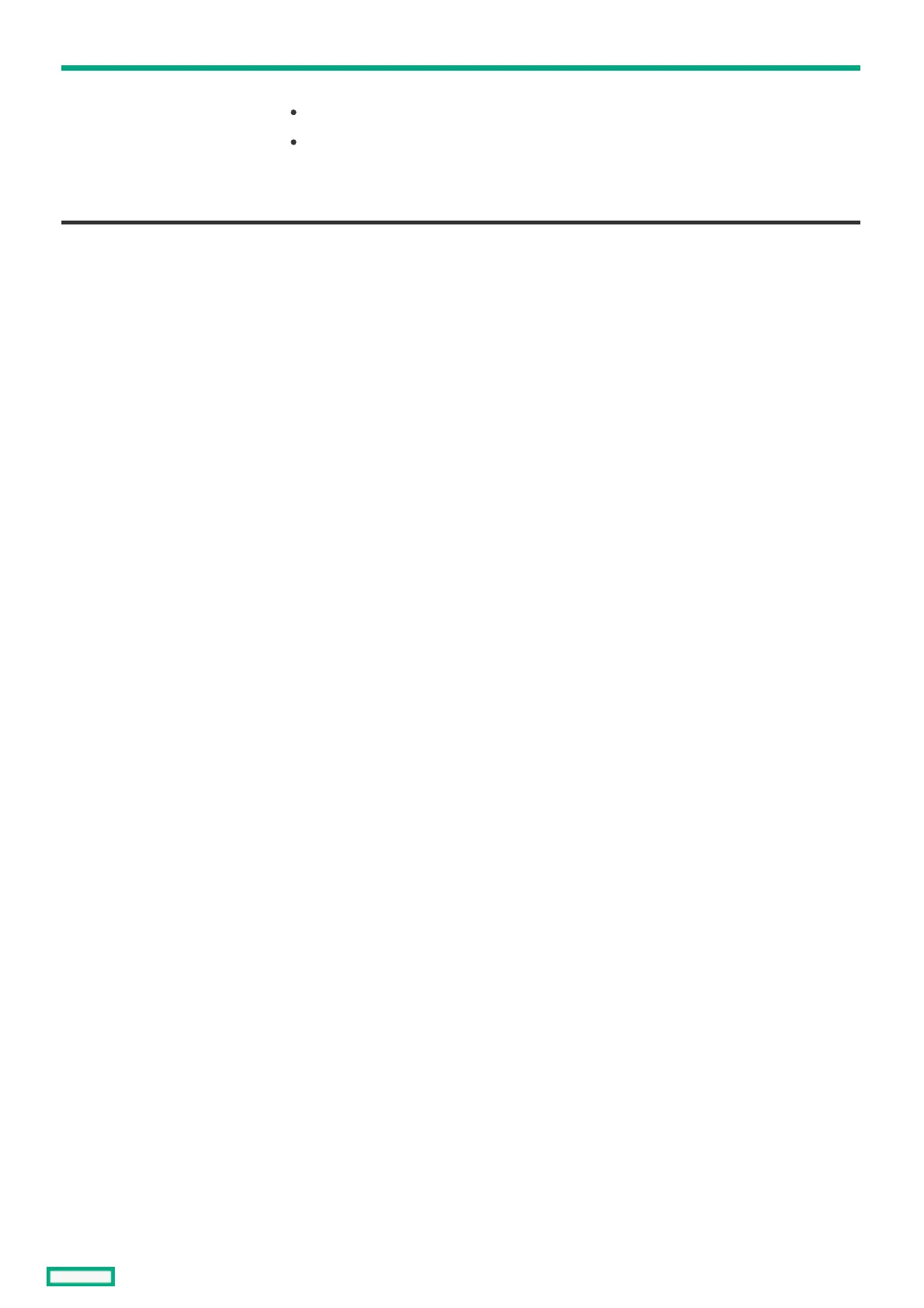5 Reset button Using an applicator such as a paper clip, press the recessed button to reset the appliance module.
Press and release — Resets the appliance module.
Press and hold until activity LED is flashing green — Initiates reimaging of the appliance
module from files on the USB flash drive plugged into the appliance module.
6 USB port USB 2.0/3.0 port for connecting a USB drive to flash a USB recovery image.
ItemItem DescriptionDescription FunctionFunction
