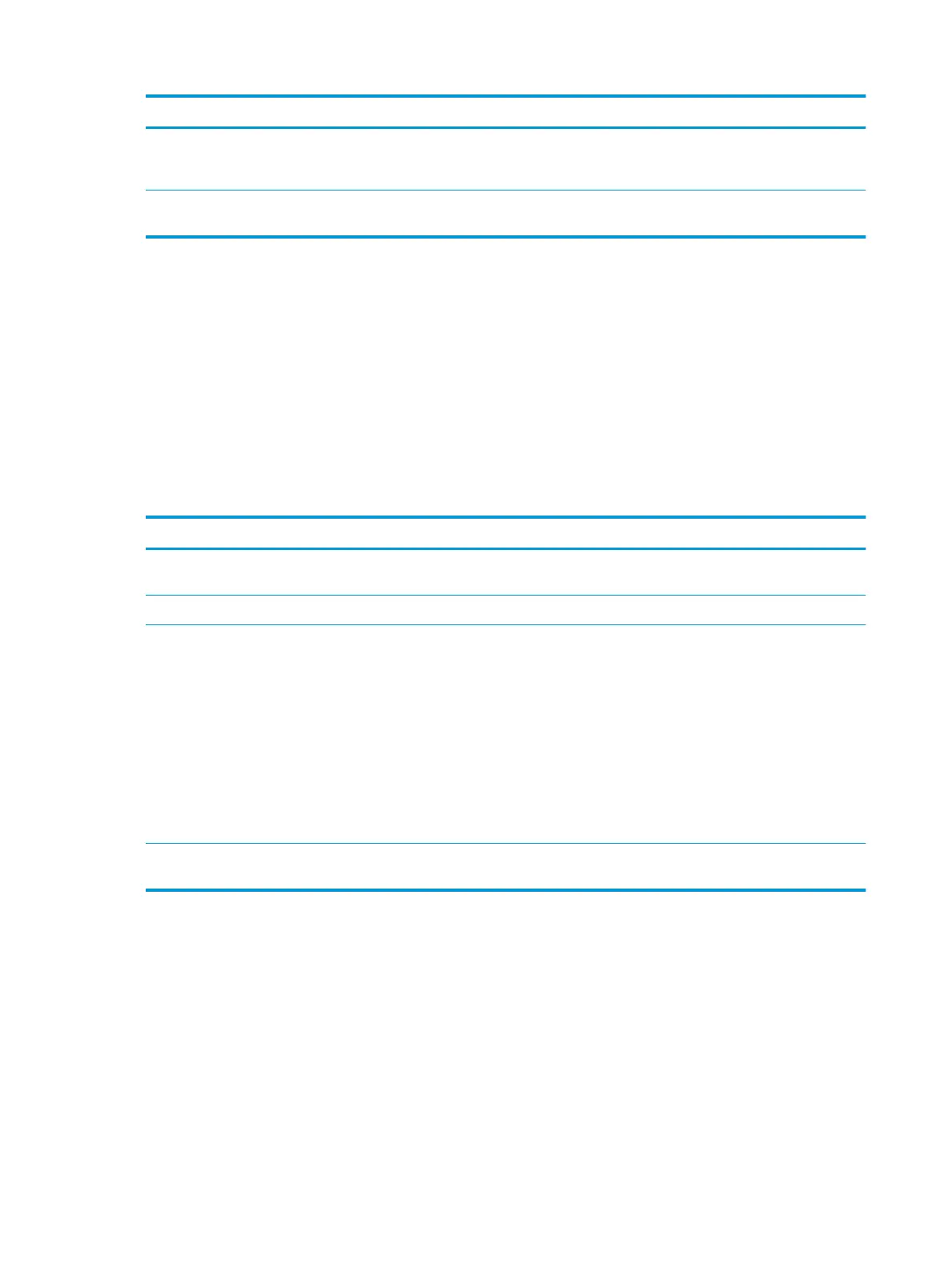Menu item Description
Dialing Prex The Dialing Prex setting allows you to enter a prex number (such as a "9" to access an
outside line) when dialing. This prex number is automatically added to all phone numbers
when dialed.
Detect dial tone The Detect dial tone setting determines whether the fax checks for a dial tone before
sending a fax.
General fax send settings
1. From the Home screen on the printer control panel, select Settings.
2. Open the following menus:
●
Fax
●
Fax Send Settings
●
General Fax Send Settings
Congure any of the following settings, and then select Done:
Menu item Description
Fax Number Conrmation When the Fax Number Conrmation feature is enabled, the fax number must be entered
twice to ensure that it was entered correctly. The feature is disabled by default.
PC Fax Send Use the PC Fax Send feature to send faxes from a PC. This feature is enabled by default.
Error Correction Mode Normally, the fax accessory monitors the signals on the telephone line while it is sending or
receiving a fax. If the fax accessory detects an error during the transmission and the Error
Correction Mode setting is on, the fax accessory can request that the error portion of the
fax be sent again.
The Error Correction Mode feature is enabled by default. You should turn it o only if you
are having trouble sending or receiving a fax and if you are willing to accept the errors in the
transmission and a probable quality reduction in the image. Turning o the setting might be
useful when you are trying to send a fax overseas or receive one from overseas, or if you
are using a satellite telephone connection.
NOTE: Some VoIP providers might suggest turning o the Error Correction Mode setting.
However, this is not usually necessary.
Fax Header Use the Fax Header feature to control whether the header is appended to the top, and
content is shifted down, or if the header is overlaid on top of the previous header.
Fax receive settings
1. From the Home screen on the printer control panel, select Settings.
2. Open the following menus:
●
Fax
●
Fax Receive Settings
●
Fax Receive Setup
Congure any of the following settings, and then select Done:
138 Chapter 7 Fax ENWW
