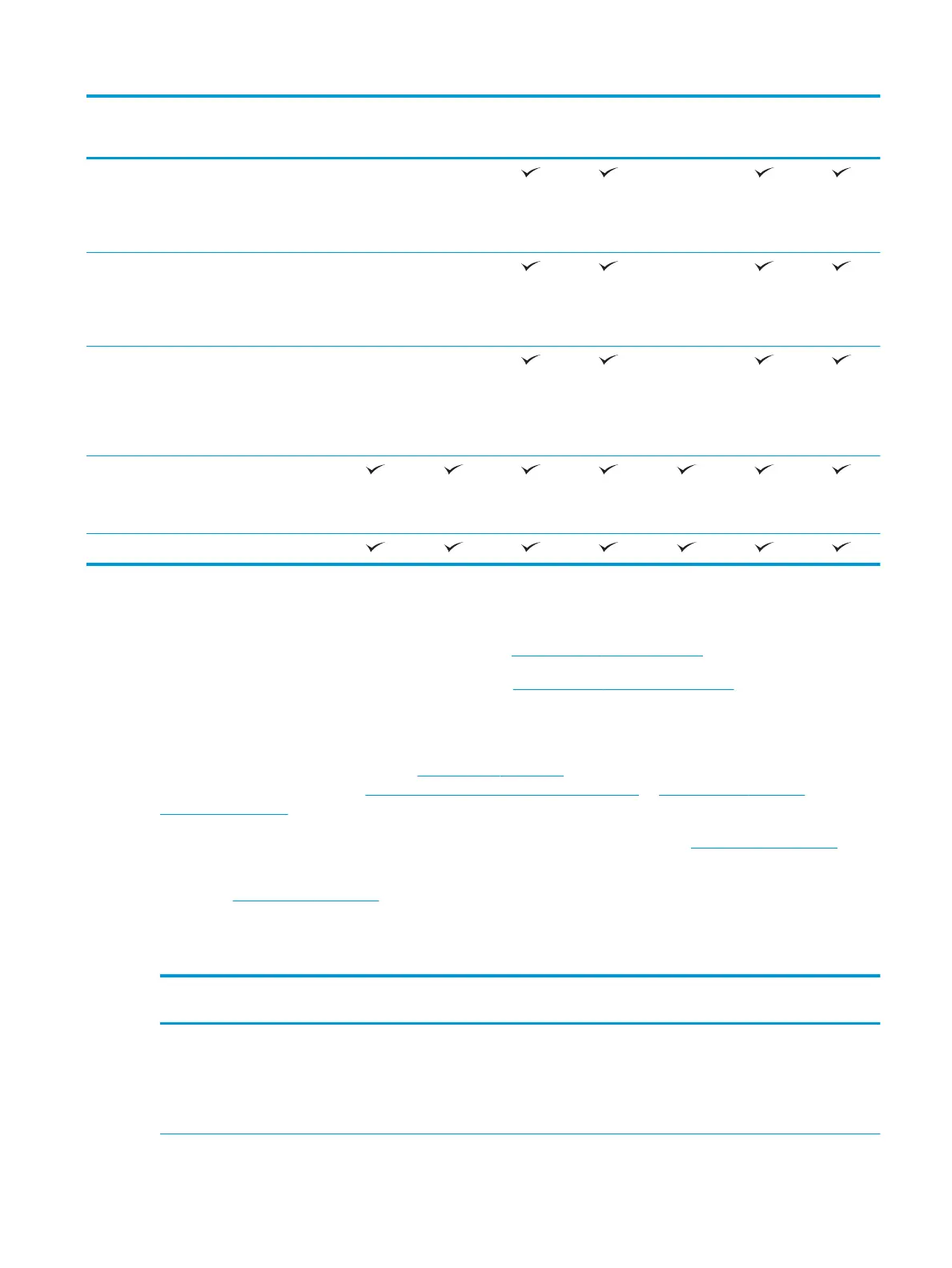Model name
Product number
E77650dn
J7Z13A
E77650dns
Z5G79A
E77650z
J7Z08A
E77650zs
J7Z14A
E77660dn
Z5G77A
E77660z
J7Z03A
E77660zs
J7Z07A
SMART Label feature
provides paper-edge
detection for
automatic page
cropping
Not
supported
Not
supported
Not
supported
Automatic page
orientation for pages
that have at least
100 characters of
text.
Not
supported
Not
supported
Not
supported
Automatic tone
adjustment sets
contrast, brightness,
and background
removal for each
page.
Not
supported
Not
supported
Not
supported
Digital Send Scan to E-mail, Scan
to USB Drive, and
Scan to Network
Folder
Scan to SharePoint®
Supported operating systems
Linux: For information and print drivers for Linux, go to www.hp.com/go/linuxprinting.
UNIX: For information and print drivers for UNIX®, go to www.hp.com/go/unixmodelscripts.
The following information applies to the printer-specic Windows PCL 6, HP print drivers for OS X, and to the
software installer.
Windows: Download HP Easy Start from 123.hp.com/PageWide to install the HP print driver. Or go to the printer-
support website for this printer: www.hp.com/support/pwcolormfpE77650 or www.hp.com/support/
pwcolormfpE77660 to download the print driver or the software installer to install the HP print driver.
OS X: Mac computers are supported with this printer. Download HP Easy Start from 123.hp.com/PageWide to
install the HP print driver.
1. Go to 123.hp.com/PageWide.
2. Follow the steps provided to download the printer software.
Table
1-1 Supported operating systems and print drivers
Operating system Print driver installed (from the software on
the web)
Notes
Windows
®
XP SP3, 32-bit
The “HP PCL.6” printer-specic print driver is
installed for this operating system as part of
the software installation.
Microsoft retired mainstream support for
Windows XP in April 2009. HP will continue
to provide best eort support for the
discontinued XP operating system. Some
features and page sizes in the print driver
are not supported.
ENWW Printer specications 11