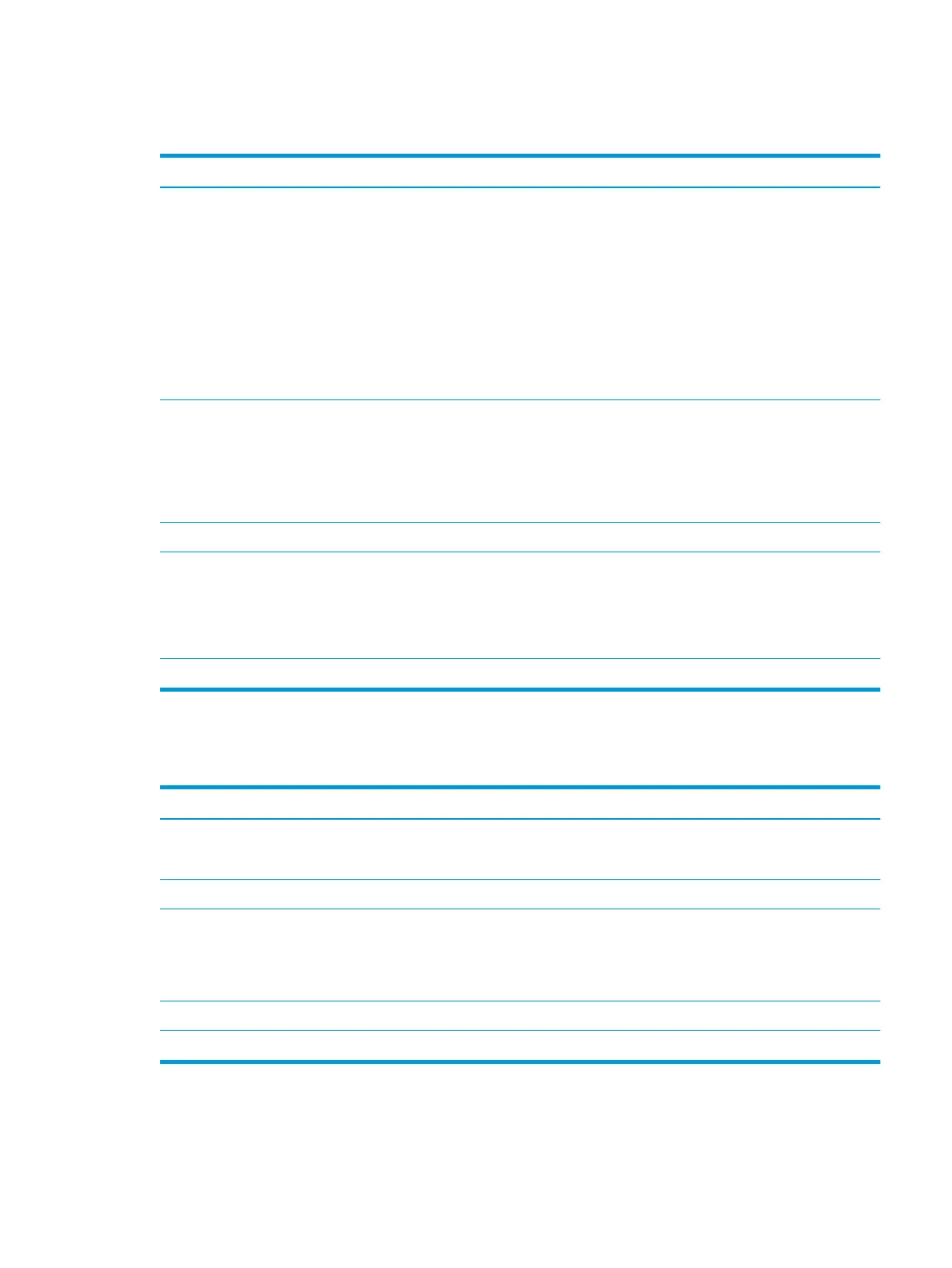Fax tab
Table 8-5 HP Embedded Web Server Fax tab
Menu Description
Fax Send Setup Congure settings for sending faxes, including the following:
●
Default settings for outgoing faxes
●
Settings for fax Quick Sets jobs
●
Settings for notications
●
Default setting for sending faxes using the internal fax modem
●
Settings for using a LAN fax service
●
Settings for using an Internet fax service
Fax Speed Dials Manage speed dials, including the following:
●
Import .CSV les containing email addresses, fax numbers, or user records, so that
they can be accessed on this printer.
●
Export email, fax, or user records from the printer into a le on the computer to use
as a data backup, or import the records onto another HP printer.
Fax Receive Setup Congure default print options for incoming faxes, and set up a fax printing schedule.
Fax Archive and Forwarding Enable or disable fax archiving and fax forwarding, and congure basic settings for each:
●
Fax archiving is a method to send a copy of all incoming and outgoing faxes to an
email address, a network folder, or an FTP server.
●
Fax forwarding is a method to forward incoming faxes to a dierent fax device.
Fax Activity Log Contains a list of the faxes that have been sent from or received by this printer.
Troubleshooting tab
Table
8-6 HP Embedded Web Server Troubleshooting tab
Menu Description
General Troubleshooting Select from a variety of reports and tests to help solve problems with the printer.
Congure settings for Fax, OXPd, and Auto Recovery.
Online Help Link to HP cloud-based online help to assist in troubleshooting printing issues.
Diagnostic Data
NOTE: This item is available only if an
administrator password is set from the
Security tab.
Export printer information to a le that can be useful for detailed problem analysis.
Firmware Upgrade Download and install printer rmware upgrade les.
Reset Factory Settings Reset printer settings to factory defaults.
ENWW Advanced conguration with the HP Embedded Web Server (EWS) 149
