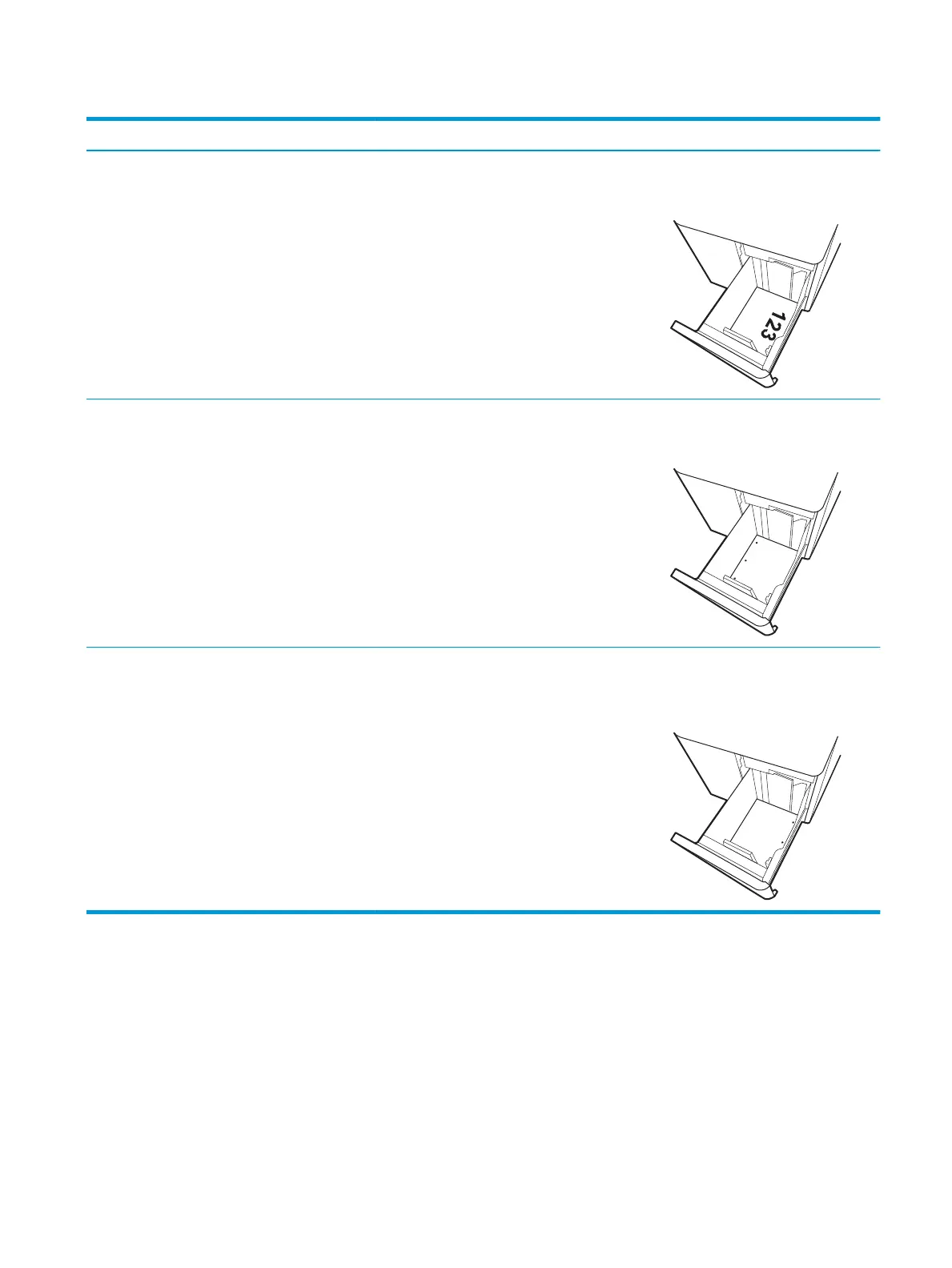Table 2-3 HCI paper orientation (continued)
Paper type Image orientation Duplex mode Paper size How to load paper
Automatic 2-sided
printing or with
Alternative Letterhead
Mode enabled
A4, Letter Face-up
Top edge at the right side of the tray
Prepunched Landscape 1-sided printing A4, Letter Face-down
Holes at the left side of the tray
Automatic 2-sided
printing or with
Alternative Letterhead
Mode enabled
A4, Letter Face-up
Holes at the right side of the tray, with
the top of the form to the right side
Use alternative letterhead mode
Use the Alternative Letterhead Mode feature to load letterhead or preprinted paper into the tray the same way
for all jobs, whether printing to one side of the sheet of paper or to both sides. When using this mode, load paper
as for automatic duplex printing.
To use the feature, enable it by using the printer control-panel menus.
ENWW Load the 4,000-sheet high-capacity input (HCI) tray 35