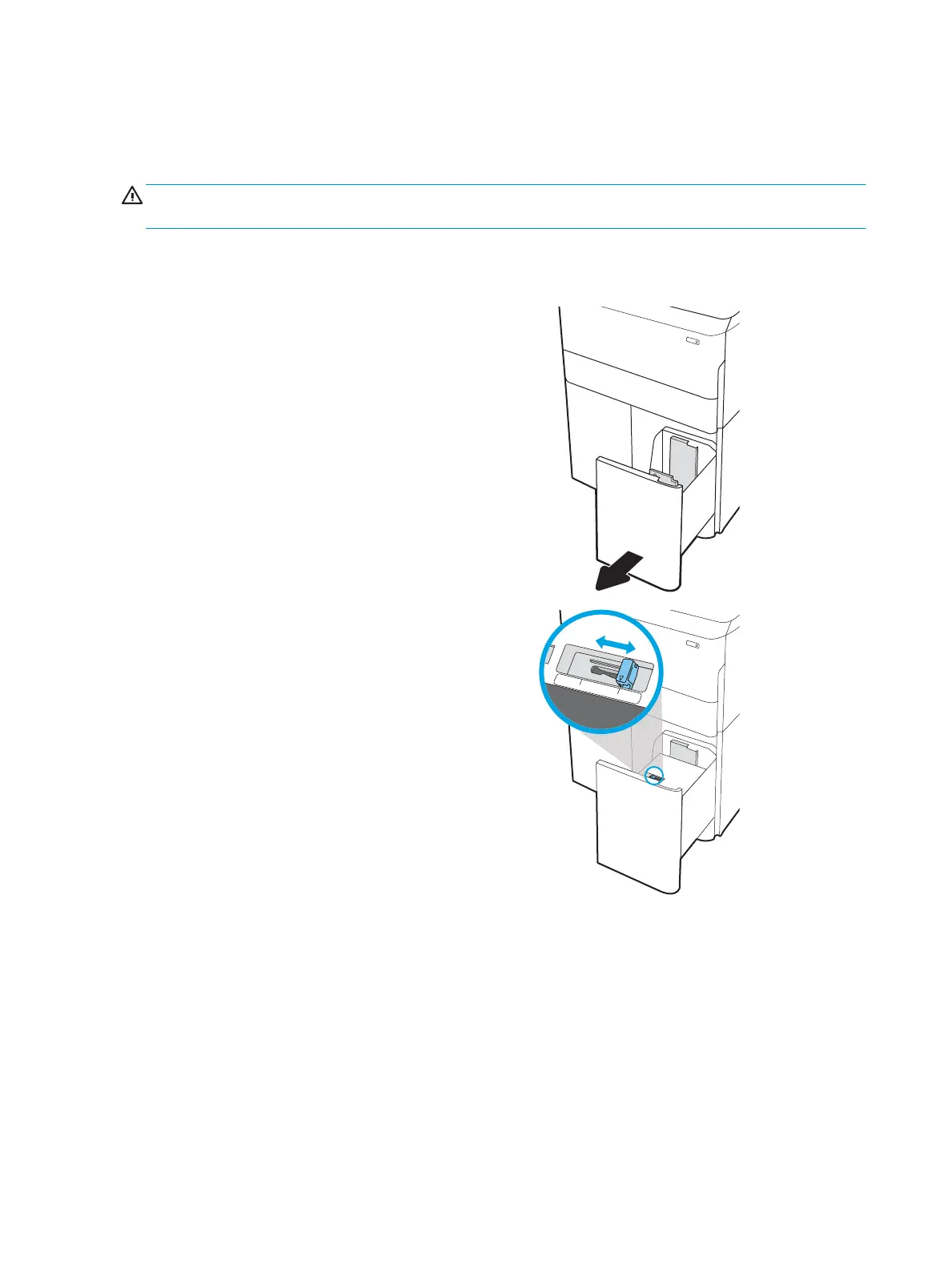Load the 4,000-sheet high-capacity input (HCI) tray
Introduction
CAUTION: Do not extend more than one paper tray at a time. Do not use paper tray as a step. Keep hands out
of paper trays when closing. All trays must be closed when moving the printer.
The following information describes how to load paper in the high-capacity input tray, which is available as an
accessory for all models. The two trays hold up to 4,000 sheets of 75 g/m
2
(20 lb) paper.
1. Open the tray.
NOTE: Do not open this tray while it is in use.
2. Adjust the paper-size guide to the correct position
for the paper.
32 Chapter 2 Paper trays ENWW
