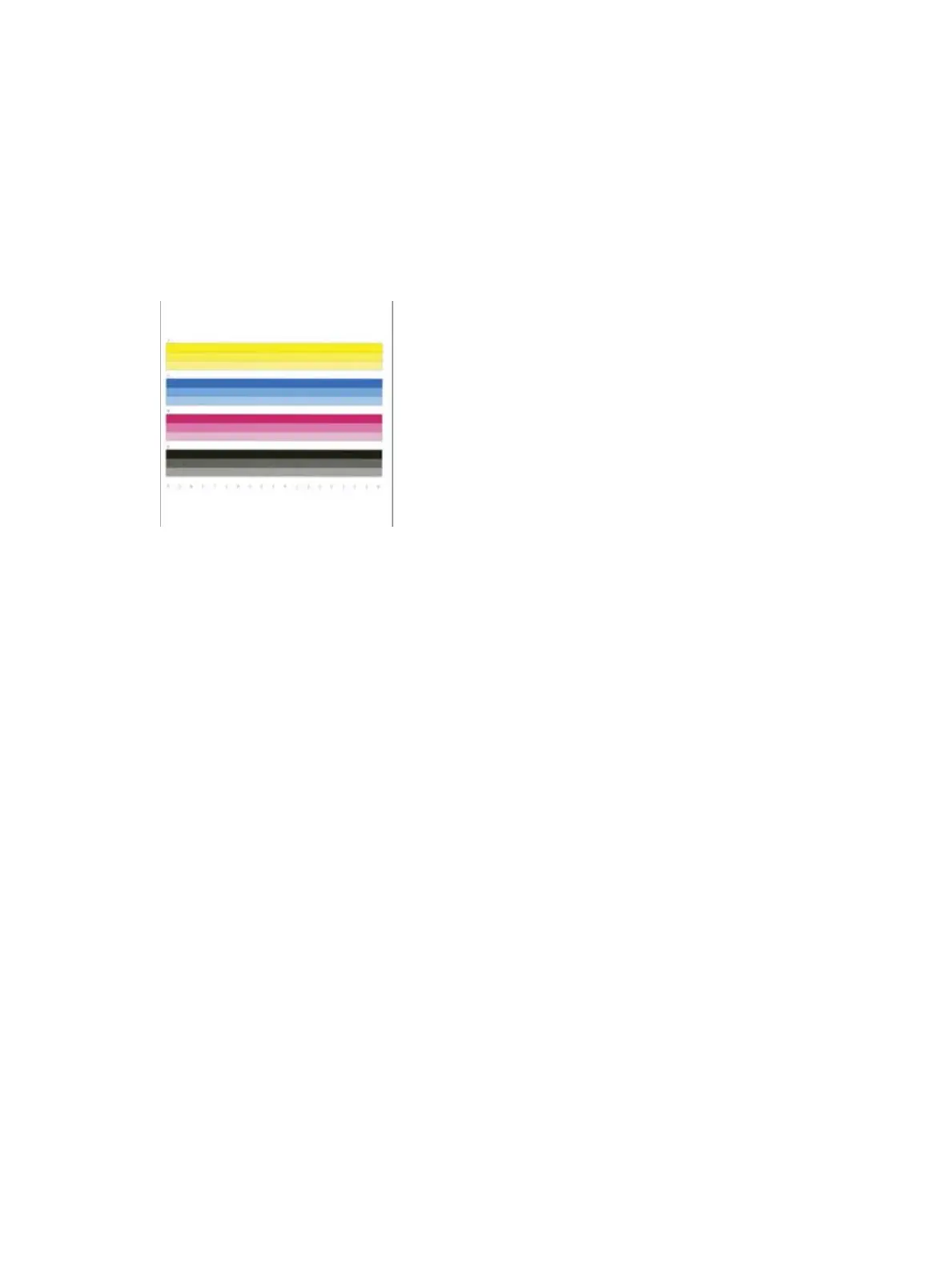Clean the printer
During the printing process, paper and dust particles can accumulate inside the printer and can cause print-
quality issues such as smears, streaks, lines, or repeating marks. Begin by printing the Print Quality Report, and
then continue to the appropriate cleaning procedure.
Print and interpret the Print Quality Report
The Print Quality Report is a page that is printed with bars of color from each cartridge. The report can help you
identify print-quality issues.
1. Load plain letter-size or A4 paper.
2. From the Home screen on the printer control panel, select Support Tools.
3. Open the following menus:
●
Troubleshooting
●
Print Quality Pages
●
Print Quality Report
4. Select Print to print the page.
5. Examine the bands of color on the report. Each bar has three distinct shades, but the color should vary
minimally across the bars.
●
If one or more color bars show streaking, go to “Clean the printhead.”
●
If the color bars show little or no streaking, but the ink is smeared, go to “Clean the rollers.”
Clean the printhead
If the Print Quality Report shows streaking, follow these steps to clean the printhead.
1. From the Home screen on the printer control panel, select Support Tools.
2. Open the following menus:
●
Maintenance
●
Calibration/Cleaning
●
Printhead Cleaning
3. Select Start to begin the cleaning process, and then follow the on-screen prompts.
ENWW Improve print quality 219
