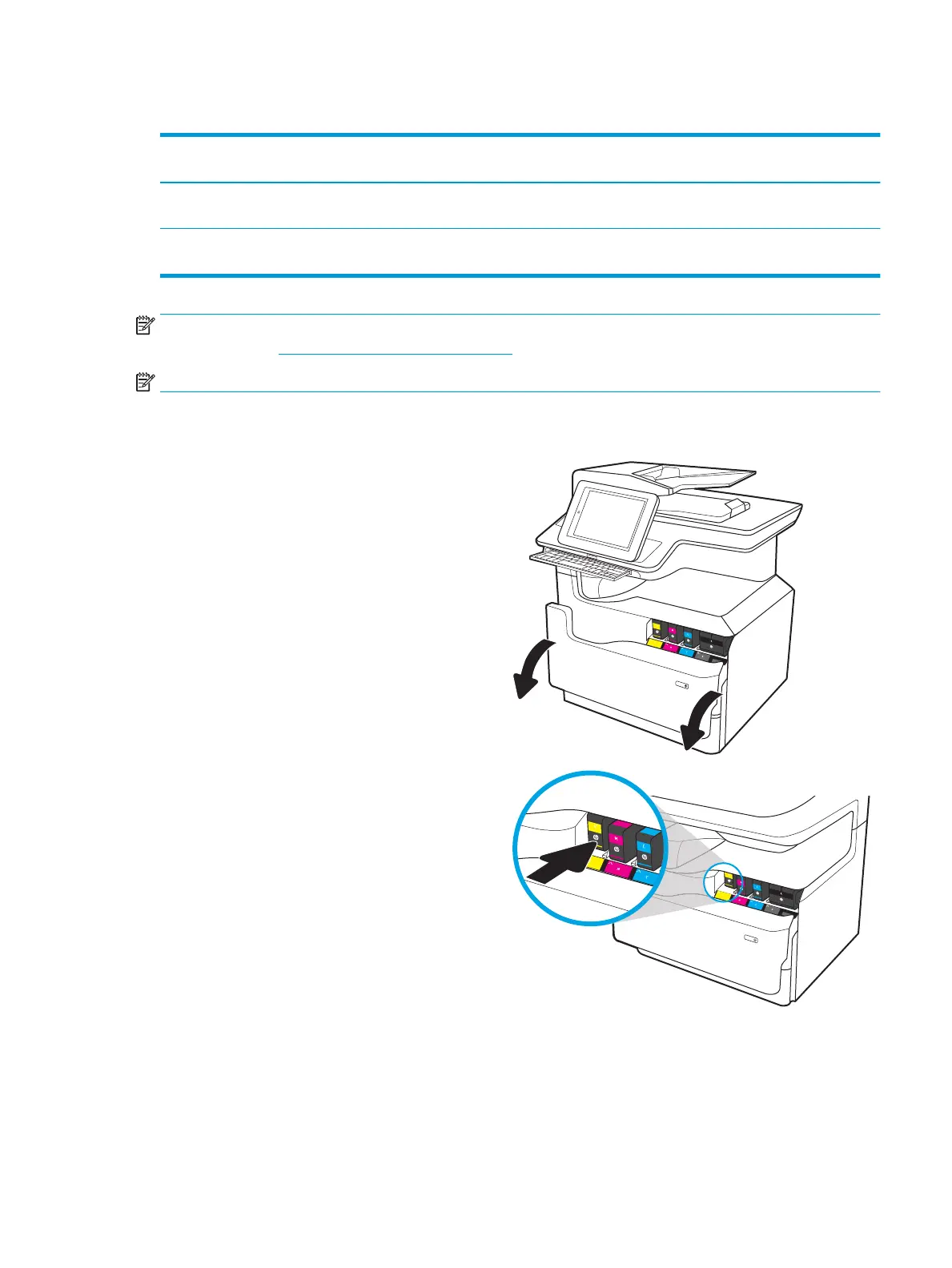Table 3-1 Cartridge information (continued)
Item Description Cartridge
number
Part number
HP 990XC High Yield Yellow Original PageWide
Cartridge
Replacement yellow cartridge M0K24XC M0K24-67901
HP 990XC High Yield Black Original PageWide
Cartridge
Replacement black cartridge M0K28XC M0K28-67901
NOTE: High-yield cartridges contain more pigment than standard cartridges for increased page yield. For more
information, go to www.hp.com/go/learnaboutsupplies.
NOTE: Information about recycling used cartridges is in the cartridge box.
Remove and replace the cartridges
1. Open the cartridge door.
2. Push the old cartridge inward to unlock it.
ENWW Replace the cartridges 53