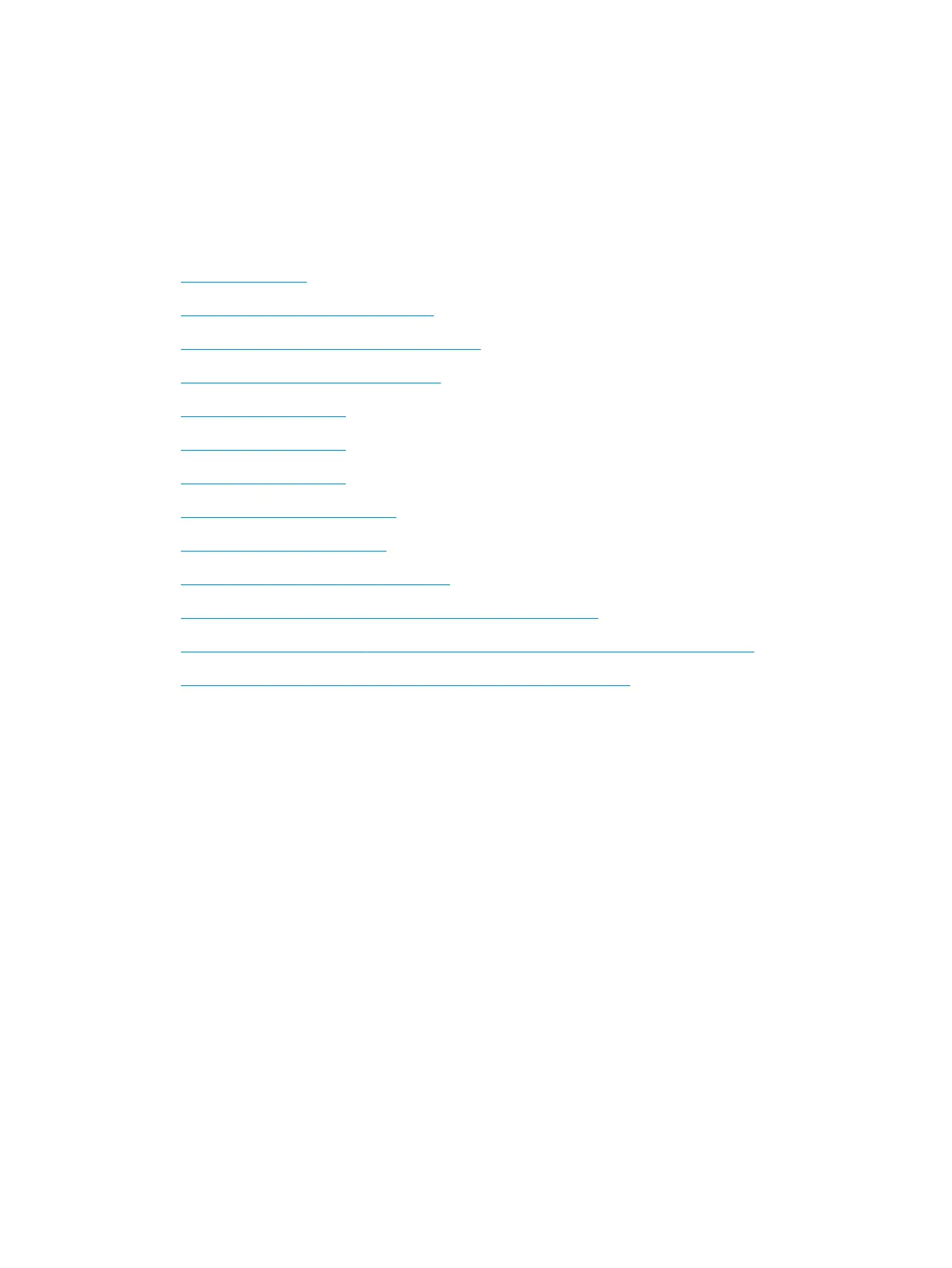Clear paper jams
Introduction
The following information includes instructions for clearing paper jams from the printer.
●
Paper jam locations
●
Auto-navigation for clearing paper jams
●
Experiencing frequent or recurring paper jams?
●
Clear paper jams in the document feeder
●
Clear paper jams in Tray 1
●
Clear paper jams in Tray 2
●
Clear paper jams in Tray 3
●
Clear paper jams in the output bin
●
Clear paper jams in the duplexer
●
Clear paper jams in the 3x550-sheet trays
●
Clear paper jams in the 4,000-sheet high-capacity input (HCI) tray
●
Clear paper jams in the inner nisher (E77650dns, E77650zs, and E77660zs models only)
●
Clear staple jams (E77650dns, E77650zs, and E77660zs models only)
186 Chapter 9 Solve problems ENWW
