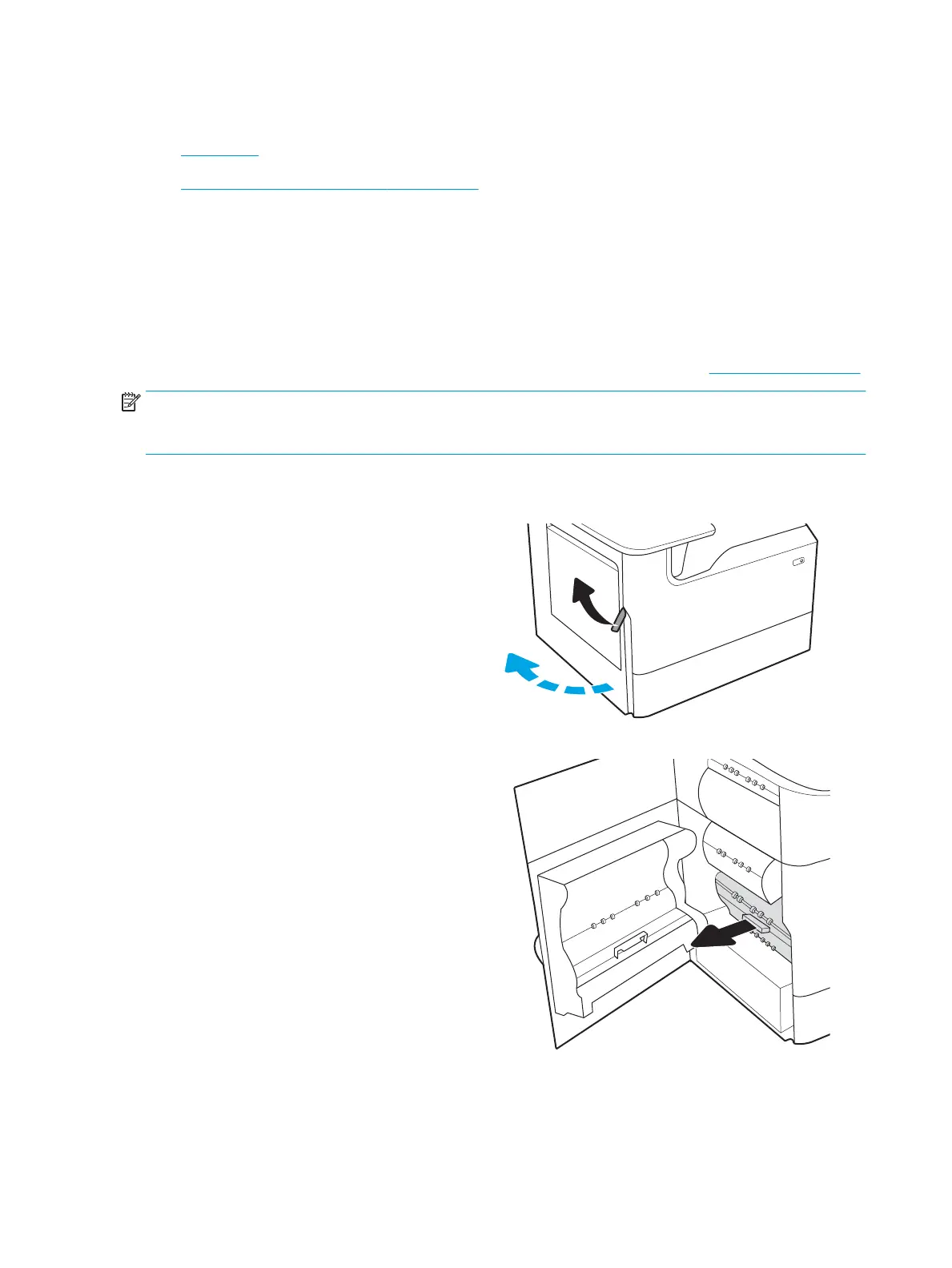Replace the service uid container
●
Introduction
●
Remove and replace the service uid container
Introduction
The following information provides details about the service uid container for the printer, and it includes
instructions to replace it.
The printer indicates when the service uid container is nearly full and when it is completely full. When it is
completely full, printing stops until the service uid container is replaced.
To purchase a service uid container (part number W1B44A), go to the HP Parts Store at www.hp.com/buy/parts.
NOTE: The service uid container is designed for a single use. Do not attempt to empty the service uid
container and reuse it. Doing so could lead to pigment being spilled inside the printer, which could result in
reduced print quality. After use, return the service uid container to HP’s Planet Partners program for recycling.
Remove and replace the service uid container
1. Open the left door.
2. Pull the service uid container away from the
printer.
CAUTION: When pulling out the service uid
container, avoid making direct contact with the
black cylinder to prevent pigment smear on skin or
clothes.
56 Chapter 3 Supplies, accessories, and parts ENWW