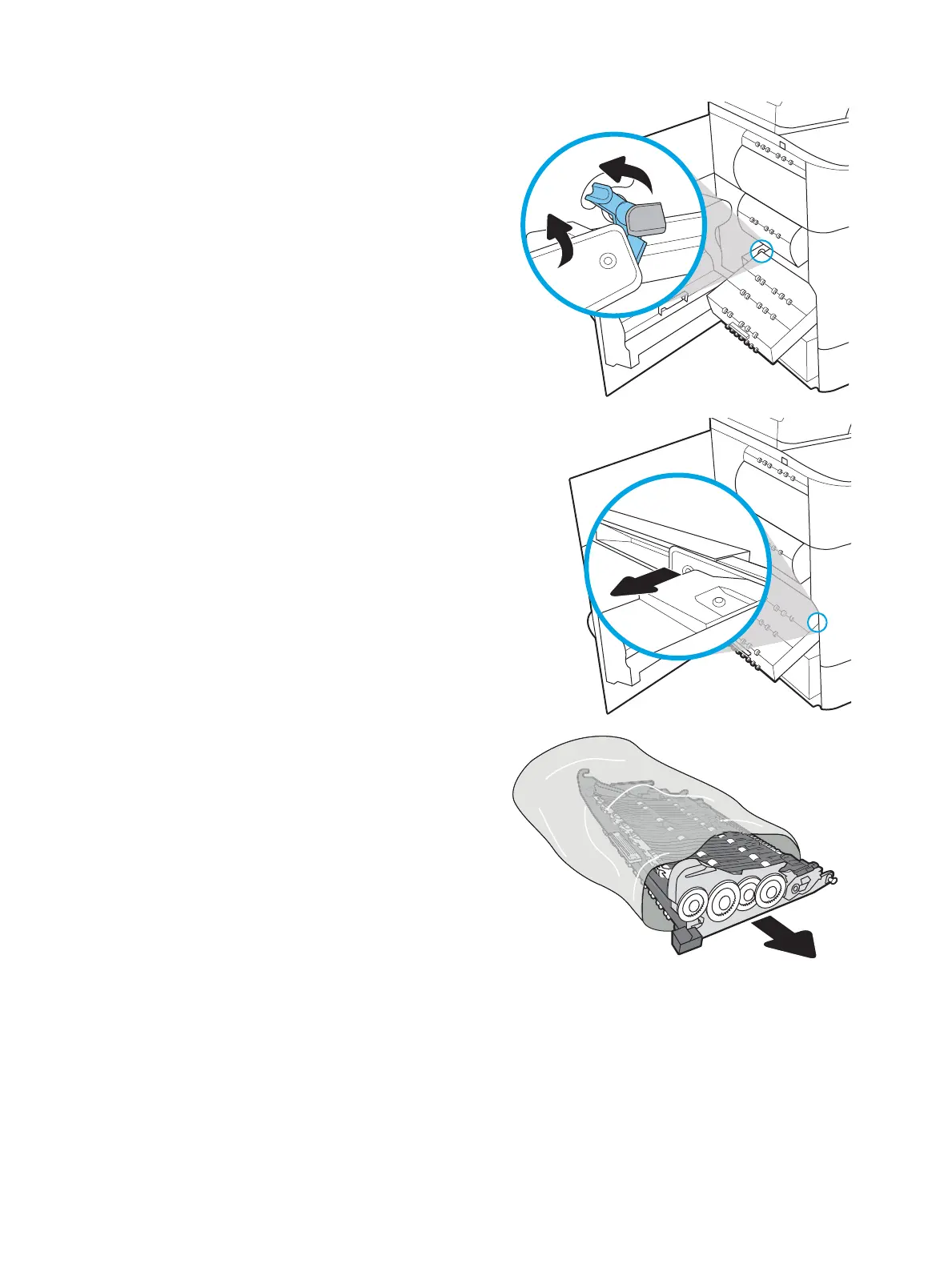3. On the left side of the service uid container,
release the latch that holds the unit in the
alignment track, and then remove the left side of
the unit.
4. Remove the right side from the alignment track,
and then remove the unit from the printer. Set the
unit aside, upright, on a piece of paper to prevent
spills.
5. Remove the new service uid container from its
packaging.
ENWW Replace the service uid container 57
