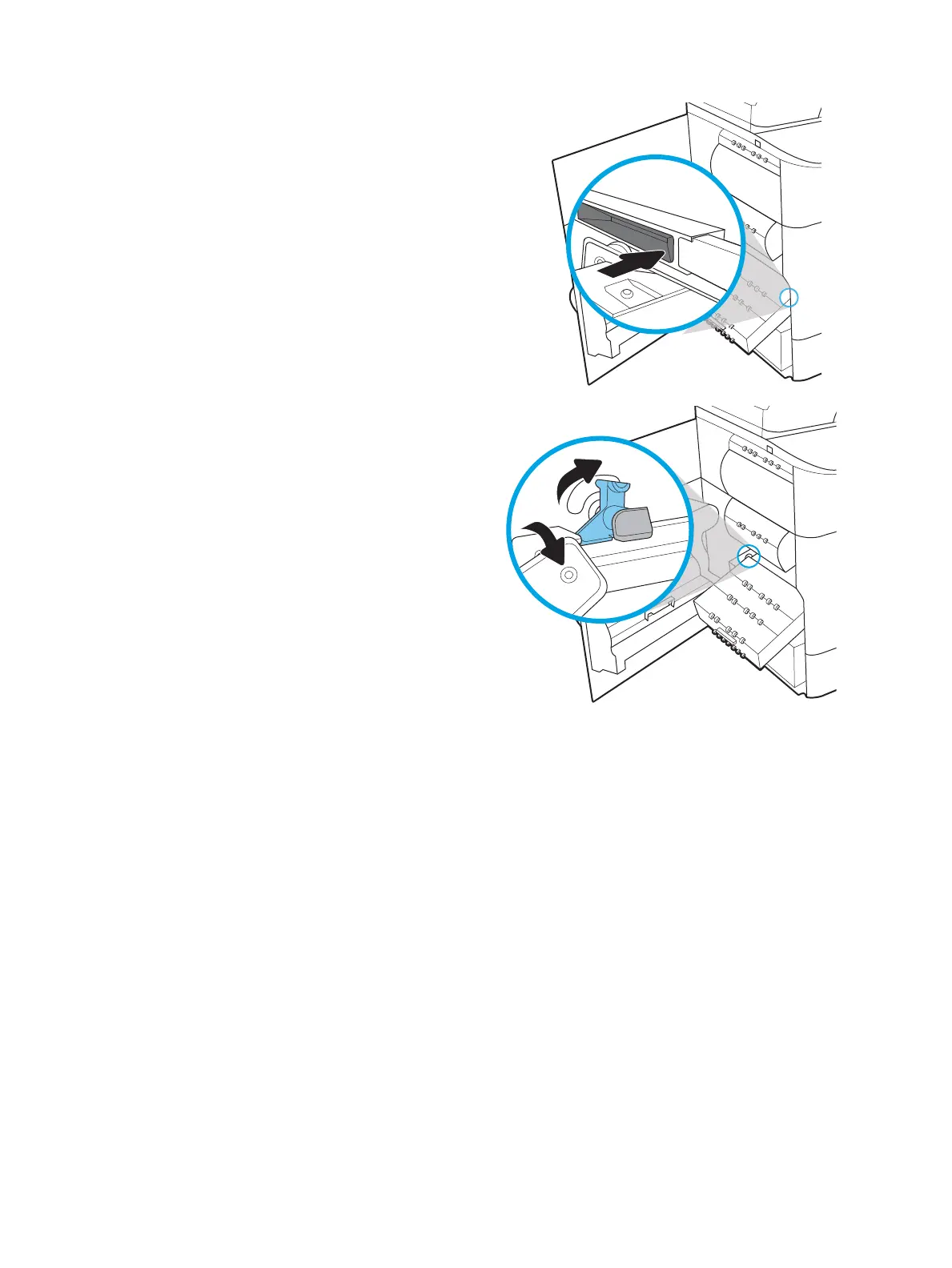6. Insert the right end of the service uid container
into the alignment track rst.
7. Insert the left end of the service uid container into
the alignment track, and then lock the latch that
holds the unit in the track.
58 Chapter 3 Supplies, accessories, and parts ENWW
