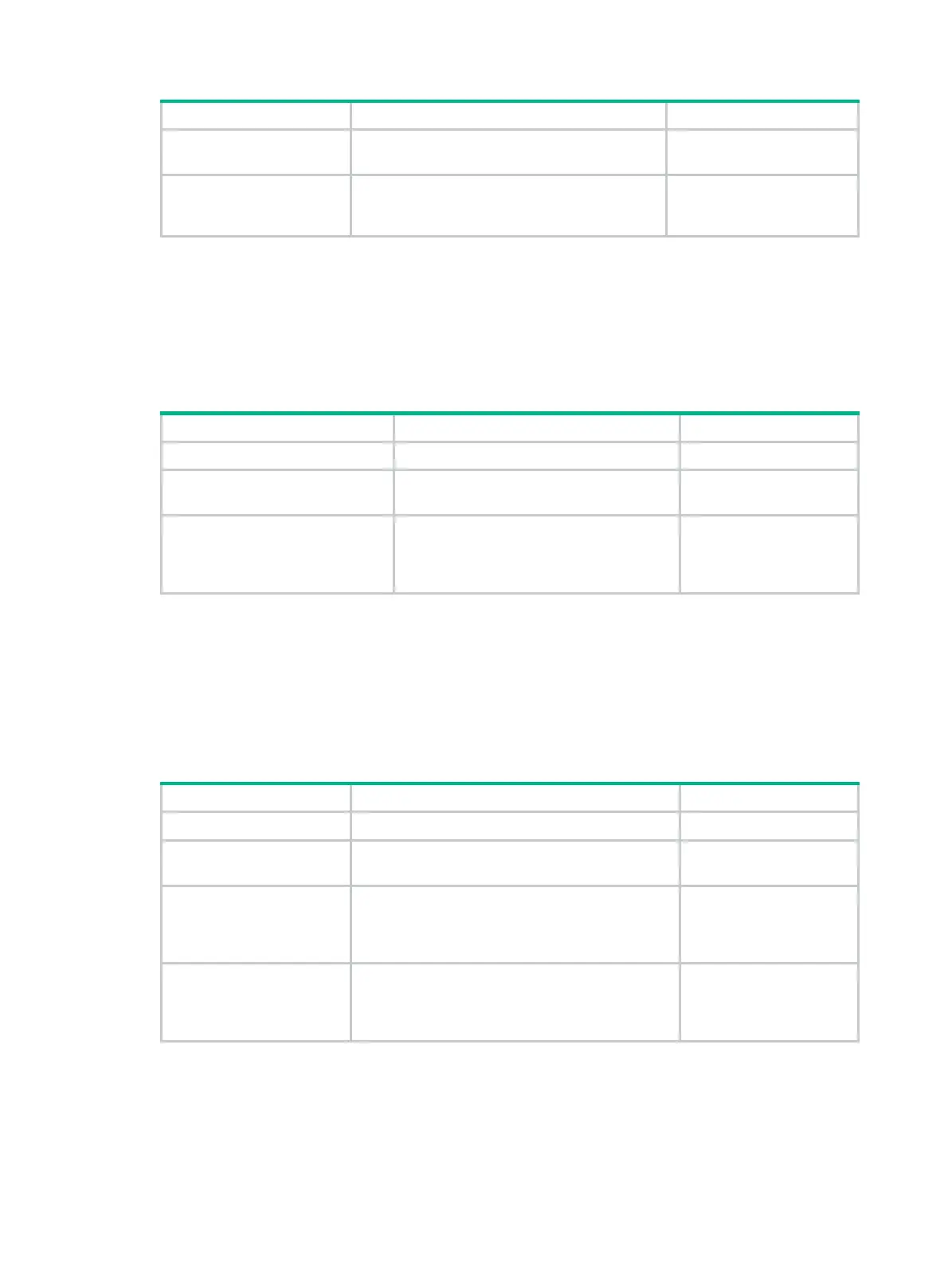138
Step Command Remarks
2. Enter IS-IS view.
isis
[ process-id ] [
vpn-instance
vpn-instance-name ]
N/A
3. Filter routes
calculated using
received LSPs.
filter-policy
{ acl-number |
prefix-list
prefix-list-name |
route-policy
route-policy-name }
import
By default, IS-IS route
filtering is not configured.
Filtering redistributed routes
IS-IS can redistribute routes from other routing protocols or other IS-IS processes, add them to the
IS-IS routing table, and advertise them in LSPs.
Perform this task to filter redistributed routes. Only routes that are not filtered can be added to the
IS-IS routing table and advertised to neighbors.
To filter redistributed routes:
Step Command Remarks
1. Enter system view.
system-view
N/A
2. Enter IS-IS view.
isis
[ process-id ] [
vpn-instance
vpn-instance-name ]
N/A
3. Filter routes redistributed
from other routing protocols
or IS-IS processes.
filter-policy
{ acl-number |
prefix-list
prefix-list-name |
route-policy
route-policy-name }
export
[
protocol
[ process-id ] ]
By default, IS-IS route
filtering is not configured.
Configuring IS-IS route leaking
Perform this task to control route advertisement (route leaking) between Level-1 and Level-2.
You can configure IS-IS to advertise routes from Level-2 to Level-1, and to not advertise routes from
Level-1 to Level-2.
To configure IS-IS route leaking:
Step Command Remarks
1. Enter system view.
system-view
N/A
2. Enter IS-IS view.
isis
[ process-id ] [
vpn-instance
vpn-instance-name ]
N/A
3. Configure route
leaking from Level-1
to Level-2.
import-route isis level-1
into level-2
[
filter-policy
{ acl-number |
prefix-list
prefix-list-name |
route-policy
route-policy-name } |
tag
tag ] *
By default, IS-IS
advertises routes from
Level-1 to Level-2.
4. Configure route
leaking from Level-2
to Level-1.
import-route isis level-2 into level-1
[
filter-policy
{ acl-number |
prefix-list
prefix-list-name |
route-policy
route-policy-name } |
tag
tag ] *
By default, IS-IS does not
advertise routes from
Level-2 to Level-1.
