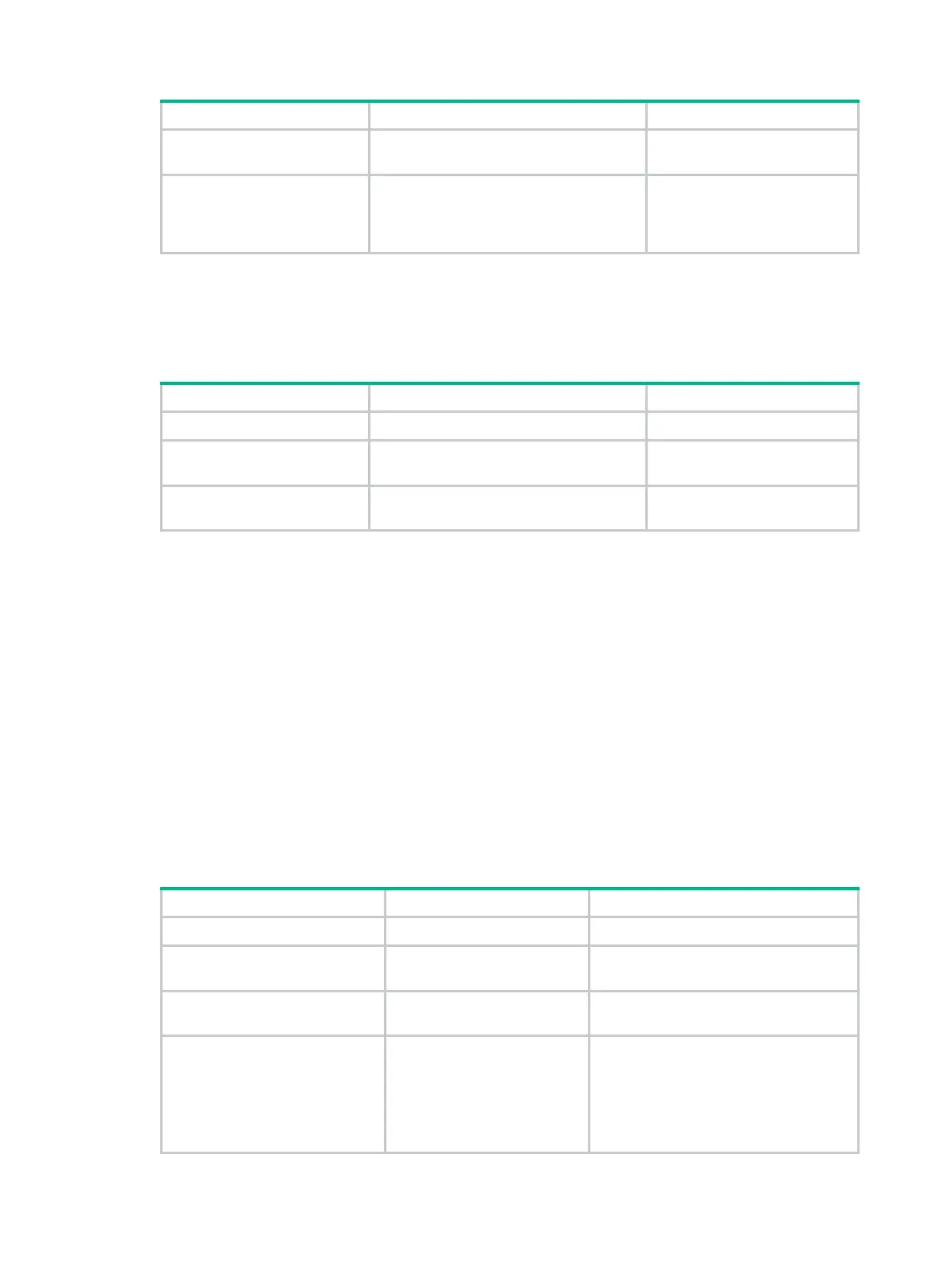357
Step Command Remarks
2. Enter OSPFv3 view.
ospfv3
[ process-id |
vpn-instance
vpn-instance-name ] *
N/A
3. Redistribute a default
route.
default-route-advertise
[ [
always
|
permit-calculate-other
] |
cost
cost |
route-policy
route-policy-name |
tag
tag
|
type
type ] *
By default, no default route is
redistributed.
Configuring tags for redistributed routes
Perform this task to configure tags for redistributed routes to identify information about protocols. For
example, when redistributing IPv6 BGP routes, OSPFv3 uses tags to identify AS IDs.
To configure a tag for redistributed routes:
Step Command Remarks
1. Enter system view.
system-view
N/A
2. Enter OSPFv3 view.
ospfv3
[ process-id |
vpn-instance
vpn-instance-name ] *
N/A
3. Configure a tag for
redistributed routes.
default tag
tag
By default, the tag of
redistributed routes is 1.
Tuning and optimizing OSPFv3 networks
This section describes configurations of OSPFv3 timers, interface DR priority, and the logging of
neighbor state changes.
Configuration prerequisites
Before you tune and optimize OSPFv3 networks, complete the following tasks:
• Configure IPv6 addresses for interfaces to ensure IPv6 connectivity between neighboring
nodes.
• Enable OSPFv3.
Configuring OSPFv3 timers
Step Command Remarks
1. Enter system view.
system-view
N/A
2. Enter interface view.
interface
interface-type
interface-number
N/A
3. Set the hello interval.
ospfv3 timer hello
seconds
[
instance
instance-id ]
By default, the hello interval on P2P and
broadcast interfaces is 10 seconds.
4. Set the dead interval.
ospfv3 timer dead
seconds
[
instance
instance-id ]
By default, the dead interval on P2P and
broadcast interfaces is 40 seconds.
The dead interval set on neighboring
interfaces cannot be too short.
Otherwise, a neighbor is easily
considered down.
