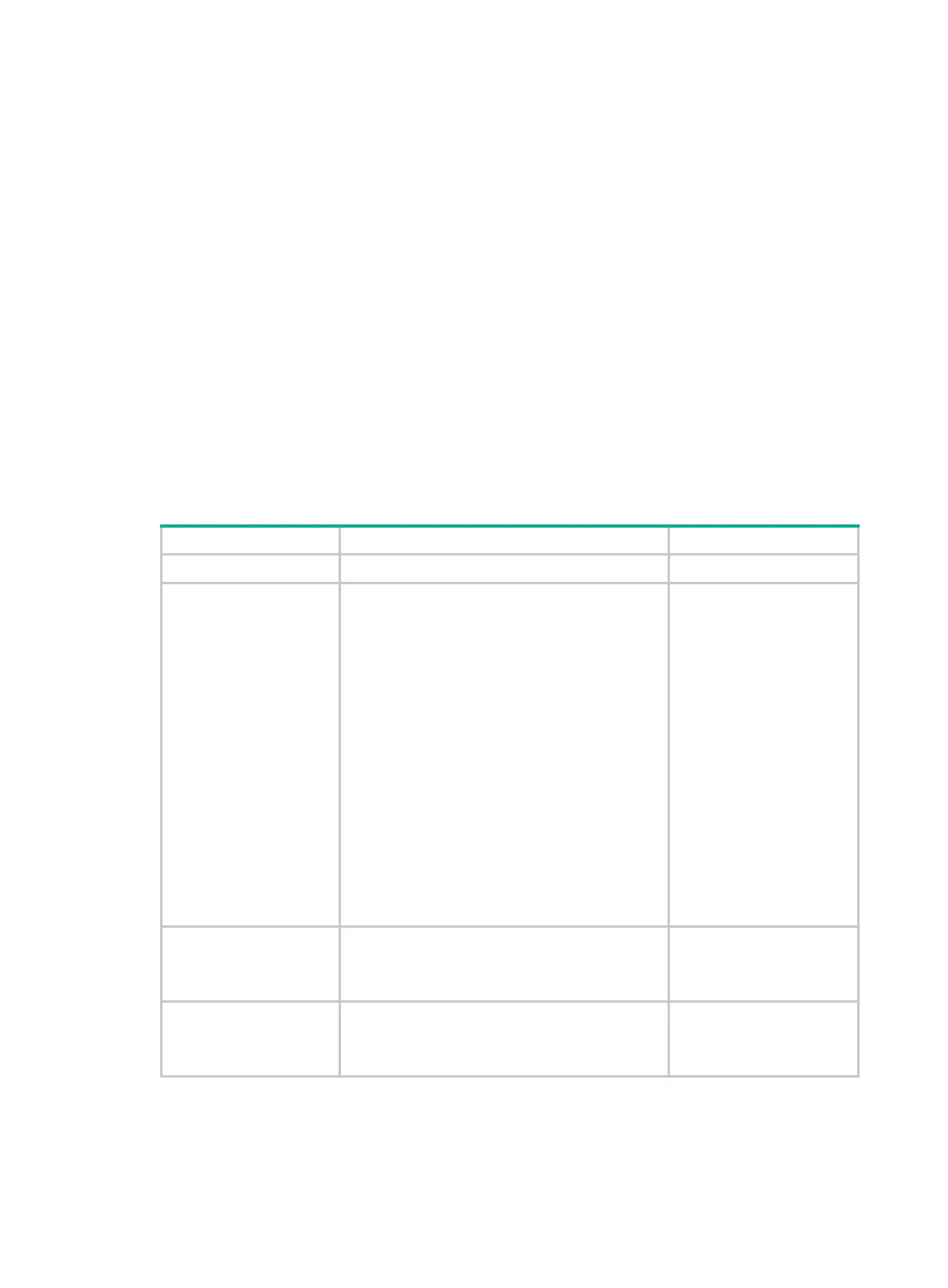8
Configuring static routing
Static routes are manually configured. If a network's topology is simple, you only need to configure
static routes for the network to work correctly.
Static routes cannot adapt to network topology changes. If a fault or a topological change occurs in
the network, the network administrator must modify the static routes manually.
Configuring a static route
Before you configure a static route, complete the following tasks:
• Configure the physical parameters for related interfaces.
• Configure the link-layer attributes for related interfaces.
• Configure the IP addresses for related interfaces.
You can associate Track with a static route to monitor the reachability of the next hops. For more
information about Track, see High Availability Configuration Guide.
To configure a static route:
Step Command Remarks
1. Enter system view.
system-view
N/A
2. Configure a static
route.
• Method 1:
ip route-static dest-address { mask-length |
mask } { interface-type interface-number
[ next-hop-address ] | next-hop-address
[ track track-entry-number ] | vpn-instance
d-vpn-instance-name next-hop-address
[ track track-entry-number ] } [ permanent ]
[ preference preference-value ] [ tag
tag-value ] [ description description-text ]
• Method 2:
ip route-static vpn-instance
s-vpn-instance-name dest-address
{ mask-length | mask } { interface-type
interface-number [ next-hop-address ] |
next-hop-address [ public ] [ track
track-entry-number ] | vpn-instance
d-vpn-instance-name next-hop-address
[ track track-entry-number ] } [ permanent ]
[ preference preference-value ] [ tag
tag-val
ue ] [ description description-text ]
By default, no static route is
configured.
3. (Optional.)
Configure the
default preference
for static routes.
ip route-static default-preference
default-preference-value
The default setting is 60.
4. (Optional.) Delete all
static routes,
including the default
route.
delete
[
vpn-instance
vpn-instance-name ]
static-routes all
To delete one static route,
use the
undo ip
route-static
command.
