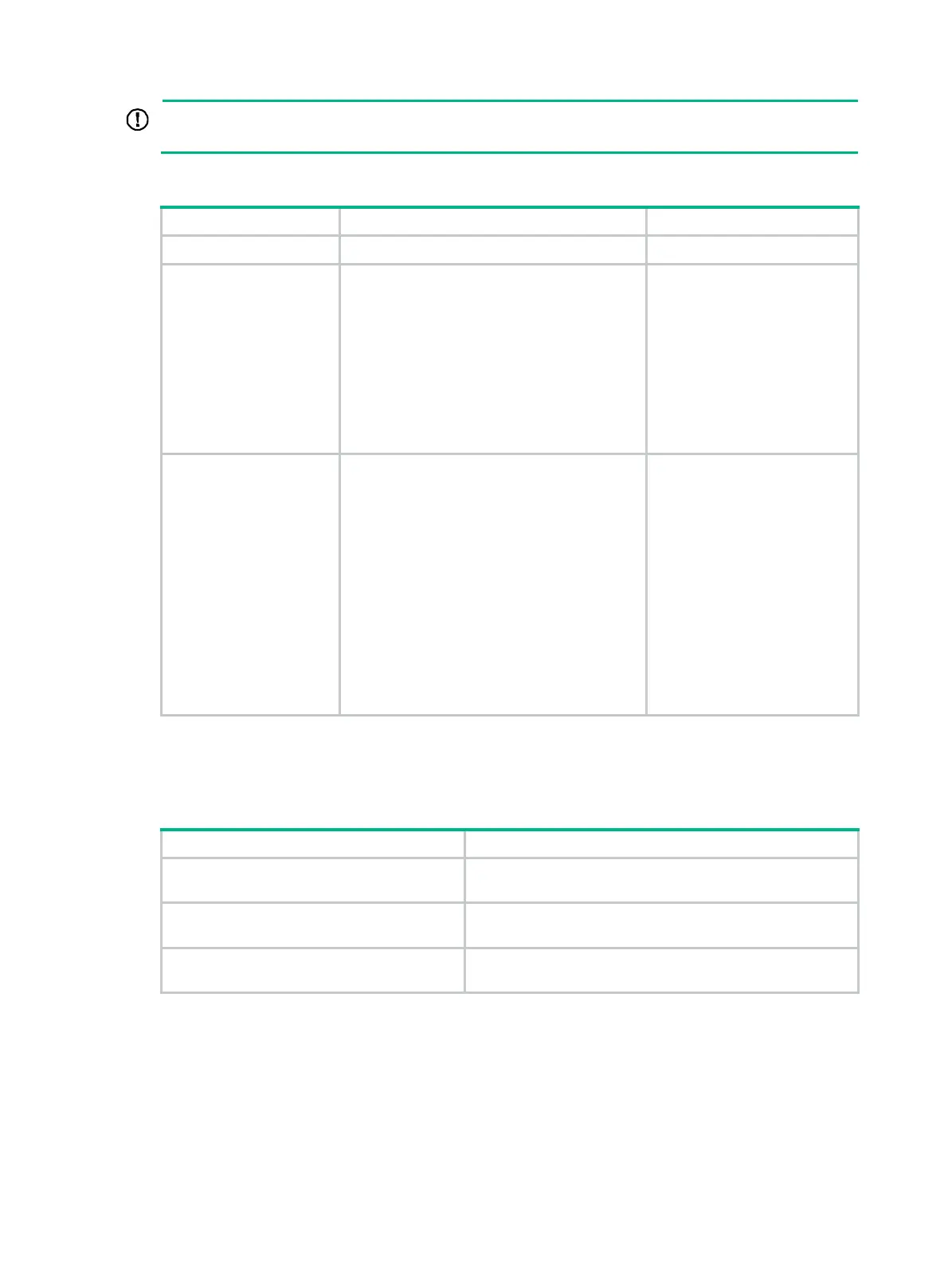322
IMPORTANT:
Do not use BFD for a static route with the output interface in spoofing state.
To configure BFD echo mode for an IPv6 static route:
Step Command Remarks
1. Enter system view.
system-view
N/A
2. Configure the
source address of
echo packets.
bfd echo-source-ipv6
ipv6-address
By default, the source address
of echo packets is not
configured.
The source address of echo
packets must be a global
unicast address.
For more information about
this command, see High
Availability Command
Reference.
3. Configure BFD echo
mode for an IPv6
static route.
• Method 1:
ipv6 route-static ipv6-address
prefix-length interface-type
interface-number next-hop-address bfd
echo-packet [ preference
preference-value ] [ tag tag-value ]
[ description description-text ]
• Method 2:
ipv6 route-static vpn-instance
s-vpn-instance-name ipv6-address
prefix-length interface-type
interface-number next-hop-address bfd
echo-packet [ preference
preference-value ] [ tag tag-value ]
[ description description-text ]
By default, BFD echo mode for
an IPv6 static route is not
configured.
The next hop IPv6 address
must be a global unicast
address.
Displaying and maintaining IPv6 static routes
Execute display commands in any view.
Task Command
Display IPv6 static route information.
display ipv6 routing-table
protocol
static
[
inactive
|
verbose
]
Display IPv6 static route next hop
information.
display ipv6 route-static nib
[ nib-id ] [
verbose
]
Display IPv6 static routing table information.
display ipv6 route-static routing-table
[
vpn-instance
vpn-instance-name ] [ ipv6-address prefix-length ]
IPv6 static routing configuration examples
Basic IPv6 static route configuration example
Network requirements
As shown in Figure 82, configure IPv6 static routes so that hosts can reach one another.
