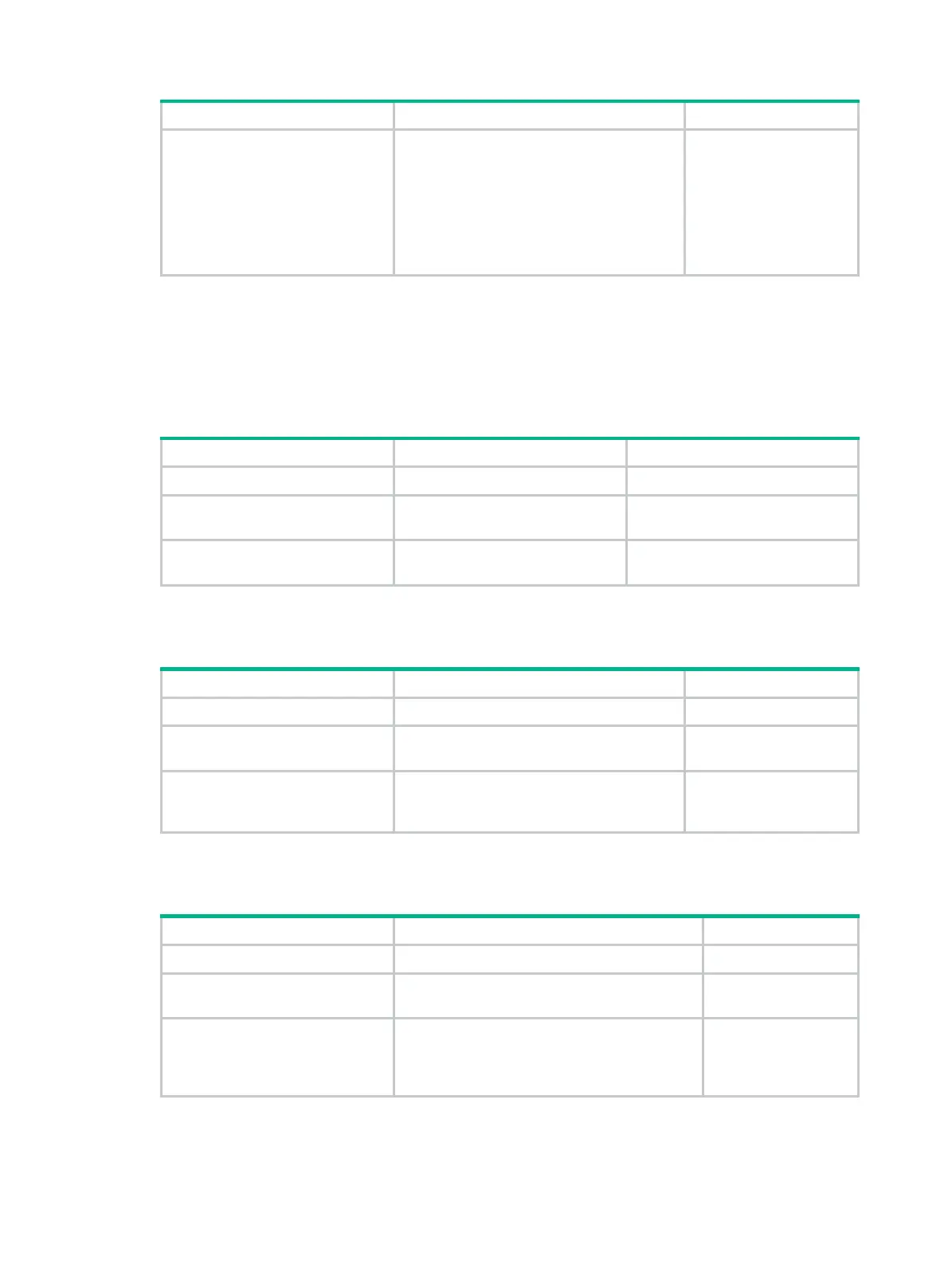84
Step Command Remarks
3. Configure interface
authentication mode.
• Configure simple authentication:
ospf authentication-mode simple
{ cipher cipher-string | plain
plain-string }
• Configure MD5 authentication:
ospf authentication-mode
{ hmac-md5 | md5 } key-id { cipher
cipher-string | plain plain-string }
By default, no
authentication is
configured.
Adding the interface MTU into DD packets
By default, an OSPF interface adds a value of 0 into the interface MTU field of a DD packet rather
than the actual interface MTU. You can enable an interface to add its MTU into DD packets.
To add the interface MTU into DD packets:
Step Command Remarks
1. Enter system view.
system-view
N/A
2. Enter interface view.
interface
interface-type
interface-number
N/A
3. Enable the interface to add
its MTU into DD packets.
ospf mtu-enable
By default, the interface adds an
MTU value of 0 into DD packets.
Configuring a DSCP value for OSPF packets
Step Command Remarks
1. Enter system view.
system-view
N/A
2. Enter OSPF view.
ospf
[ process-id |
router-id
router-id |
vpn-instance
vpn-instance-name ] *
N/A
3. Configure a DSCP value for
OSPF packets.
dscp
dscp-value
By default, the DSCP
value for OSPF packets
is 48.
Configuring the maximum number of external LSAs in LSDB
Step Command Remarks
1. Enter system view.
system-view
N/A
2. Enter OSPF view.
ospf
[
process-id |
router-id
router-id |
vpn-instance
vpn-instance-name ] *
N/A
3. Specify the maximum
number of external LSAs in
the LSDB.
lsdb-overflow-limit
number
By default, the
maximum number of
external LSAs in the
LSDB is not limited.
