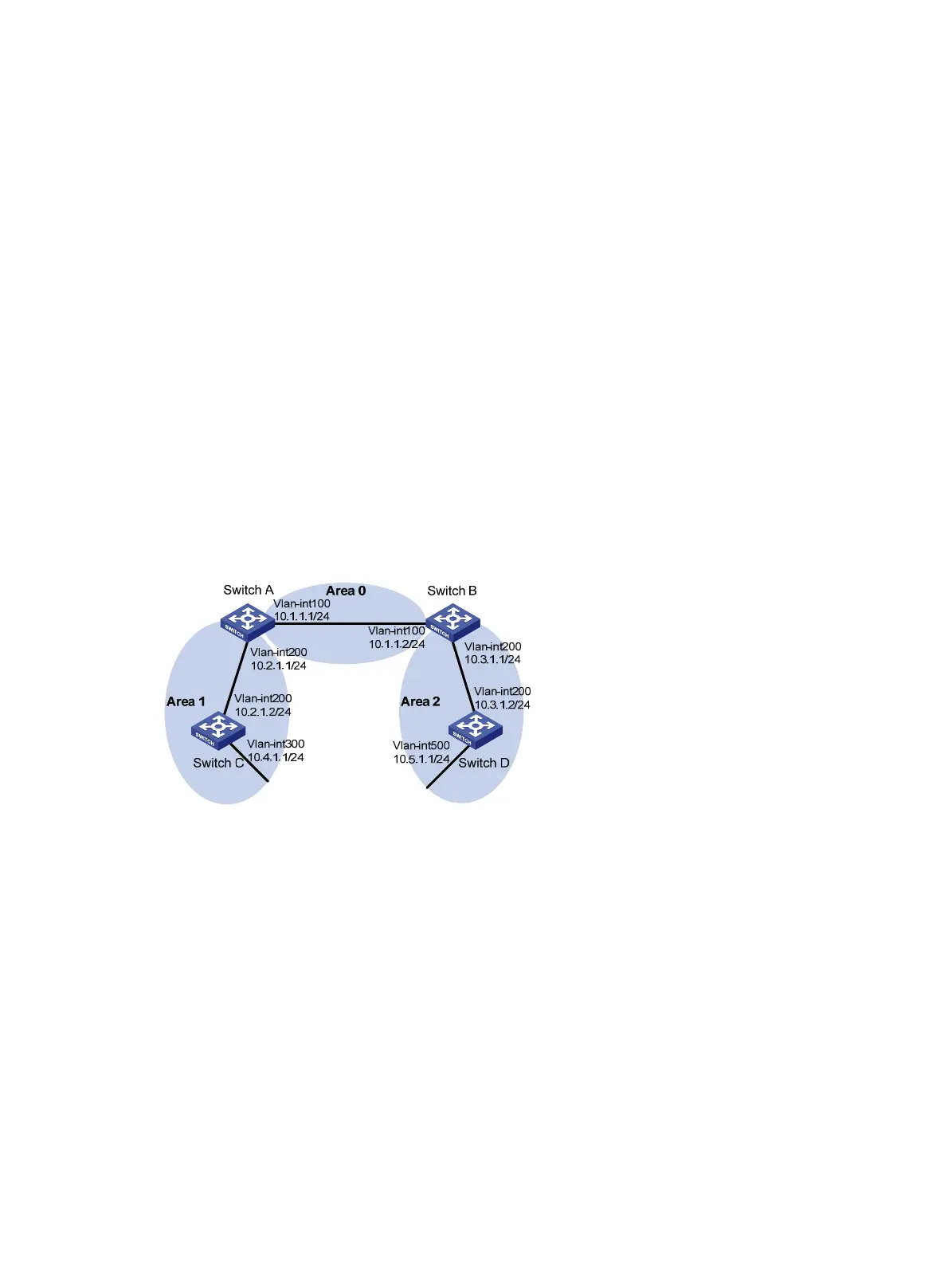99
Ping 10.4.1.1 (10.4.1.1): 56 data bytes, press CTRL_C to break
56 bytes from 10.4.1.1: icmp_seq=0 ttl=253 time=1.549 ms
56 bytes from 10.4.1.1: icmp_seq=1 ttl=253 time=1.539 ms
56 bytes from 10.4.1.1: icmp_seq=2 ttl=253 time=0.779 ms
56 bytes from 10.4.1.1: icmp_seq=3 ttl=253 time=1.702 ms
56 bytes from 10.4.1.1: icmp_seq=4 ttl=253 time=1.471 ms
--- Ping statistics for 10.4.1.1 ---
5 packet(s) transmitted, 5 packet(s) received, 0.0% packet loss
round-trip min/avg/max/std-dev = 0.779/1.408/1.702/0.323 ms
OSPF route redistribution configuration example
Network requirements
As shown in Figure 23:
• Enable OSPF on all the switches.
• Split the AS into three areas.
• Configure Switch A and Switch B as ABRs.
• Configure Switch C as an ASBR to redistribute external routes (static routes).
Figure 23 Network diagram
Configuration procedure
1. Configure IP addresses for interfaces. (Details not shown.)
2. Enable OSPF (see "Basic OSPF configuration example").
3. Configure OSPF to redistribute routes:
# On Switch C, configure a static route destined for network 3.1.2.0/24.
<SwitchC> system-view
[SwitchC] ip route-static 3.1.2.1 24 10.4.1.2
# On Switch C, configure OSPF to redistribute static routes.
[SwitchC] ospf 1
[SwitchC-ospf-1] import-route static
Verifying the configuration
# Display the ABR/ASBR information of Switch D.
<SwitchD> display ospf abr-asbr
