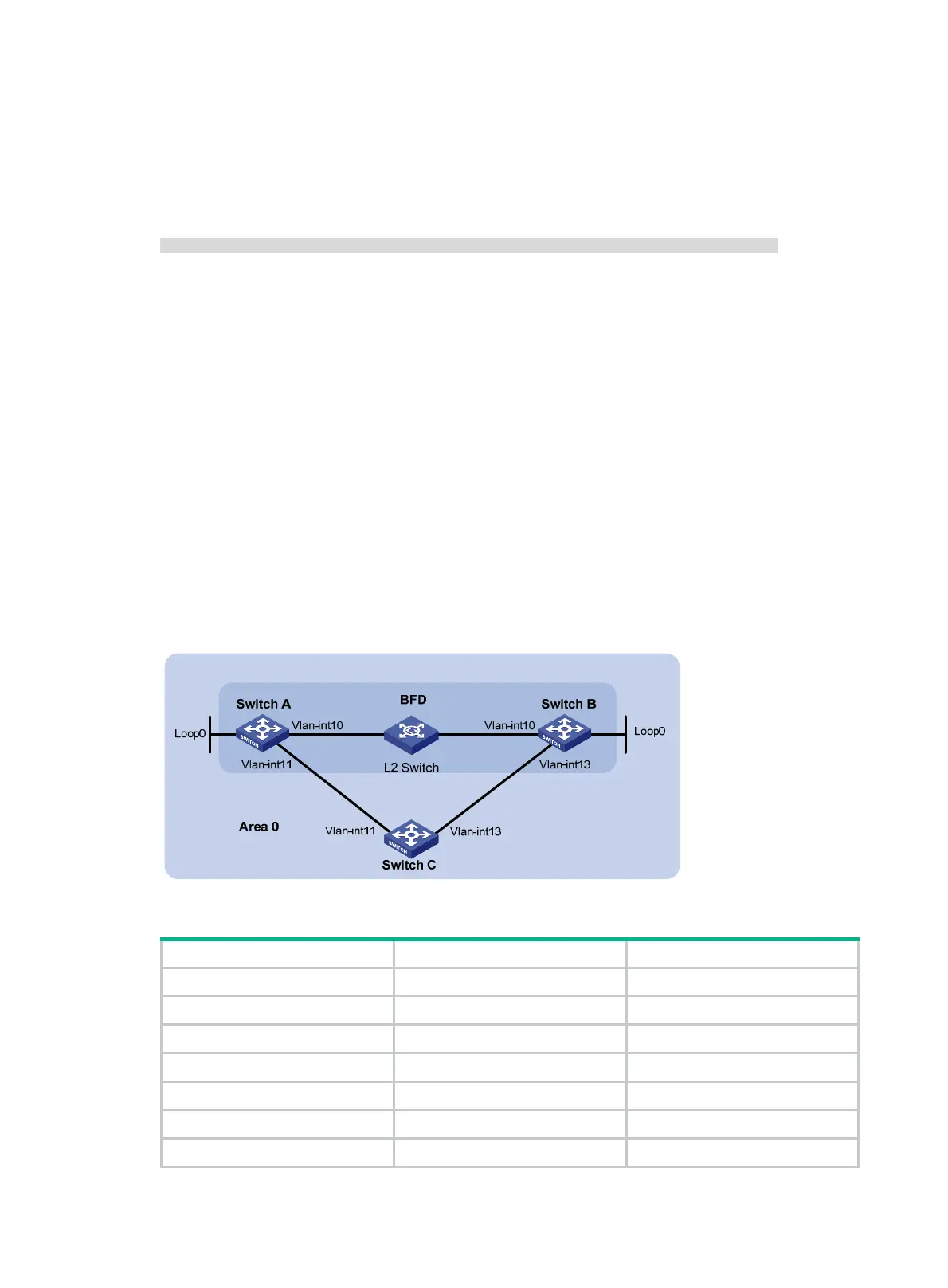118
Routing Tables
Routing for Network
Destination Cost Type NextHop AdvRouter Area
44.44.44.44/32 0 Stub 44.44.44.44 4.4.4.1 0.0.0.0
14.14.14.0/24 1 Transit 14.14.14.1 4.4.4.1 0.0.0.0
22.22.22.22/32 2 Stub 14.14.14.2 2.2.2.1 0.0.0.0
12.12.12.0/24 2 Transit 14.14.14.2 2.2.2.1 0.0.0.0
Total Nets: 4
Intra Area: 4 Inter Area: 0 ASE: 0 NSSA: 0
The output shows that when an active/standby switchover occurs on Switch S, the neighbor
relationships and routing information on Switch A and Switch B have not changed, and the traffic
from Switch A to Switch B has not been impacted.
BFD for OSPF configuration example
Network requirements
As shown in Figure 31, run OSPF on Switch A, Switch B, and Switch C so that they are reachable to
each other at the network layer.
• When the link over which Switch A and Switch B communicate through a Layer 2 switch fails,
BFD can quickly detect the failure and notify OSPF of the failure.
• Switch A and Switch B then communicate through Switch C.
Figure 31 Network diagram
Table 9 Interface and IP address assignment
Device Interface IP address
Switch A Vlan-int10 192.168.0.102/24
Switch A Vlan-int11 10.1.1.102/24
Switch A Loop0 121.1.1.1/32
Switch B Vlan-int10 192.168.0.100/24
Switch B Vlan-int13 13.1.1.1/24
Switch B Loop0 120.1.1.1/32
Switch C Vlan-int11 10.1.1.100/24
