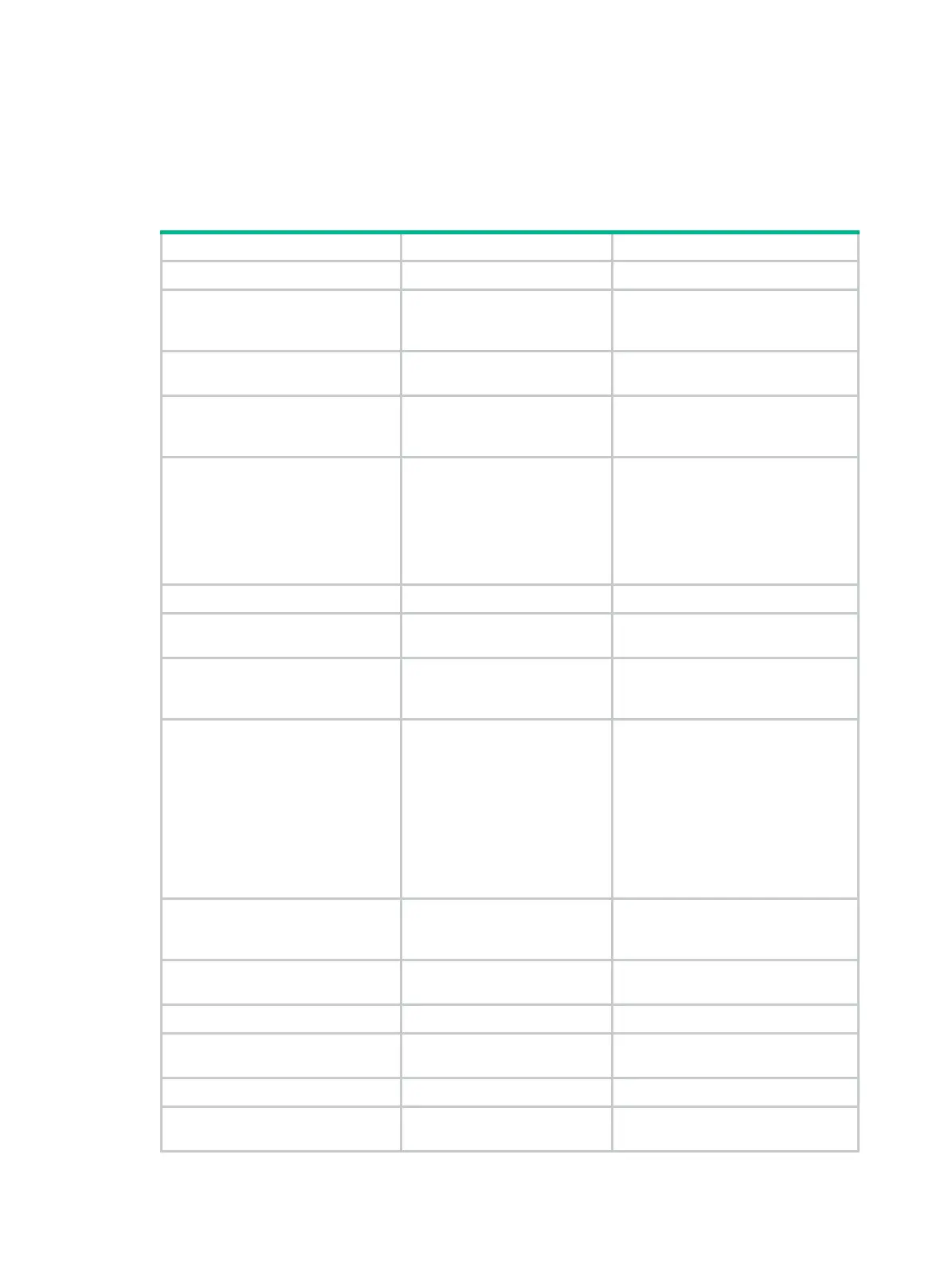418
Configuring apply clauses
Except for the apply commands used for setting the next hop for IPv4 and IPv6 routes, all apply
commands are the same for IPv4 and IPv6 routing.
To configure apply clauses:
Step Command Remarks
1. Enter system view.
system-view
N/A
2. Enter routing policy node
view.
route-policy
route-policy-name {
deny
|
permit
}
node
node-number
N/A
3. Set the AS_PATH attribute for
BGP routes.
apply as-path
as-number&<1-32> [
replace
]
By default, no AS_PATH attribute is
set for BGP routes.
4. Delete the specified
COMMUNITY attribute for
BGP routes.
apply comm-list
{ comm-list-number |
comm-list-name }
delete
By default, no COMMUNITY
attribute is deleted for BGP routes.
5. Set the specified
COMMUNITY attribute for
BGP routes.
apply community
{
none
|
additive
|
{ community-number&<1-32> |
aa:nn&<1-32> |
internet
|
no-advertise
|
no-export
|
no-export-subconfed
}
*
[
additive
] }
By default, no community attribute is
set for BGP routes.
6. Set a cost for routes.
apply cost
[
+
|
-
] value
By default, no cost is set for routes.
7. Set a cost type for routes.
apply cost-type
{
external
|
internal
|
type-1
|
type-2
}
By default, no cost type is set for
routes.
8. Set the extended community
attribute for BGP routes.
apply extcommunity
{
rt
route-target }&<1-32>
[
additive
]
By default, no extended community
attribute is set for BGP routes.
9. Set the next hop for routes.
• Set the next hop for IPv4
routes:
apply ip-address
next-hop ip-address
[ public | vpn-instance
vpn-instance-name ]
• Set the next hop for IPv6
routes:
apply ipv6 next-hop
ipv6-address
By default, no next hop is set for
IPv4/IPv6 routes.
The
apply ip-address next-hop
and
apply ipv6 next-hop
commands do not apply to
redistributed IPv4 and IPv6 routes.
10. Redistribute routes to a
specified IS-IS level.
apply isis
{
level-1
|
level-1-2
|
level-2
}
By default, routes are not
redistributed into a specified IS-IS
level.
11. Set a local preference for BGP
routes.
apply local-preference
preference
By default, no local preference is set
for BGP routes.
12. Set MPLS labels.
apply mpls-label
By default, no MPLS label is set.
13. Set the ORIGIN attribute for
BGP routes.
apply origin
{
egp
as-number
|
igp
|
incomplete
}
By default, no ORIGIN attribute is
set for BGP routes.
14. Set a preference.
apply preference
preference By default, no preference is set.
15. Set a preferred value for BGP
routes.
apply preferred-value
preferred-value
By default, no preferred value is set
for BGP routes.
