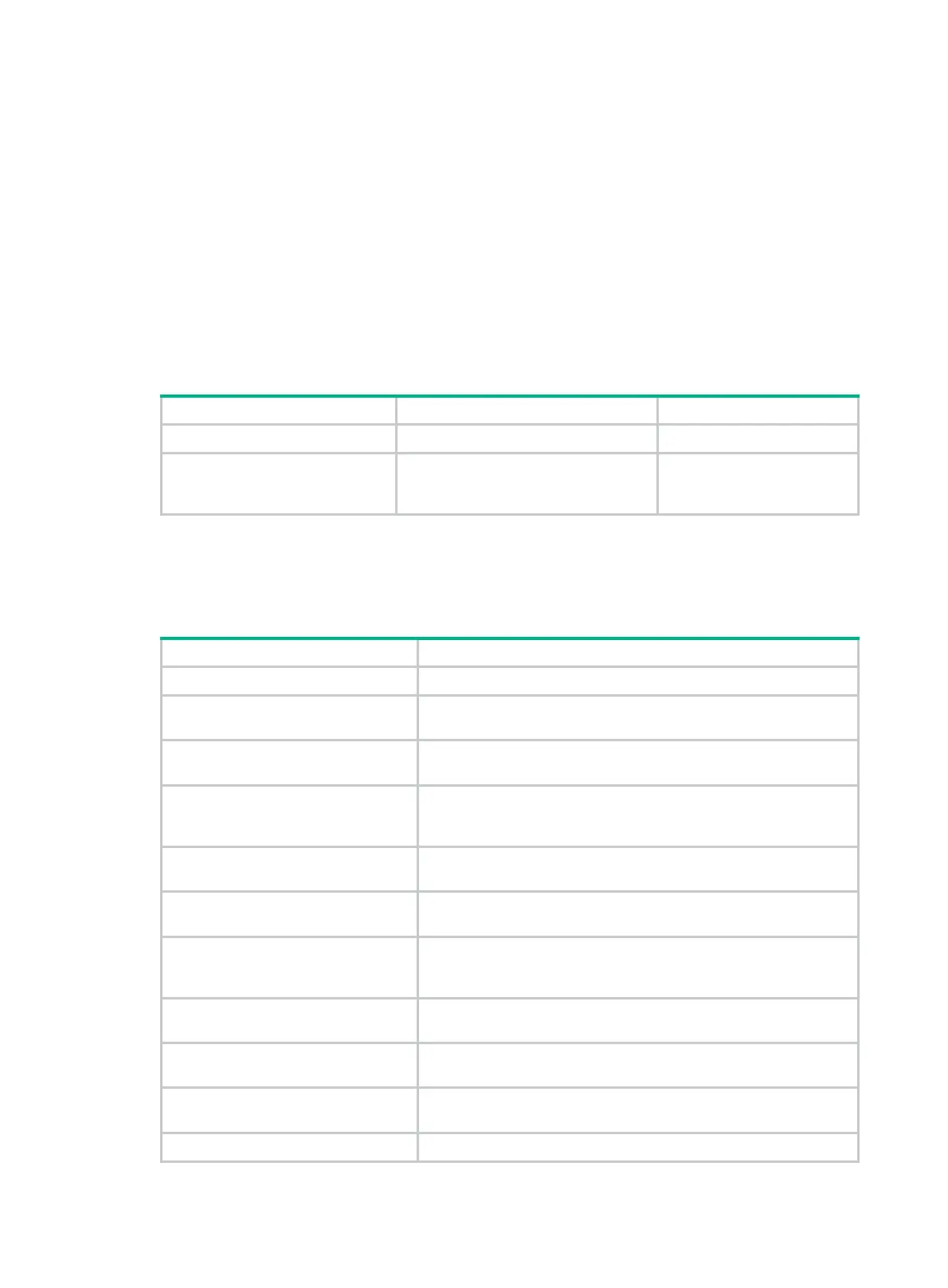6
Enabling support for IPv6 routes with prefixes
longer than 64 bits
This feature enables a device to support IPv6 routes with prefixes longer than 64 bits.
• Before configuration, the RIB supports a maximum of 32768 IPv4 routes or 16384 IPv6 routes
with prefixes no longer than 64 bits.
• After configuration, the RIB supports a maximum of 16384 IPv4 routes or 8192 IPv6 routes with
prefixes no longer than 64 bits. The remaining RIB space stores a maximum of 4096 IPv6
routes with prefixes longer than 64 bits.
This configuration takes effect at next reboot. Make sure the reboot does not impact your network.
To enable support for IPv6 routes with prefixes longer than 64 bits:
Step Command Remarks
1. Enter system view.
system-view
N/A
2. Enable support for IPv6
routes with prefixes longer
than 64 bits.
switch-routing-mode ipv6-128
By default, the device does
not support IPv6 routes with
prefixes longer than 64 bits.
Displaying and maintaining a routing table
Execute display commands in any view and reset commands in user view.
Task Command
Display the ECMP mode.
display ecmp mode
Display routing table information.
display ip routing-table
[
vpn-instance
vpn-instance-name ]
[
verbose
] [
standby slot
slot-number ]
Display information about routes
permitted by an IPv4 basic ACL.
display ip routing-table
[
vpn-instance
vpn-instance-name ]
acl
acl-number [
verbose
] [
standby slot
slot-number ]
Display information about routes to a
specific destination address.
display ip routing-table
[
vpn-instance
vpn-instance-name ]
ip-address [ mask | mask-length ] [
longer-match
] [
verbose
]
[
standby slot
slot-number ]
Display information about routes to a
range of destination addresses.
display ip routing-table
[
vpn-instance
vpn-instance-name ]
ip-address1
to
ip-address2 [
verbose
] [
standby slot
slot-number ]
Display information about routes
permitted by an IP prefix list.
display ip routing-table
[
vpn-instance
vpn-instance-name ]
prefix-list
prefix-list-name [
verbose
] [
standby slot
slot-number ]
Display information about routes
installed by a protocol.
display ip routing-table
[
vpn-instance
vpn-instance-name ]
protocol
protocol [
inactive
|
verbose
] [
standby slot
slot-number ]
Display IPv4 route statistics.
display ip routing-table
[
vpn-instance
vpn-instance-name ]
statistics
[
standby slot
slot-number ]
Display the maximum number of
ECMP routes.
display max-ecmp-num
Display route attribute information in
the RIB.
display rib attribute
[ attribute-id ] [
standby slot
slot-number ]
Display RIB GR state information.
display rib graceful-restart
