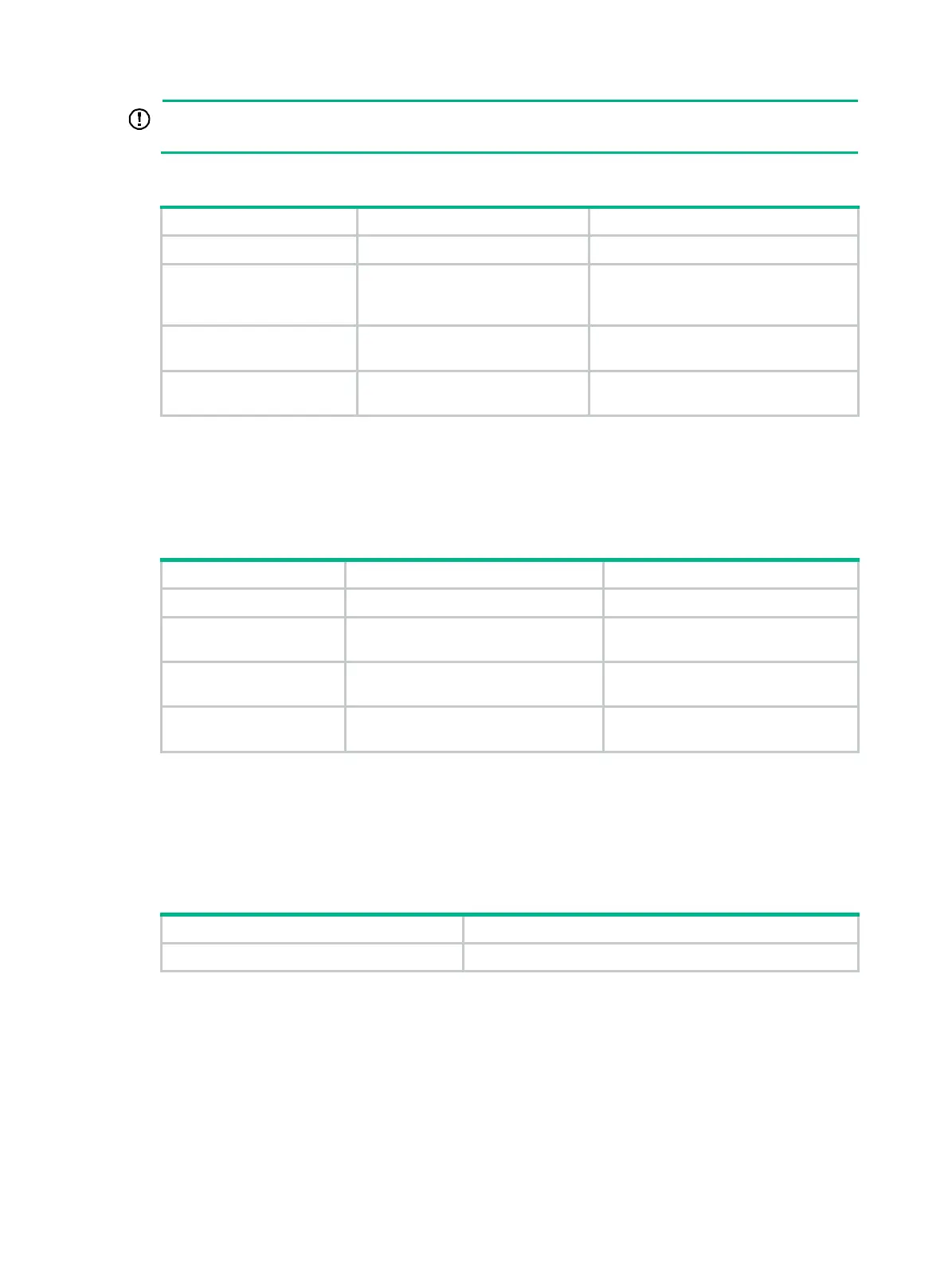364
IMPORTANT:
You cannot enable OSPFv3 NSR on a device that acts as GR restarter.
To configure GR restarter:
Step Command Remarks
1. Enter system view.
system-view
N/A
2. Enter OSPFv3 view.
ospfv3
[ process-id |
vpn-instance
vpn-instance-name ] *
N/A
3. Enable the GR
capability.
graceful-restart enable
[
global
|
planned-only
] *
By default, OSPFv3 GR restarter
capability is disabled.
4. (Optional.) Configure
the GR interval.
graceful-restart interval
interval-value
By default, the GR interval is 120
seconds.
Configuring GR helper
You can configure the GR helper capability on a GR helper.
To configure GR helper:
Step Command Remarks
1. Enter system view.
system-view
N/A
2. Enter OSPFv3 view.
ospfv3
[ process-id |
vpn-instance
vpn-instance-name ] *
N/A
3. Enable the GR
helper capability.
graceful-restart helper enable
[
planned-only
]
By default, the GR helper capability is
enabled.
4. Enable strict LSA
checking.
graceful-restart helper
strict-lsa-checking
By default, strict LSA checking is
disabled.
Triggering OSPFv3 GR
OSPFv3 GR is triggered by an active/standby switchover or when the following command is
executed.
To trigger OSPFv3 GR, perform the following command in user view:
Task Command
Trigger OSPFv3 GR.
reset ospfv3
[ process-id ]
process graceful-restart
Configuring OSPFv3 NSR
Nonstop routing (NSR) backs up OSPFv3 link state information from the active process to the
standby process. After an active/standby switchover, NSR can complete link state recovery and
route regeneration without tearing down adjacencies or impacting forwarding services.
NSR does not require the cooperation of neighboring devices to recover routing information, and is
used more often than GR.
