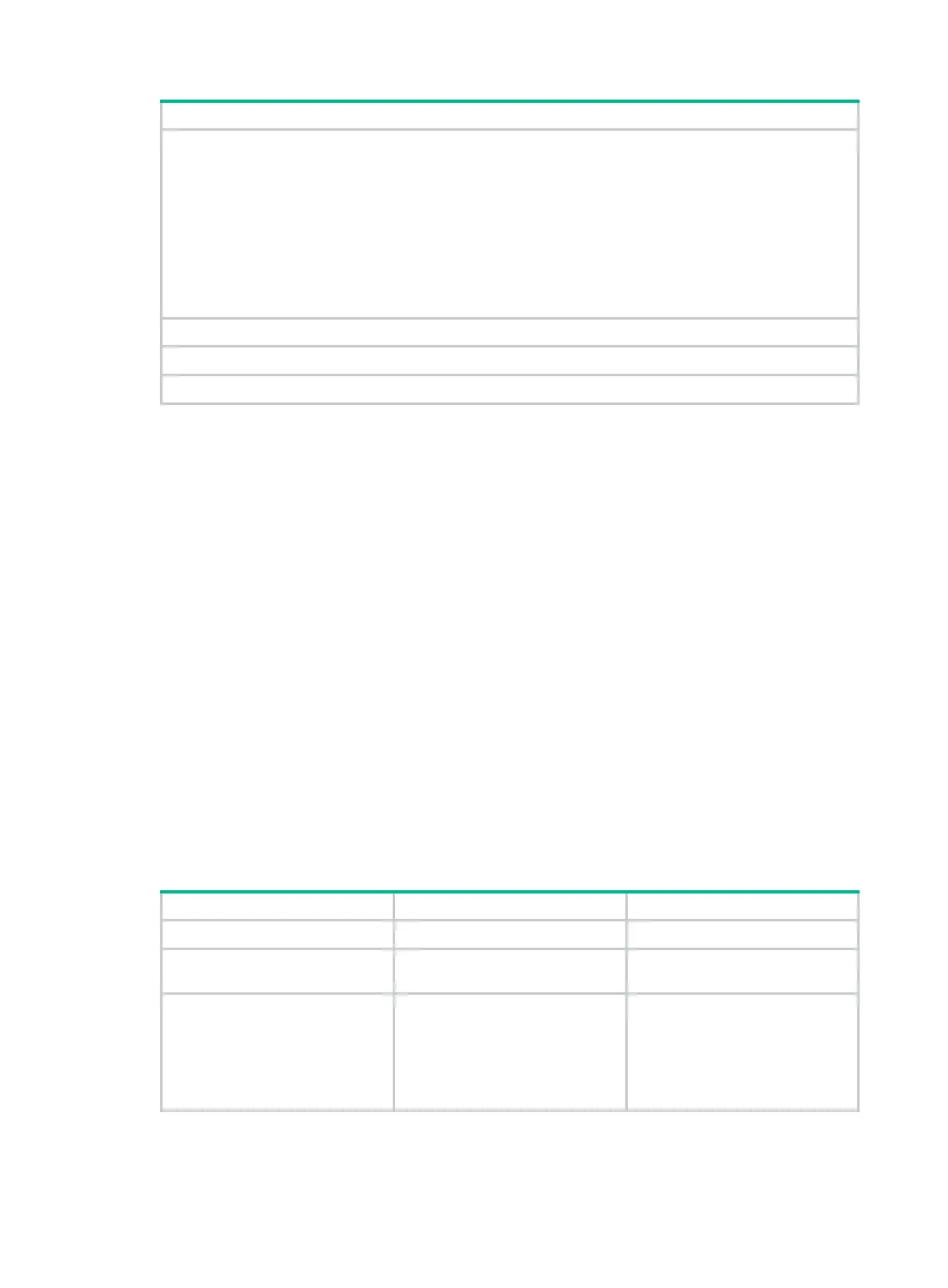26
Tasks at a glance
• Enabling split horizon and poison reverse
• Configuring the maximum number of ECMP routes
• Enabling zero field check on incoming RIPv1 messages
• Enabling source IP address check on incoming RIP updates
• Configuring RIPv2 message authentication
• Specifying a RIP neighbor
• Configuring RIP network management
• Configuring the RIP packet sending rate
• Setting the maximum length of RIP packets
(Optional.) Configuring RIP GR
(Optional.) Configuring BFD for RIP
(Optional.) Configuring RIP FRR
Configuring basic RIP
Before you configure basic RIP settings, complete the following tasks:
• Configure the link layer protocol.
• Configure IP addresses for interfaces to ensure IP connectivity between neighboring routers.
Enabling RIP
To enable multiple RIP processes on a router, you must specify an ID for each process. A RIP
process ID has only local significance. Two RIP routers having different process IDs can also
exchange RIP packets.
If you configure RIP settings in interface view before enabling RIP, the settings do not take effect until
RIP is enabled. If a physical interface is attached to multiple networks, you cannot advertise these
networks in different RIP processes. You cannot enable multiple RIP processes on a physical
interface.
Enabling RIP on a network
You can enable RIP on a network and specify a wildcard mask for the network. After that, only the
interface attached to the network runs RIP.
To enable RIP on a network:
Step Command Remarks
1. Enter system view.
system-view
N/A
2. Enable RIP and enter RIP
view.
rip
[ process-id ] [
vpn-instance
vpn-instance-name ]
By default, RIP is disabled.
3. Enable RIP on a network.
network
network-address
[ wildcard-mask ]
By default, RIP is disabled on a
network.
The
network
0.0.0.0 command
can enable RIP on all interfaces in
a single process, but does not
apply to multiple RIP processes.
