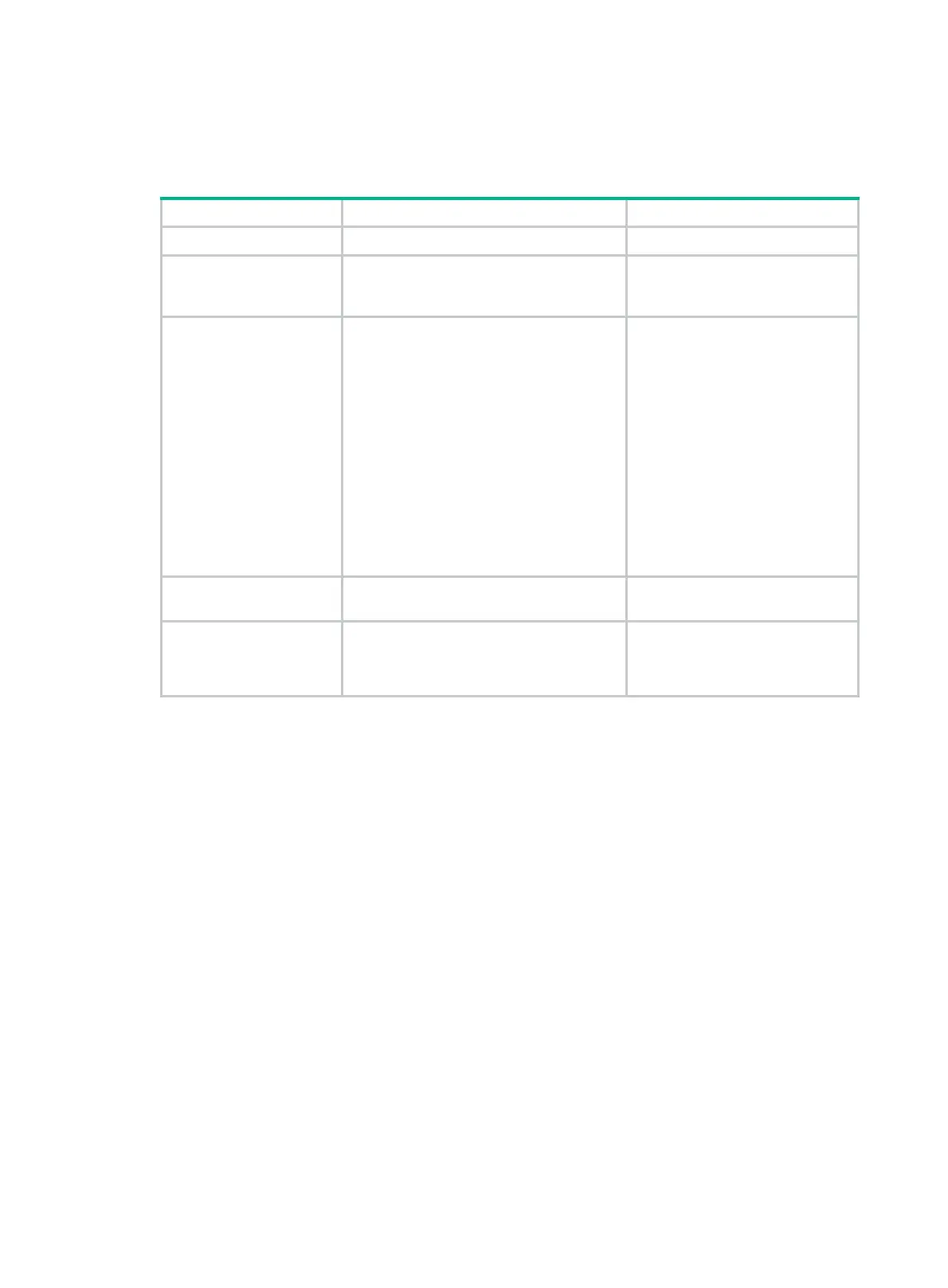147
Notifications are delivered to the SNMP module, which outputs the notifications according to the
configured output rules. For more information about SNMP notifications, see Network Management
and Monitoring Configuration Guide.
To configure IS-IS network management:
Step Command Remarks
1. Enter system view.
system-view
N/A
2. Bind MIB to an IS-IS
process.
isis mib-binding
process-id
By default, MIB is bound to the
IS-IS process with the smallest
process ID.
3. Enable IS-IS
notification sending.
snmp-agent trap enable isis
[
adjacency-state-change
|
area-mismatch
|
authentication
|
authentication-type
|
buffsize-mismatch
|
id-length-mismatch
|
lsdboverload-state-change
|
lsp-corrupt
|
lsp-parse-error
|
lsp-size-exceeded
|
manual-address-drop
|
max-seq-exceeded
|
maxarea-mismatch
|
own-lsp-purge
|
protocol-support
|
rejected-adjacency
|
skip-sequence-number
|
version-skew
]
*
By default, IS-IS notification
sending is enabled.
4. Enter IS-IS view.
isis
[ process-id ] [
vpn-instance
vpn-instance-name ]
N/A
5. Configure the
context name for the
SNMP object for
managing IS-IS.
snmp
context-name
context-name
By default, no context name is set
for the SNMP object for managing
IS-IS.
Enhancing IS-IS network security
To enhance the security of an IS-IS network, you can configure IS-IS authentication. IS-IS
authentication involves neighbor relationship authentication, area authentication, and routing
domain authentication.
Configuration prerequisites
Before the configuration, complete the following tasks:
• Configure IP addresses for interfaces to ensure IP connectivity between neighboring nodes.
• Enable IS-IS.
Configuring neighbor relationship authentication
With neighbor relationship authentication configured, an interface adds the password in the specified
mode into hello packets to the peer and checks the password in the received hello packets. If the
authentication succeeds, it forms the neighbor relationship with the peer.
The authentication mode and password at both ends must be identical.
To configure neighbor relationship authentication:
