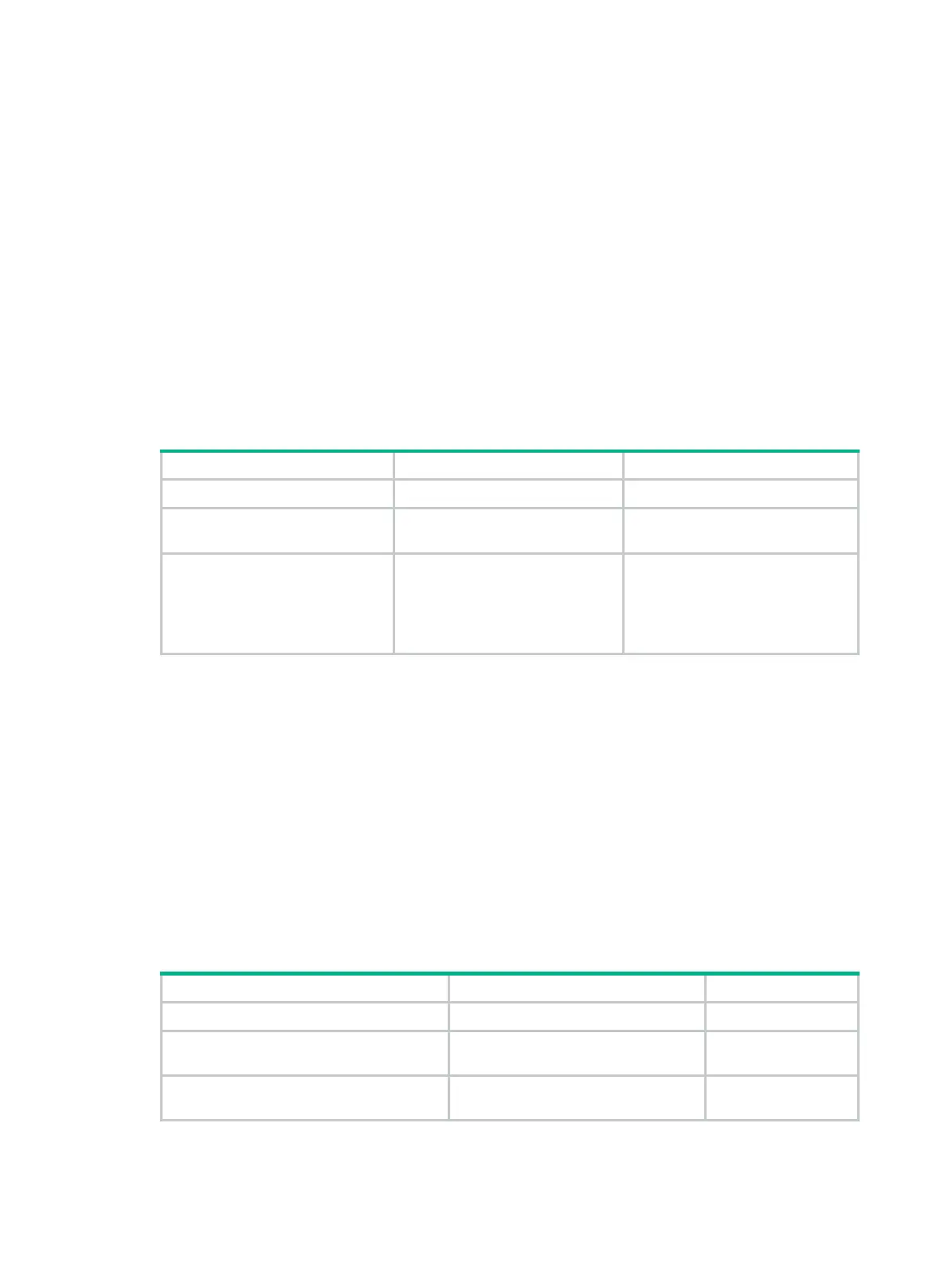139
Tuning and optimizing IS-IS networks
Configuration prerequisites
Before you tune and optimize IS-IS networks, complete the following tasks:
• Configure IP addresses for interfaces to ensure IP connectivity between neighboring nodes.
• Enable IS-IS.
Specifying the interval for sending IS-IS hello packets
If a neighbor does not receive any hello packets from the router within the advertised hold time, it
considers the router down and recalculates the routes. The hold time is the hello multiplier multiplied
by the hello interval.
To specify the interval for sending hello packets:
Step Command Remarks
1. Enter system view.
system-view
N/A
2. Enter interface view.
interface
interface-type
interface-number
N/A
3. Specify the interval for
sending hello packets.
isis timer hello
seconds
[
level-1
|
level-2
]
The default setting is 10 seconds.
The interval between hello packets
sent by the DIS is 1/3 the hello
interval set with the
isis timer
hello
command.
Specifying the IS-IS hello multiplier
The hello multiplier is the number of hello packets a neighbor must miss before it declares that the
router is down.
If a neighbor receives no hello packets from the router within the advertised hold time, it considers
the router down and recalculates the routes. The hold time is the hello multiplier multiplied by the
hello interval.
On a broadcast link, Level-1 and Level-2 hello packets are advertised separately. You must set a
hello multiplier for each level.
On a P2P link, Level-1 and Level-2 hello packets are advertised in P2P hello packets. You do not
need to specify Level-1 or Level-2.
To specify the IS-IS hello multiplier:
Step Command Remarks
1. Enter system view.
system-view
N/A
2. Enter interface view.
interface
interface-type
interface-number
N/A
3. Specify the hello multiplier.
isis timer holding-multiplier
value
[
level-1
|
level-2
]
The default setting is
3.
