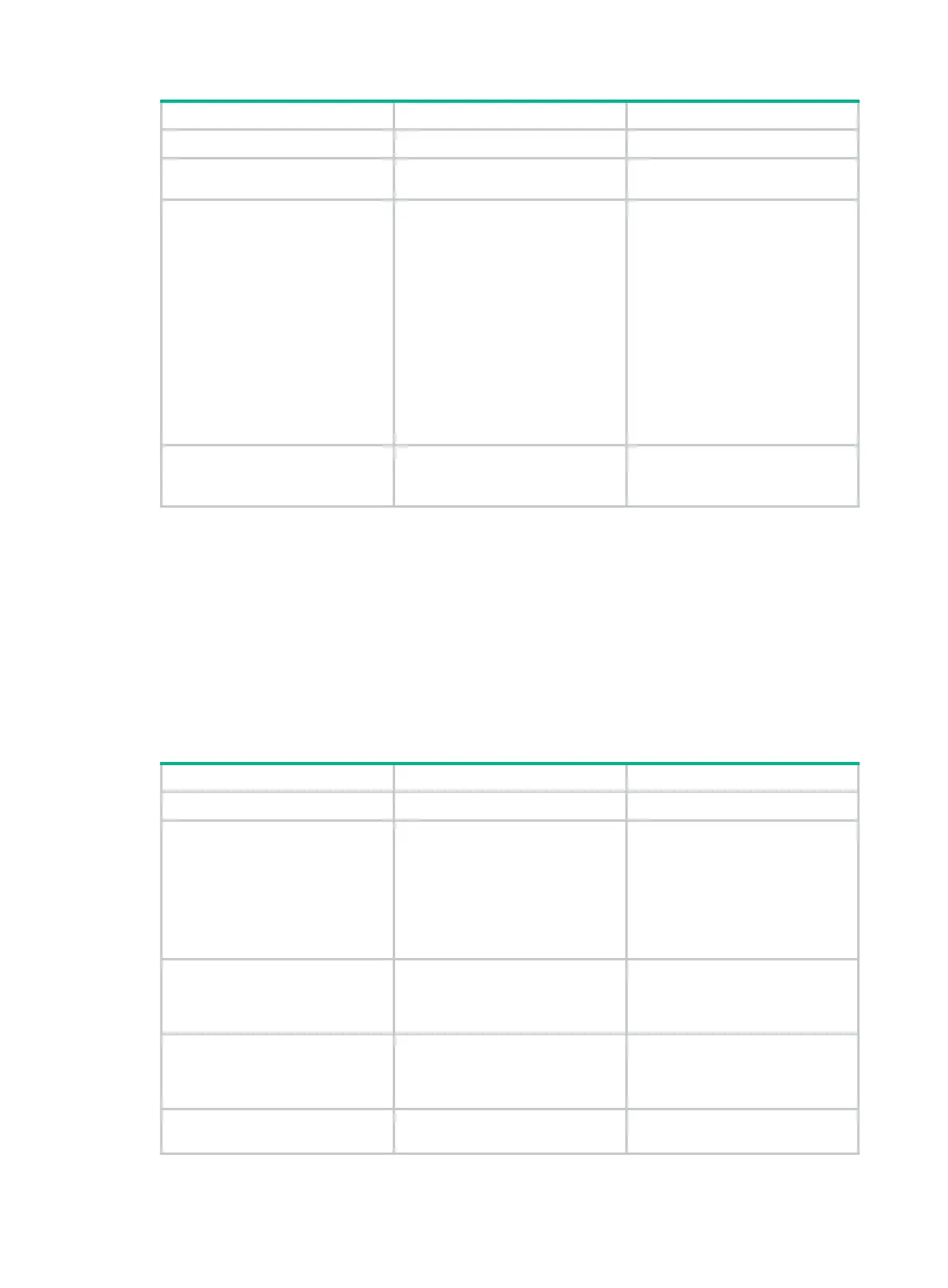242
Step Command Remarks
2. Enter BGP view.
bgp
as-number
N/A
3. Enter BGP IPv6 unicast
address family view.
address-family ipv6
[
unicast
] N/A
4. Advertise the COMMUNITY
or extended community
attribute to a peer or peer
group.
• Advertise the COMMUNITY
attribute to a peer or peer
group:
peer { group-name |
ipv6-address
[ prefix-length ] }
advertise-community
• Advertise the extended
community attribute to a peer
or peer group:
peer { group-name |
ipv6-address
[ prefix-length ] }
advertise-ext-community
By default, the COMMUNITY or
extended community attribute is
not advertised.
5. (Optional.) Apply a routing
policy to routes advertised to
a peer or peer group.
peer
{ group-name | ipv6-address
[ prefix-length ] }
route-policy
route-policy-name
export
By default, no routing policy is
applied.
Configuring BGP route reflection
Configuring a BGP route reflector
Perform this task to configure a BGP route reflector and its clients. The route reflector and its clients
automatically form a cluster identified by the router ID of the route reflector. The route reflector
forwards route updates among its clients.
To improve availability, you can specify multiple route reflectors for a cluster. The route reflectors in
the cluster must have the same cluster ID to avoid routing loops.
To configure a BGP route reflector (IPv4):
Step Command Remarks
1. Enter system view.
system-view
N/A
2. Enter BGP view or BGP-VPN
instance view.
• Enter BGP view:
bgp as-number
• Enter BGP-VPN instance
view:
a. bgp as-number
b. ip vpn-instance
vpn-instance-name
N/A
3. Enter BGP IPv4 unicast
address family view or
BGP-VPN IPv4 unicast
address family view.
address-family ipv4
[
unicast
] N/A
4. Configure the router as a
route reflector and specify a
peer or peer group as its
client.
peer
{ group-name | ip-address
[ mask-length ] }
reflect-client
By default, no route reflector or
client is configured.
5. Enable route reflection
between clients.
reflect between-clients
By default, route reflection
between clients is enabled.
