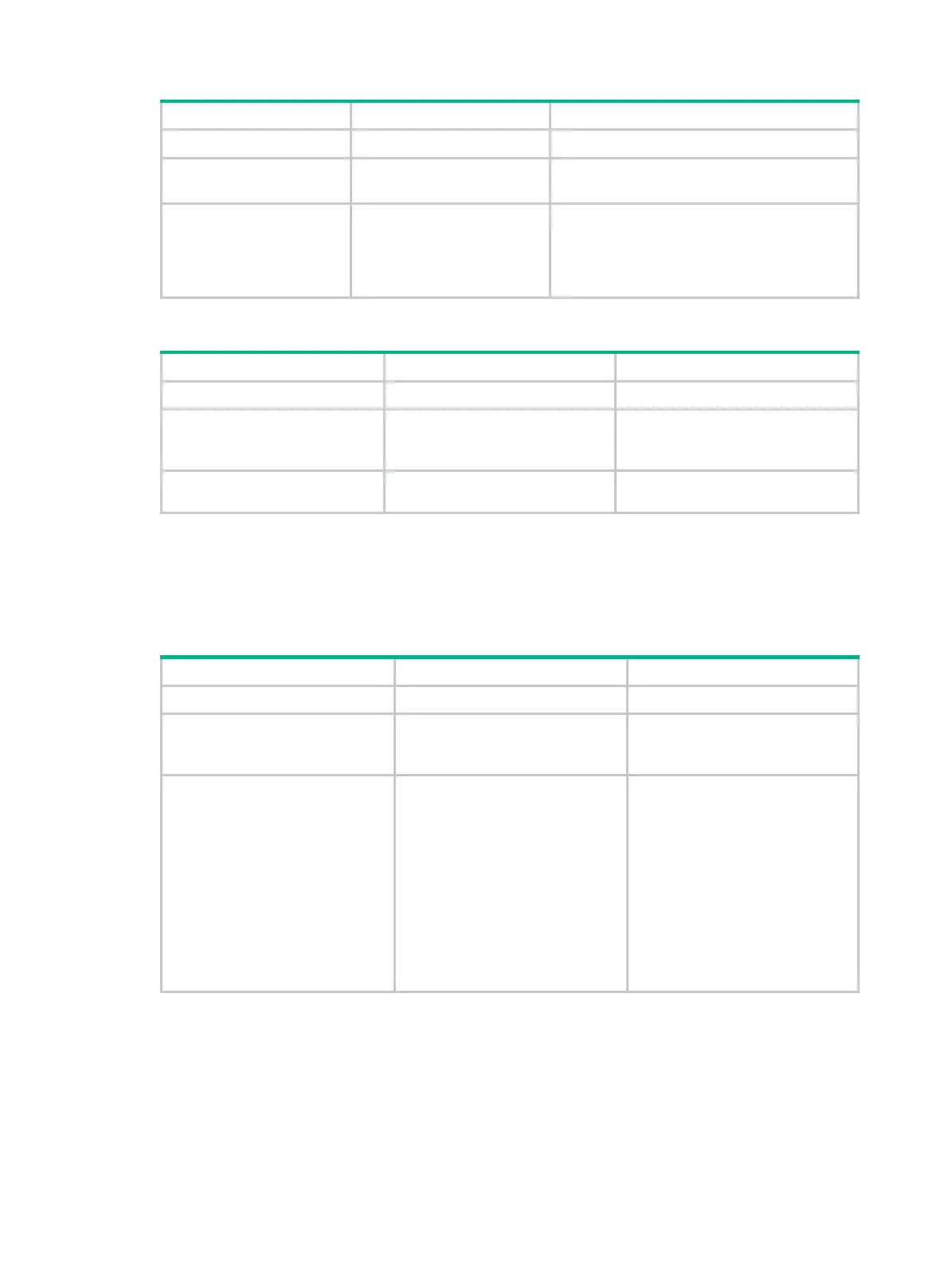355
Step Command Remarks
1. Enter system view.
system-view
N/A
2. Enter interface view.
interface
interface-type
interface-number
N/A
3. Configure an OSPFv3
cost for the interface.
ospfv3 cost
value
[
instance
instance-id ]
By default, the OSPFv3 cost is 1 for a VLAN
interface, is 0 for a loopback interface. The
OSPFv3 cost is automatically computed
according to the interface bandwidth for other
interfaces.
To configure a bandwidth reference value:
Step Command Remarks
1. Enter system view.
system-view
N/A
2. Enter OSPFv3 view.
ospfv3
[ process-id |
vpn-instance
vpn-instance-name ] *
N/A
3. Configure a bandwidth
reference value.
bandwidth-reference
value
The default setting is 100 Mbps.
Configuring the maximum number of OSPFv3 ECMP routes
Perform this task to implement load sharing over ECMP routes.
To configure the maximum number of ECMP routes:
Step Command Remarks
1. Enter system view.
system-view
N/A
2. Enter OSPFv3 view.
ospfv3
[ process-id |
vpn-instance
vpn-instance-name ] *
N/A
3. Specify the maximum
number of ECMP routes.
maximum load-balancing
maximum
By default, the maximum number
of OSPFv3 ECMP routes equals
the maximum number of ECMP
routes supported by the system.
Use the
max-ecmp-num
command to configure the
maximum number of ECMP
routes supported by the system.
For more information about the
max-ecmp-num
command, see
Layer 3—IP Routing Command
Reference.
Configuring a preference for OSPFv3
A router can run multiple routing protocols. The system assigns a priority for each protocol. When
these routing protocols find the same route, the route found by the protocol with the highest priority is
selected.
To configure a preference for OSPFv3:
