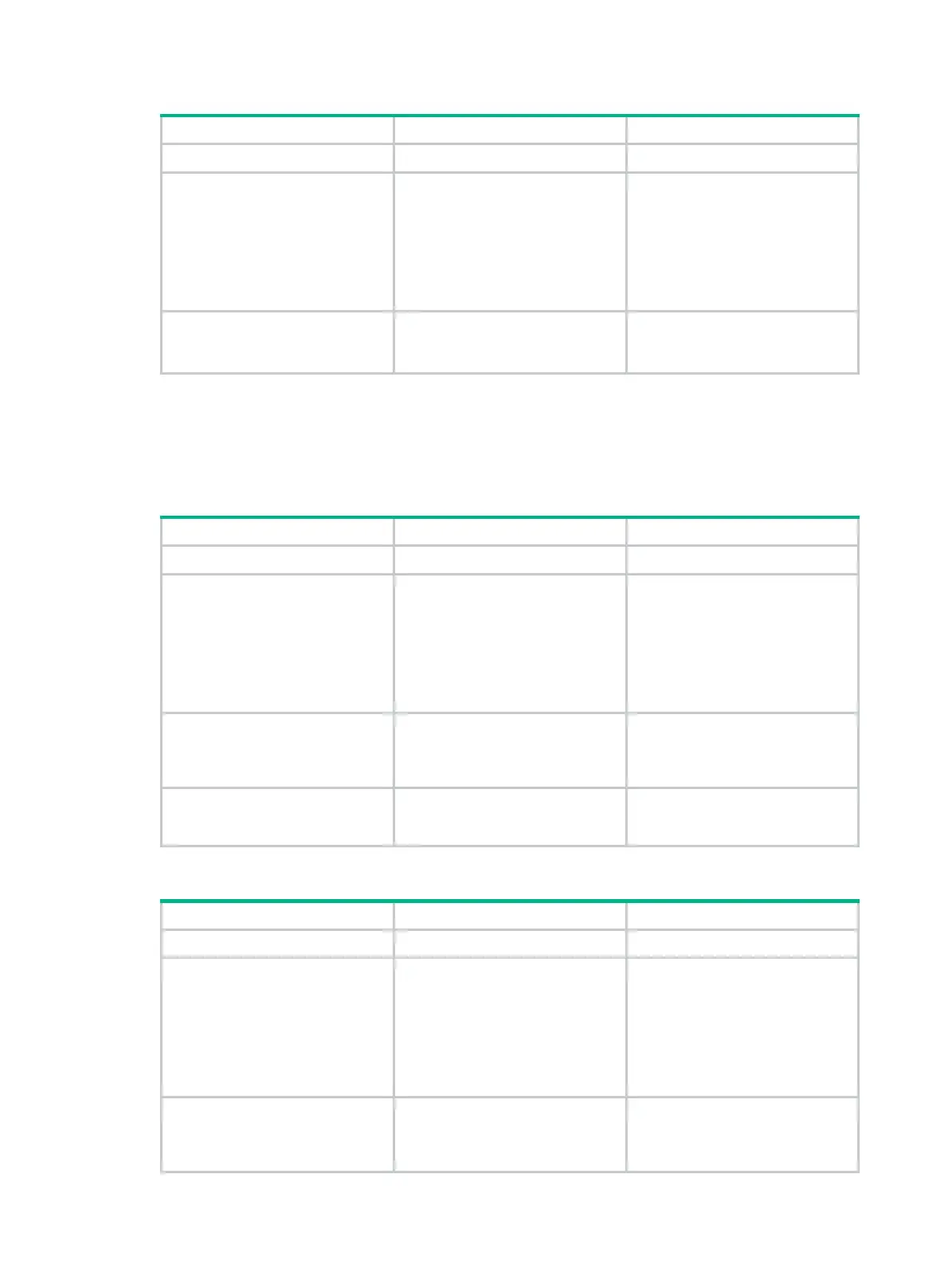233
Step Command Remarks
1. Enter system view.
system-view
N/A
2. Enter BGP view or BGP-VPN
instance view.
• Enter BGP view:
bgp as-number
• Enter BGP-VPN instance
view:
a. bgp as-number
b. ip vpn-instance
vpn-instance-name
N/A
3. Enable MD5 authentication
for a BGP peer group or
peer.
peer
{ group-name | ipv6-address
[ prefix-length ] }
password
{
cipher
|
simple
} password
By default, MD5 authentication is
disabled.
Configuring BGP load balancing
Perform this task to specify the maximum number of BGP ECMP routes for load balancing.
To specify the maximum number of BGP ECMP routes for load balancing (IPv4):
Step Command Remarks
1. Enter system view.
system-view
N/A
2. Enter BGP view or BGP-VPN
instance view.
• Enter BGP view:
bgp as-number
• Enter BGP-VPN instance
view:
a. bgp as-number
b. ip vpn-instance
vpn-instance-name
N/A
3. Enter BGP IPv4 unicast
address family view or
BGP-VPN IPv4 unicast
address family view.
address-family ipv4
[
unicast
] N/A
4. Specify the maximum
number of BGP ECMP
routes for load balancing.
balance
{ [
ebgp
|
eibgp
|
ibgp
]
number |
as-path-neglect
}
By default, load balancing is
disabled.
To specify the maximum number of BGP ECMP routes for load balancing (IPv6):
Step Command Remarks
1. Enter system view.
system-view
N/A
2. Enter BGP view or BGP-VPN
instance view.
• Enter BGP view:
bgp as-number
• Enter BGP-VPN instance
view:
a. bgp as-number
b. ip vpn-instance
vpn-instance-name
N/A
3. Enter BGP IPv6 unicast
address family view or
BGP-VPN IPv6 unicast
address family view.
address-family ipv6
[
unicast
] N/A
