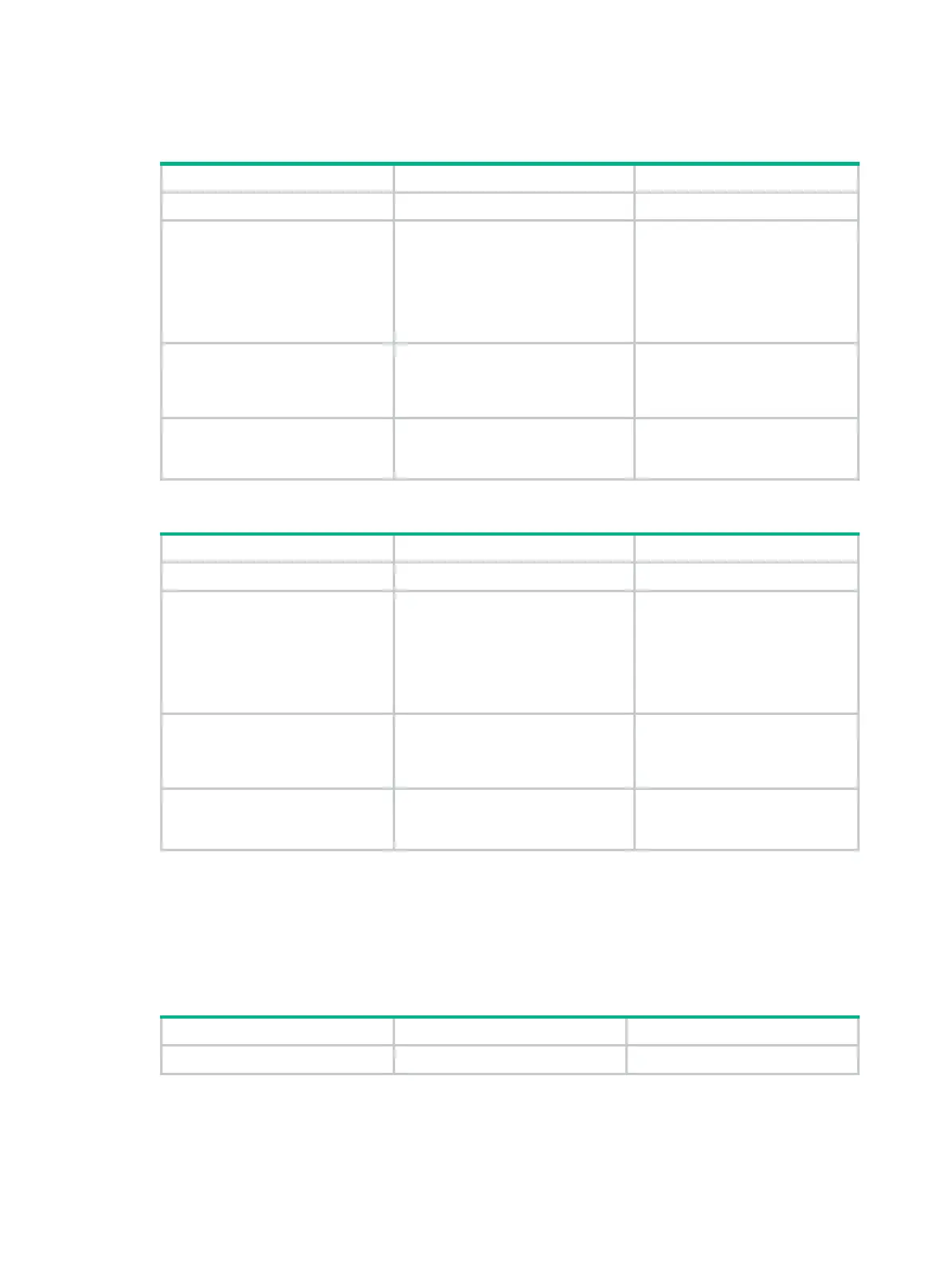224
Disabling BGP from considering AS_PATH during optimal route selection
To disable BGP from considering AS_PATH during optimal route selection (IPv4):
Step Command Remarks
1. Enter system view.
system-view
N/A
2. Enter BGP view or BGP-VPN
instance view.
• Enter BGP view:
bgp as-number
• Enter BGP-VPN instance view:
a. bgp as-number
b. ip vpn-instance
vpn-instance-name
N/A
3. Enter BGP IPv4 unicast
address family view or
BGP-VPN IPv4 unicast
address family view.
address-family ipv4
[
unicast
] N/A
4. Disable BGP from
considering AS_PATH during
optimal route selection.
bestroute as-path-neglect
By default, BGP considers
AS_PATH during optimal route
selection.
To disable BGP from considering AS_PATH during optimal route selection (IPv6):
Step Command Remarks
1. Enter system view.
system-view
N/A
2. Enter BGP view or BGP-VPN
instance view.
• Enter BGP view:
bgp as-number
• Enter BGP-VPN instance view:
a. bgp as-number
b. ip vpn-instance
vpn-instance-name
N/A
3. Enter BGP IPv6 unicast
address family view or
BGP-VPN IPv6 unicast
address family view.
address-family ipv6
[
unicast
] N/A
4. Disable BGP from
considering AS_PATH during
optimal route selection.
bestroute as-path-neglect
By default, BGP considers
AS_PATH during optimal route
selection.
Advertising a fake AS number to a peer or peer group
After you move a BGP router from an AS to another AS (from AS 2 to AS 3 for example), you have to
modify the AS number of the router on all its EBGP peers. To avoid such modifications, you can
configure the router to advertise a fake AS number 2 to its EBGP peers so that the EBGP peers still
think that Router A is in AS 2.
To advertise a fake AS number to a peer or peer group (IPv4):
Step Command Remarks
1. Enter system view.
system-view
N/A
