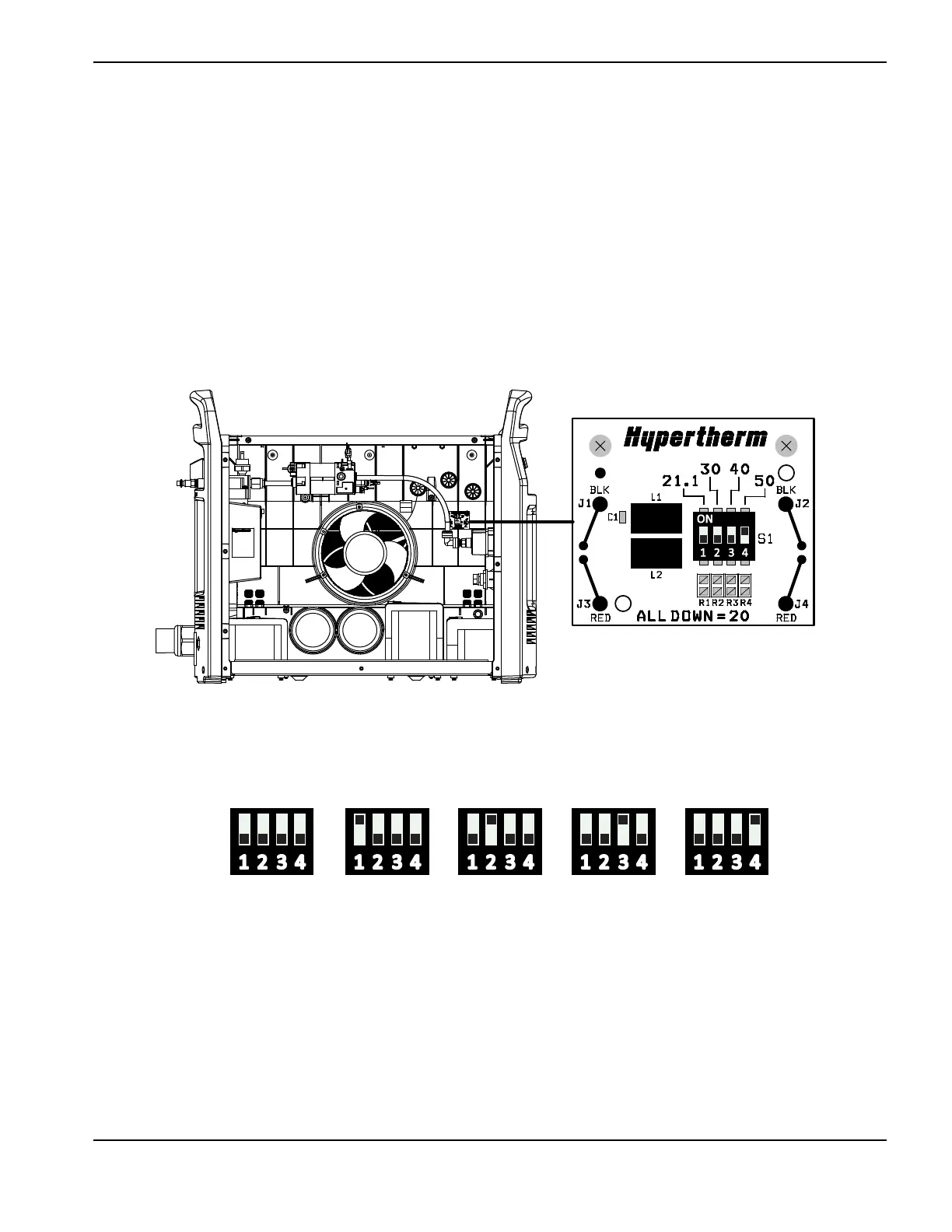Powermax125 Service Manual 808070 103
7 – Mechanized Cutting
Setting the five-position voltage divider
To change the factory preset voltage divider from 50:1 to a different setting:
1. Turn OFF the power supply and disconnect the power cord.
2. Remove the power supply cover.
3. Locate the voltage divider DIP switches on the left side of the power supply.
Figure 3 shows the default setting (50:1) with the number 4 switch up.
Figure 3 – Voltage divider at default setting (50:1)
4. Set the DIP switches to one of the following settings, and replace the power supply cover.
If the Hypertherm five-position voltage divider does not supply the required voltage for your application, contact your
system integrator for assistance.
20:1 21.1:1 30:1 40:1 50:1