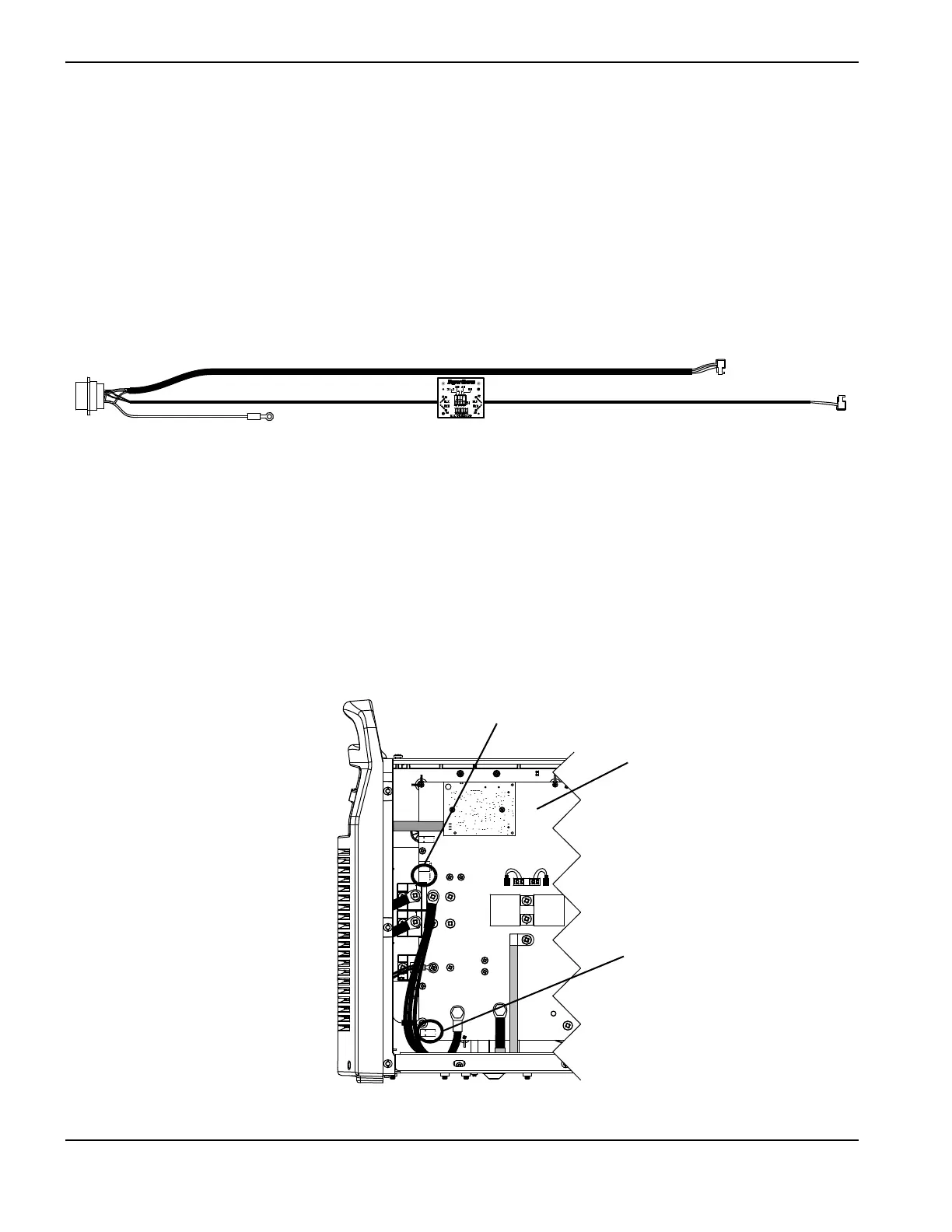176 Powermax125 Service Manual 808070
9 – Power Supply Component Replacement
Replacing the machine interface cable with voltage divider board
Remove the machine interface cable with voltage divider board
Figure 43
1. Complete the following procedures:
a. See Disconnect the power and gas supply on page 166.
b. See Remove the power supply cover on page 172.
c. See Remove the component barrier on page 173.
2. Disconnect the cable connectors at J18 and J32.
Figure 44
Kit number Description
228884 Kit: Powermax105/125 machine interface cable, internal cable with voltage divider board
(CPC port)
J22
J27
WORK
LEAD
J26
_
RED
J18
ORG
J17
J32
J11
B
R
J28
RED
