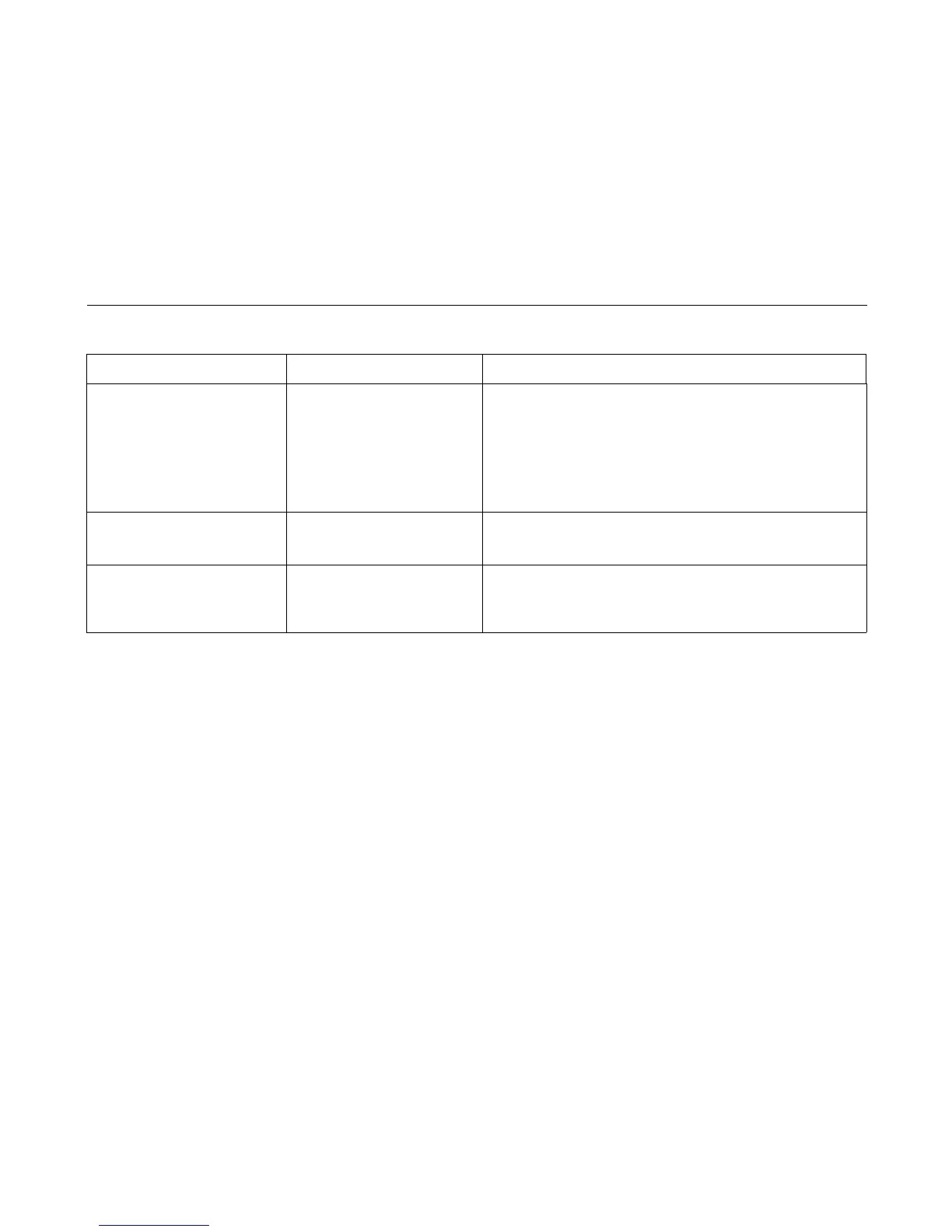Display Messages
135
180 ETHERNET ADDRESS
ADAPTER NOT INSTALLED
The ethernet PCBA did not
initialize correctly.
1. Verifty that there is a NIC installed.
2. If there is a NIC installed, power off the printer and remove the
paper guide assembly or top cover assembly.
3. Reseat the NIC in its PCI slot and make sure it has a good
connection.
4. Power on the printer. If the message appears again, replace the
NIC.
181 ETHERNET ADAPTER
BEING INITIALIZED
Status message that indicates that
the Network Interface Card is
processing the boot procedure.
No action required.
182 ETHERNET DETECTED
Status message that indicates that
the internal Network Interface
Card has established
communication.
No action required.
Table 3. Message List
Operator Panel Message Explanation Corrective Action
