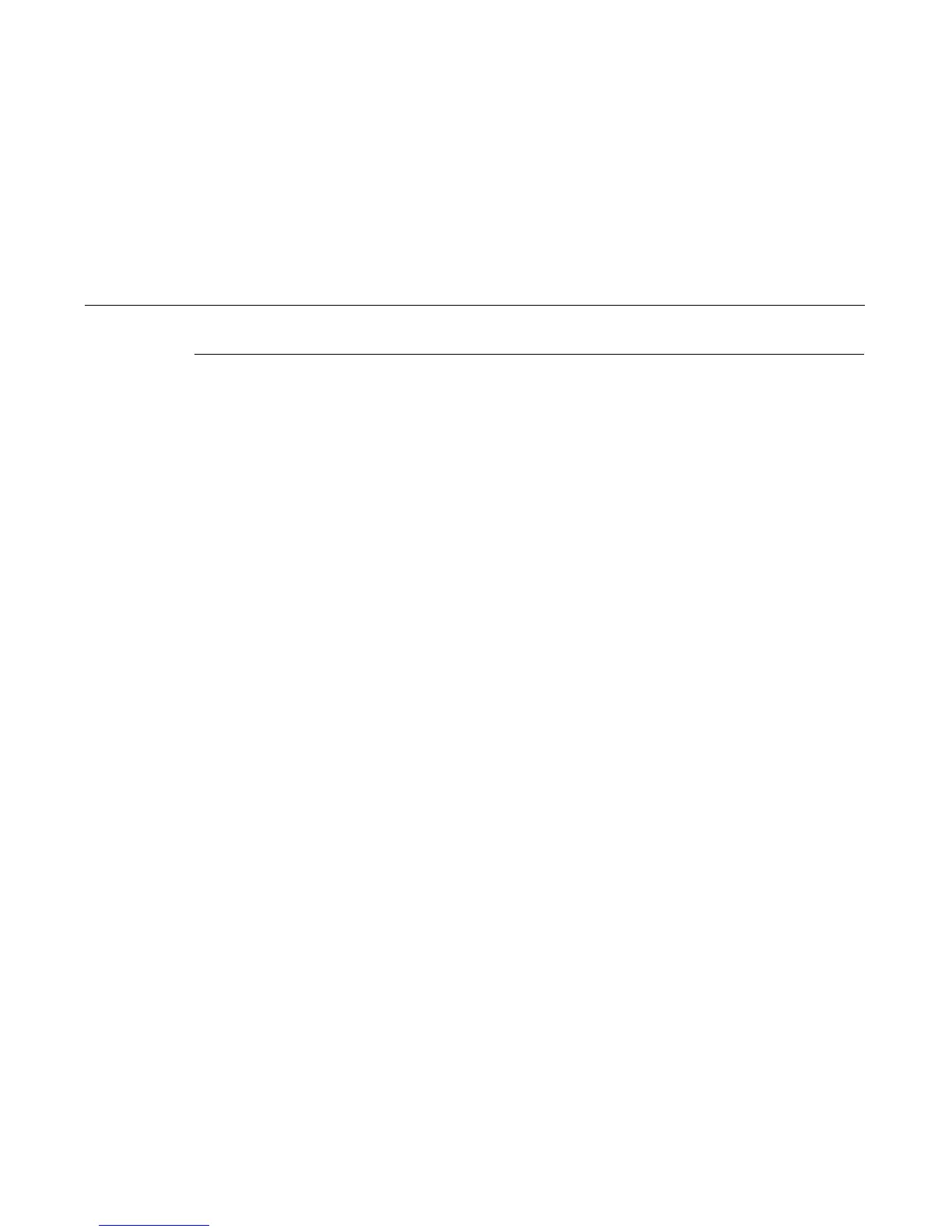RibbonMinder** Sensor
358
RibbonMinder** Sensor
Removal
1. Prepare the printer for maintenance (page 313).
2. Cabinet Model: Remove the paper guide assembly (page 348).
Pedestal Model: Remove the top cover assembly (page 327).
3. Remove the screw securing the RibbonMinder sensor to the base casting. (See page 413, Figure 45, items 28 and 29.)
4. Trace the sensor cable back to the controller board, noting the cable routing and releasing the cable from restraints as
necessary.
5. Disconnect the RibbonMinder sensor cable connector from J122 on the controller board.
6. Lift the sensor and guide the sensor cable up and out of the base casting.
Installation
1. Reverse steps 2 through 6 of the removal procedure above.
2. Return the printer to normal operation (page 147).
