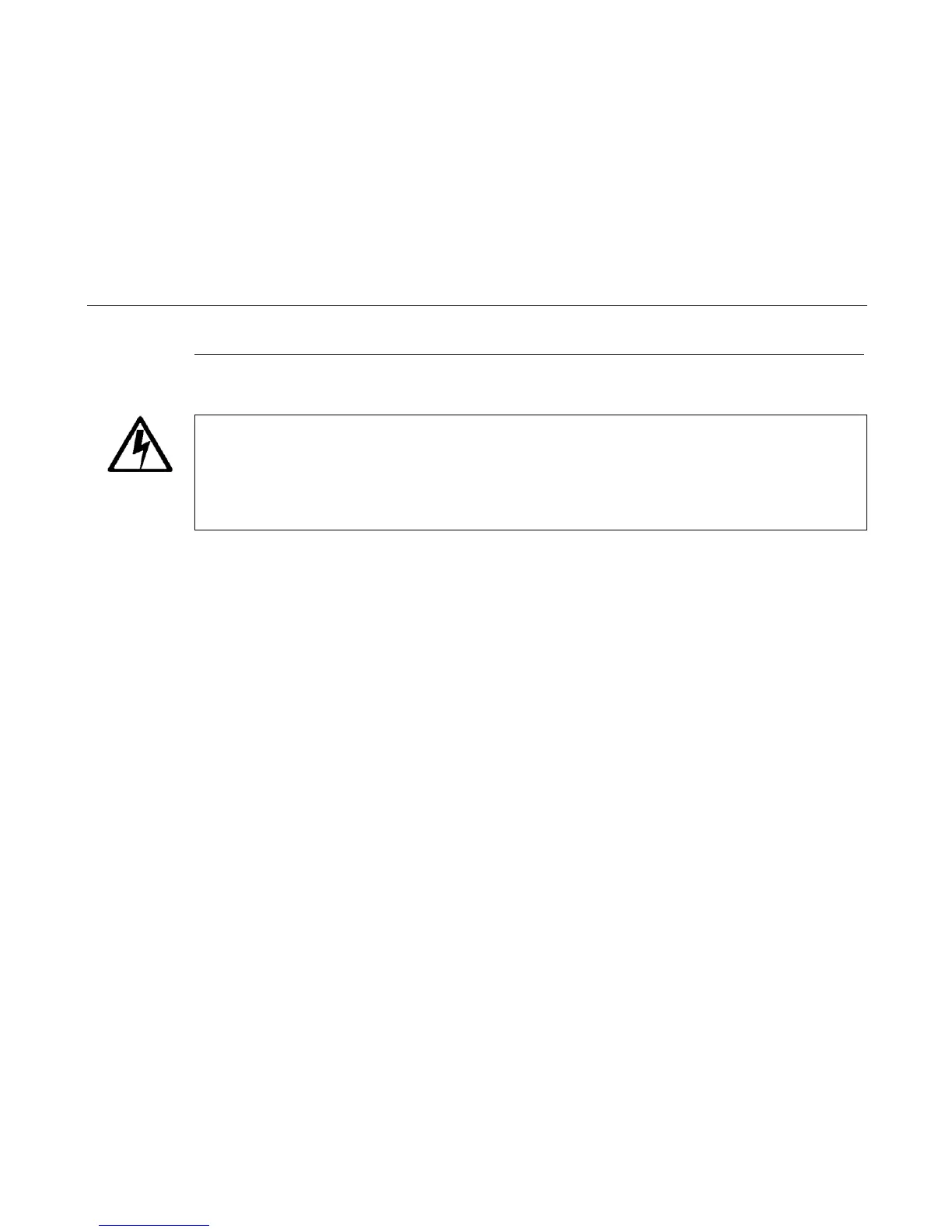Preparing The Printer For Maintenance
313
Preparing The Printer For Maintenance
Always do the following steps
before
you do any maintenance procedure:
ATTENTION
Do not attempt field repairs of electronic components or assemblies. Do not de-solder any circuit board components.
Replace a malfunctioning electronic assembly with an operational spare. Most electronic problems are corrected by
replacing the printed circuit board assembly, sensor, or cable that causes the fault indication.
1. Power off the printer.
2. Unplug the printer power cord from the AC power source.
3. Disconnect the host data cable from the printer interface.
4. Open the printer cover.
5. Unload paper.
6. Read the entire adjustment procedure before you begin working on the printer.
7. Gather the necessary parts before you begin working on the printer.
<3> Hazardous voltages are present in the printer with the power cord connected to the power source. Switch
off printer power and unplug the printer power cord before proceeding.
<4> Do not connect or disconnect any communication port, teleport, attachment connector, or power cord
during an electrical storm.
<5> Power off the printer and disconnect the power cord
before
connecting or disconnecting a
communication port, teleport, or attachment cable connector.
DANGER
