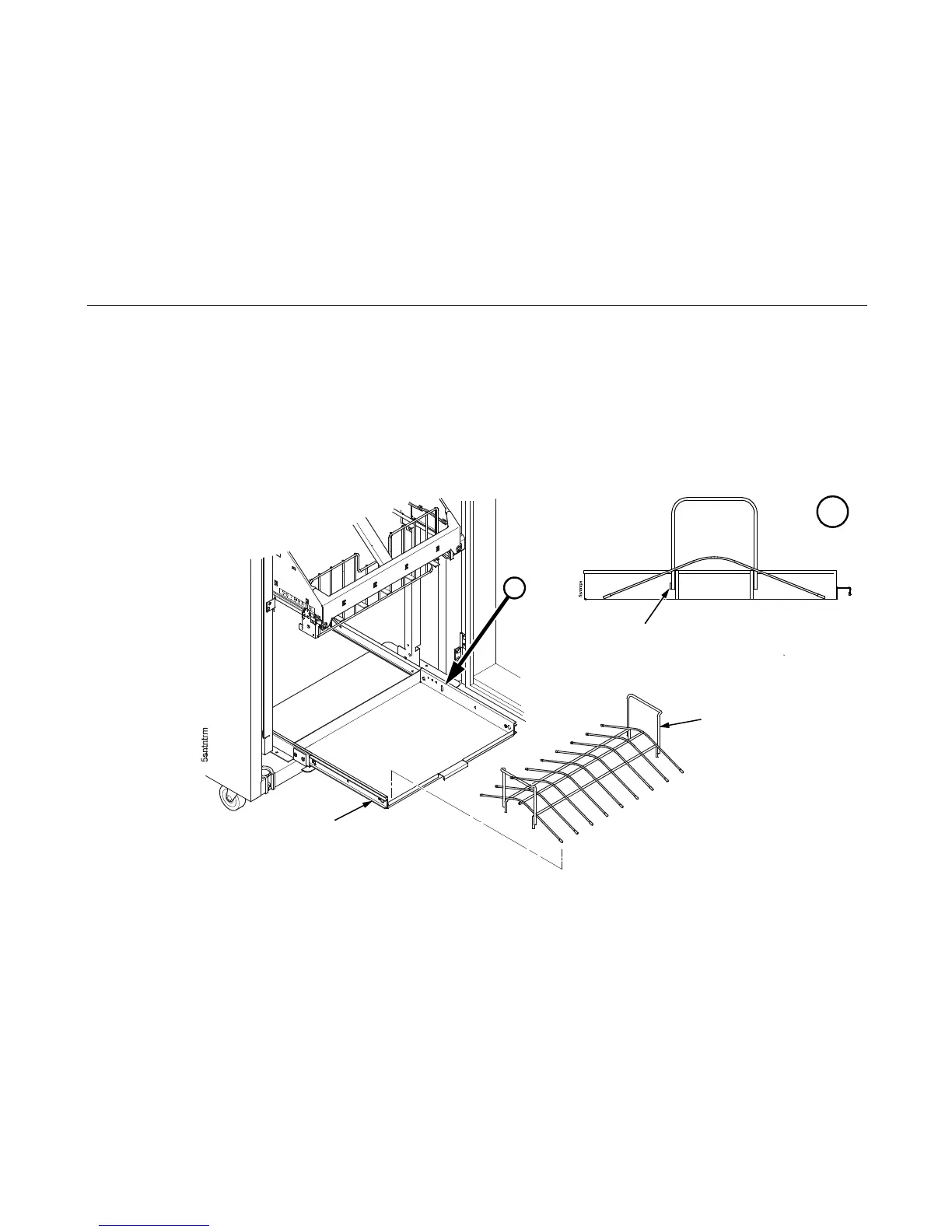455
Using The Power Stacker
1. Set the printer power switch to | (On).
2. Open the rear door of the cabinet.
3. On the stacker operator panel, press ON LINE to take the printer offline (NOT READY). (Figure 57.)
4. Press the ELEVATOR UP key and wait for the elevator assembly to reach the top of its travel. (Figure 57.)
5. If the paper you will use is not wider than 15.5 inches (39.5 cm) install the wireform paper tent in the pull out paper tray.
(Figure 58.) If the paper is wider than 15.5 inches (39.5 cm) leave the paper tent out of the printer.
Figure 58. This figure shows how to install the paper tent in the paper tray.
Paper Tent
Paper Tray
A
A
Note the positions of
alignment tab and the
paper fence.
