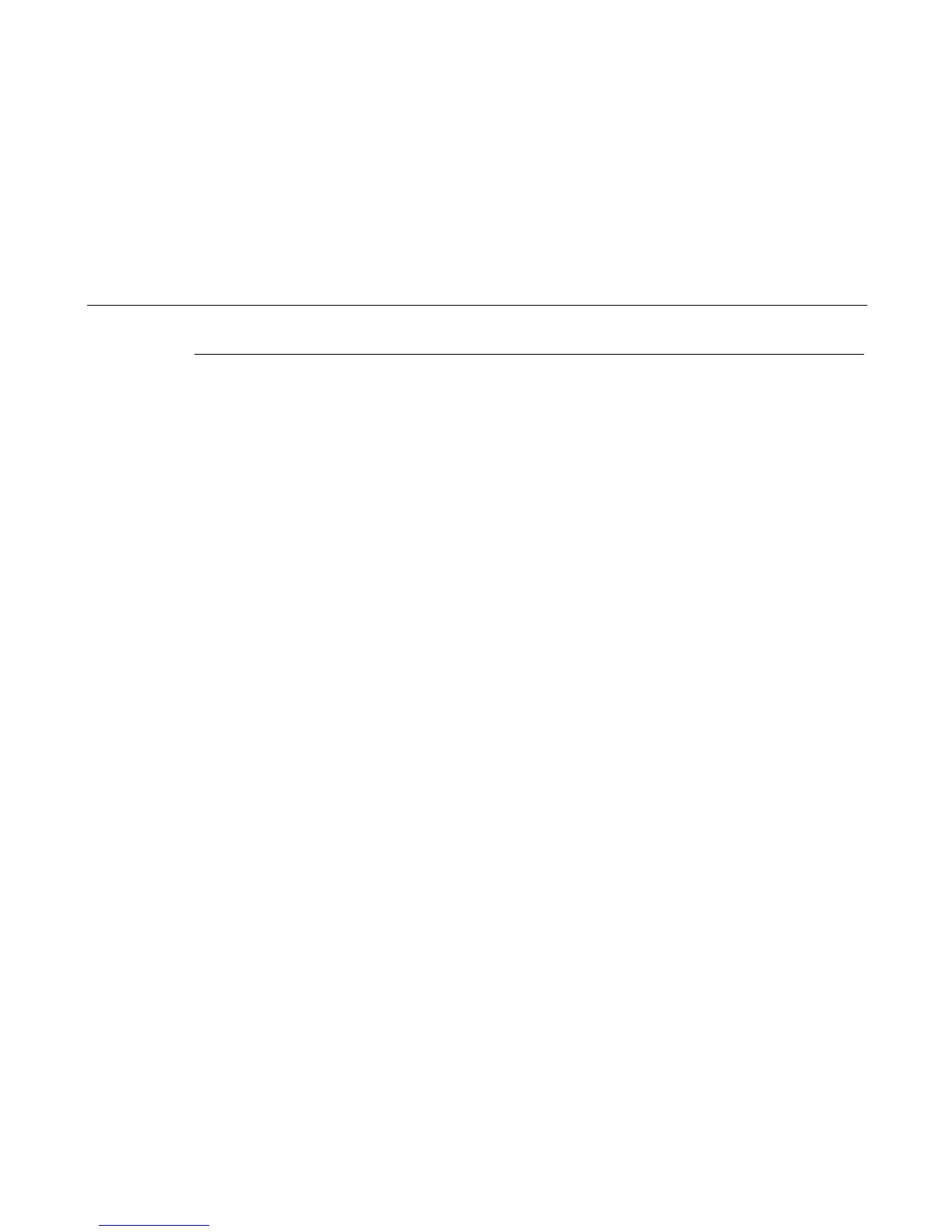Tractor (L/R)
367
Tractor (L/R)
Removal
1. Prepare the printer for maintenance (page 313).
2. Remove the splined shaft (page 359).
3. Remove the support shaft (page 361).
4. Remove the tractors.
Installation
1. Using the replacement tractors, install the support shaft (page 361).
2. Install the splined shaft (page 359).
3. Return the printer to normal operation (page 314).
