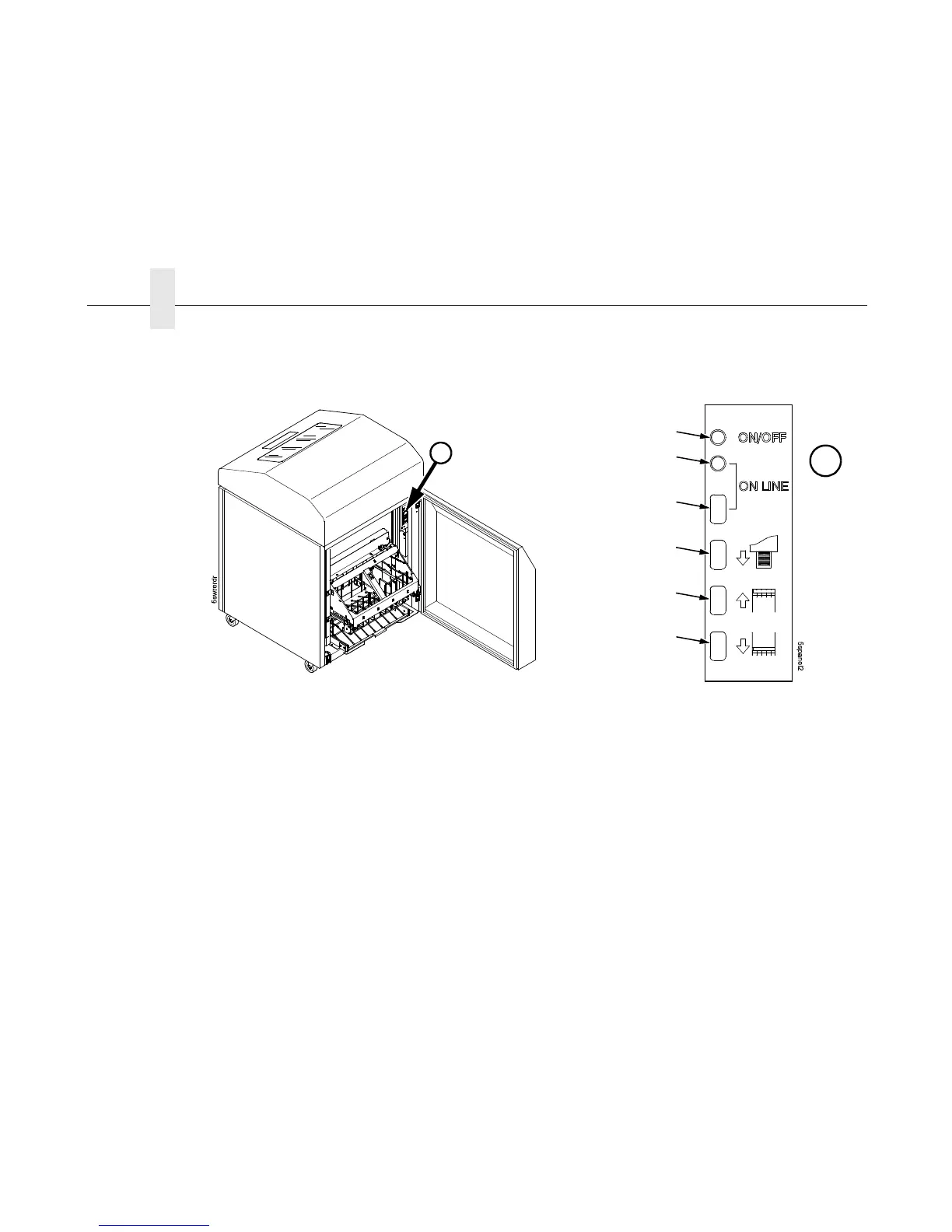Appendix E How To Operate The Power Stacker
454
Stacker Operator Panel
The stacker operator panel is behind the rear door of the cabinet. (Figure 57.)
Figure 57. This figure shows the location of the power stacker operator panel and the keys on the operator panel.
• ON/OFF Indicator Lamp — Lit when printer power is on. Unlit when printer power is off.
• ON LINE Indicator Lamp — Lit when printer is in the READY state. Unlit when printer is in the NOT READY state.
• ON LINE Key — Toggles the printer between the READY and NOT READY states.
• PAPER ADVANCE Key — Moves paper one form length, as defined by the currently active form length. This key is active
only when the printer is in the NOT READY state.
• ELEVATOR UP Key — Moves the elevator to its highest position. This key is active only when the printeris in the NOT
READY state.
• ELEVATOR DOWN Key — Moves the elevator to its lowest position. This key is active only when the printer is in the NOT
READY state.
A
A
ON/OFF Indicator Lamp
On Line Indicator Lamp
ON LINE Key
PAPER ADVANCE Key
ELEVATOR UP Key
ELEVATOR DOWN Key
