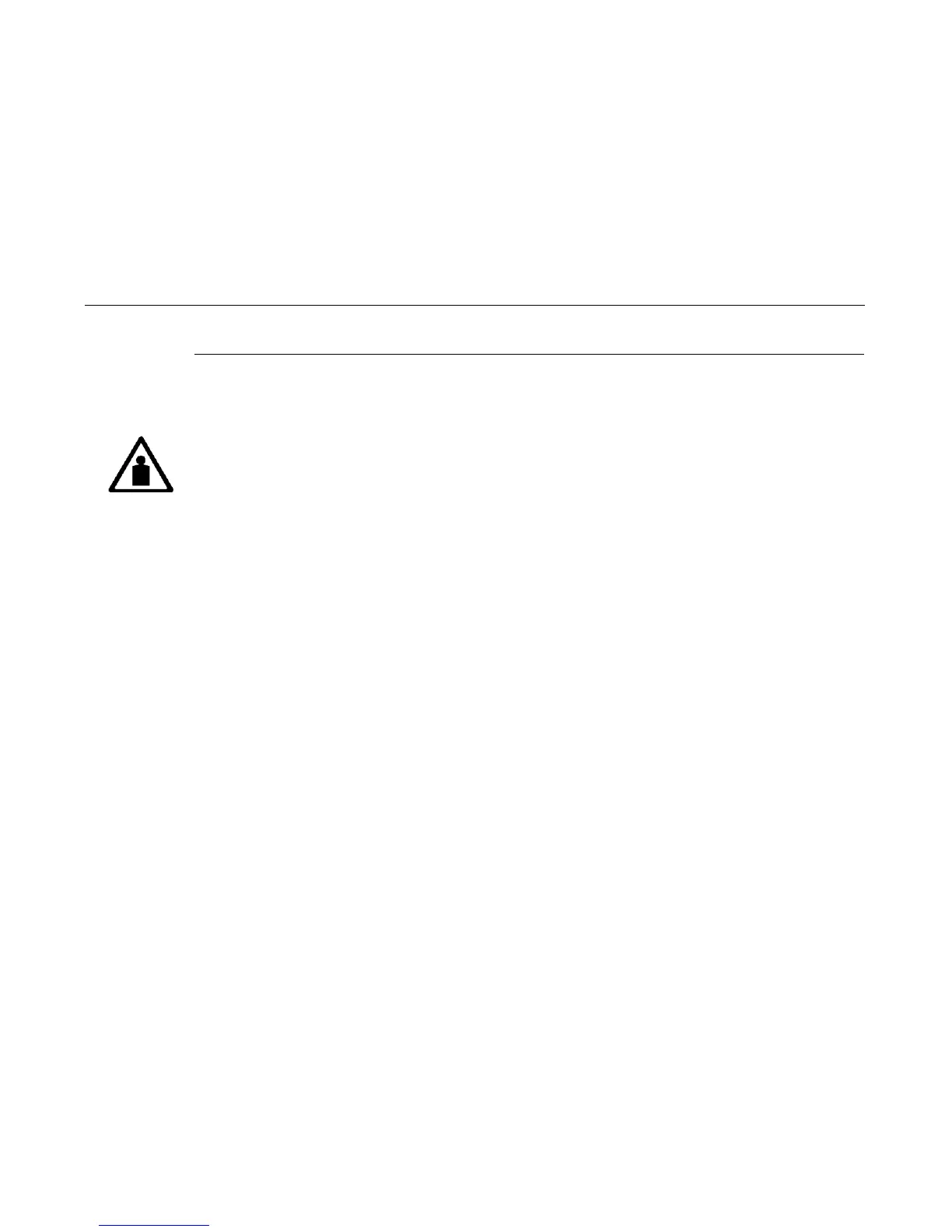Dashpot
328
Dashpot
This procedure applies only to cabinet models.
Removal
1. Prepare the printer for maintenance (page 313).
2. Open the printer cover.
3. Open the floor cabinet rear door.
4. Pry back the spring retaining clips (page 396, Figure 37).
5. Remove the dashpot from the ball studs.
Installation
ATTENTION
Install the dashpot with the narrow rod uppermost.
1. Position the dashpot against the ball studs on the upper and lower brackets with the narrow rod uppermost. (See page 396,
Figure 37.)
2. Push the dashpot onto the ball joints and install the spring clips.
3. Close the printer cover. If necessary, adjust the position of the ball joint stud in the lower bracket to achieve smooth and
complete closure.
4. Return the printer to normal operation (page 314).
<3> Two persons may be required to do this procedure. Prop or hold the top cover securely open while
disengaging the dashpot.
CAUTION
