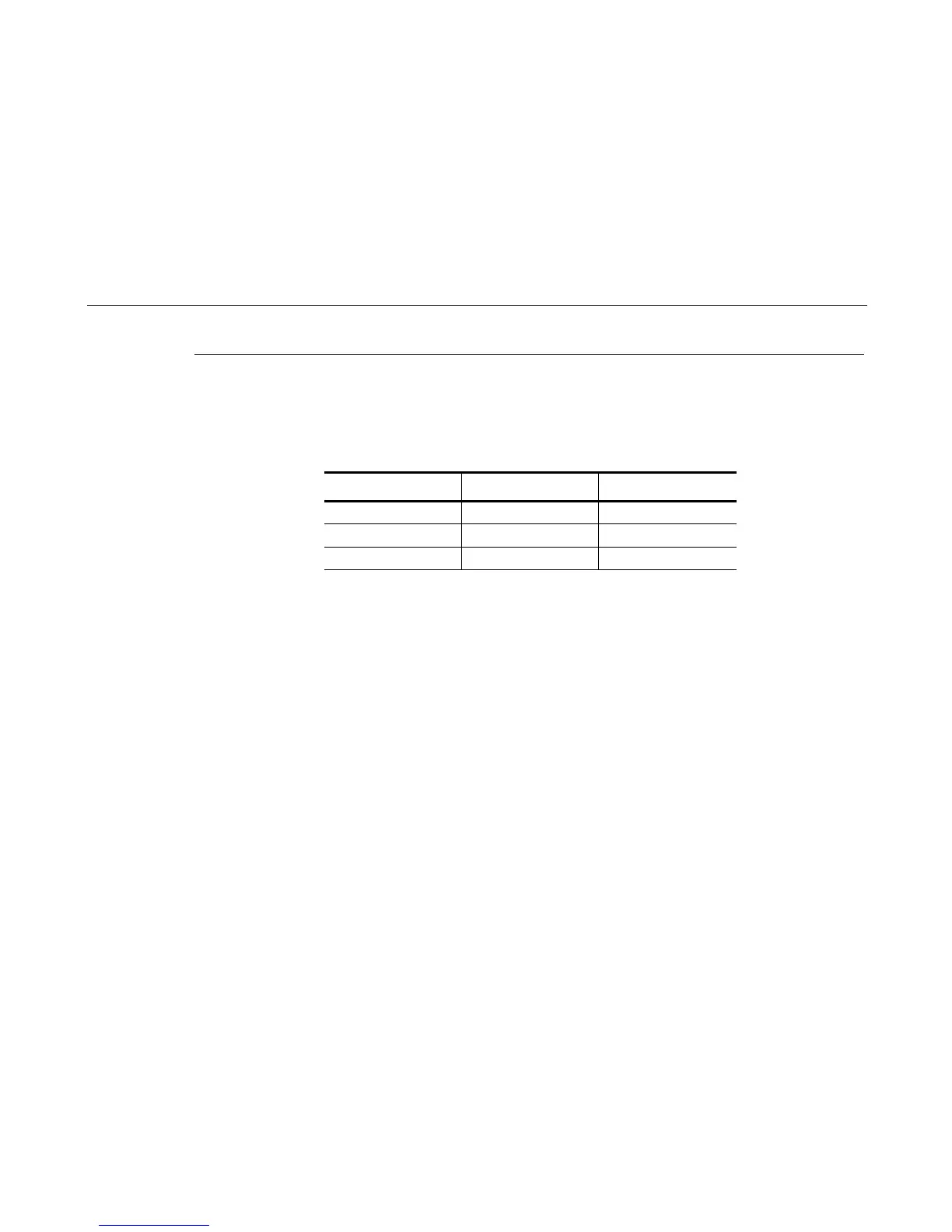Resistors, Terminating
355
Resistors, Terminating
For parallel interface configurations, the printer is equipped with 470 ohm pull-up terminating resistors and 1K ohm pull-down
terminating resistors on the controller board. These are suitable for most applications. (See Figure 22, page 356.)
If the standard terminating resistor pack is not compatible with the interface driver requirements of the host computer, other
values of pull-up and pull-down resistors may be required. 220 ohm pull-up and 330 ohm pull-down alternate terminating
resistors are provided with the printer. If you install the 220 ohm pull-up resistor, you must also install the 330 ohm pull-down
resistor. Possible terminating resistor combinations are shown below.
Removal
ATTENTION
To prevent electrostatic damage to electronic components, wear a properly grounded static wrist strap when handling
circuit boards, the shuttle frame assembly, and any other electronic component.
1. Prepare the printer for maintenance (page 313).
2. Cabinet Model: Remove the paper guide assembly (page 348).
Pedestal Model: Remove the top cover assembly (page 327).
3. Locate the terminating resistor packs. (See Figure 22, page 356.)
4. Using a chip puller, remove the packs.
Installation
ATTENTION
To prevent electrostatic damage to electronic components, wear a properly grounded static wrist strap when handling
circuit boards, the shuttle frame assembly, and any other electronic component.
1. Using a chip installation tool, install the resistor packs in the correct socket. (See Figure 22, page 356.)
2. Cabinet Model: Install the paper guide assembly (page 348).
Pedestal Model: Install the top cover assembly (page 327).
3. Return the printer to normal operation (page 314).
Configuration RP1 (Pull-Up) RP2 (Pull-Down)
Factory Default 470 Ohm 1K Ohm
Alternate 1 220 Ohm 330 Ohm
Alternate 2 1K Ohm None
