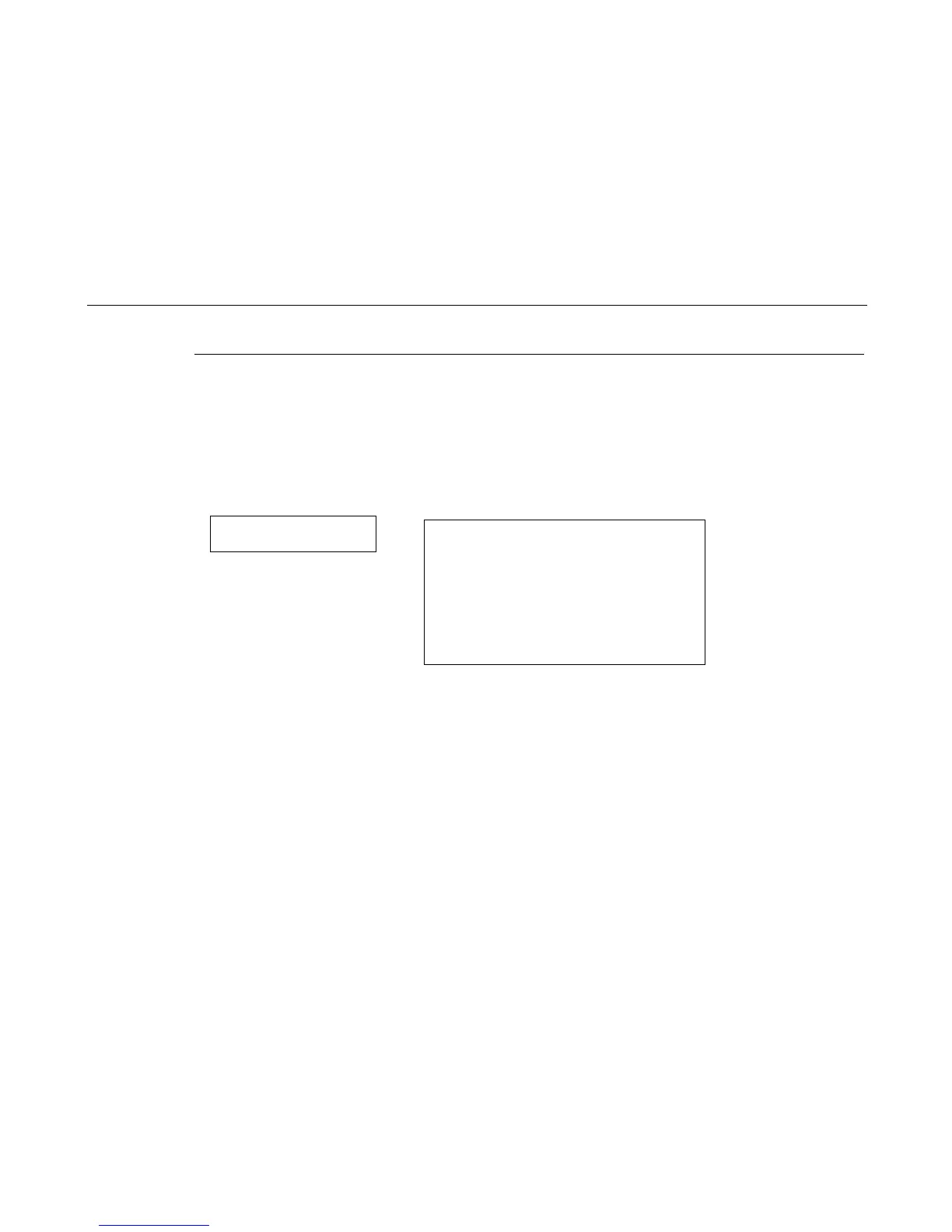The Ribbon Log
235
The Ribbon Log
The printer identifies each ribbon by maker, type, and a unique identification code. RibbonMinder recognizes the currently
installed ribbon and previously used (but not depleted) ribbons, and resumes tracking the life of the ribbon from the value it had
when it was removed from the printer.
The printer keeps a log of the depleted ribbons, identifying them if they are again installed on the printer. This information is not
printed in detail, but a summary by type of all ribbons ever installed on a particular printer is printed in the log for review. The log
also captures any attempts to run Unknown1 or Unknown2 ribbons. This information is recorded in the log as “Ribbon Not
Recognized.” The Ribbon Log is a permanent record; it cannot be cleared. The location and format of the Ribbon Log is shown
below.
NOT READY
OPERATOR PRINT TESTS
Printer Demonstration *
Print Error Log
Print Ribbon Log
Ripple Print
All E’s
All H’s
All E’s + FF
Underlines
Adapter Test Page
1
Ethernet Test Page
1
Clear Error Log
1
Appears only if ethernet
NIC is installed
Ribbon Log
Installed Ribbon = IBM, Ribbon Name, 55%, Normal
Ribbon History = IBM, Ribbon Name = 45
IBM, Ribbon Name2 = 33
IBM, Undefined = 2
Ribbon Not Recognized = 3
