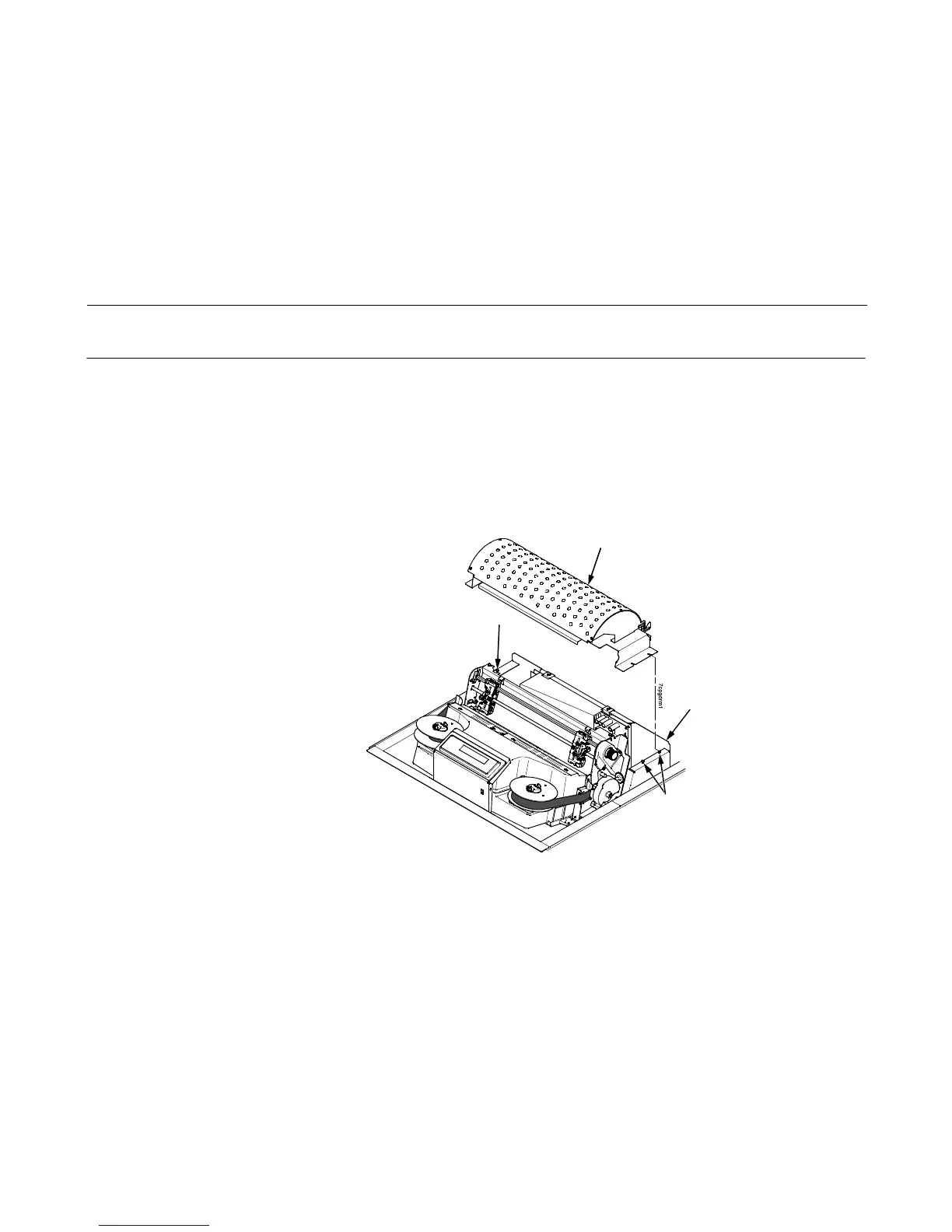473
Installing The Power Stacker
NOTE: This procedure is for complete installation of the power stacker, including cable assemblies and the stacker operator
panel.
1. Set the printer power switch to O (off).
2. Unplug the power cord.
3. Remove paper.
4. Loosen—do not remove—the three screws that secure the paper guide assembly. Slide the paper guide assembly to the
left and lift it off the card cage. (Figure 70.)
Figure 70. This figure shows how to remove the paper guide assembly from the card cage.
Paper Guide Assembly
Screw
Screw
Card Cage
