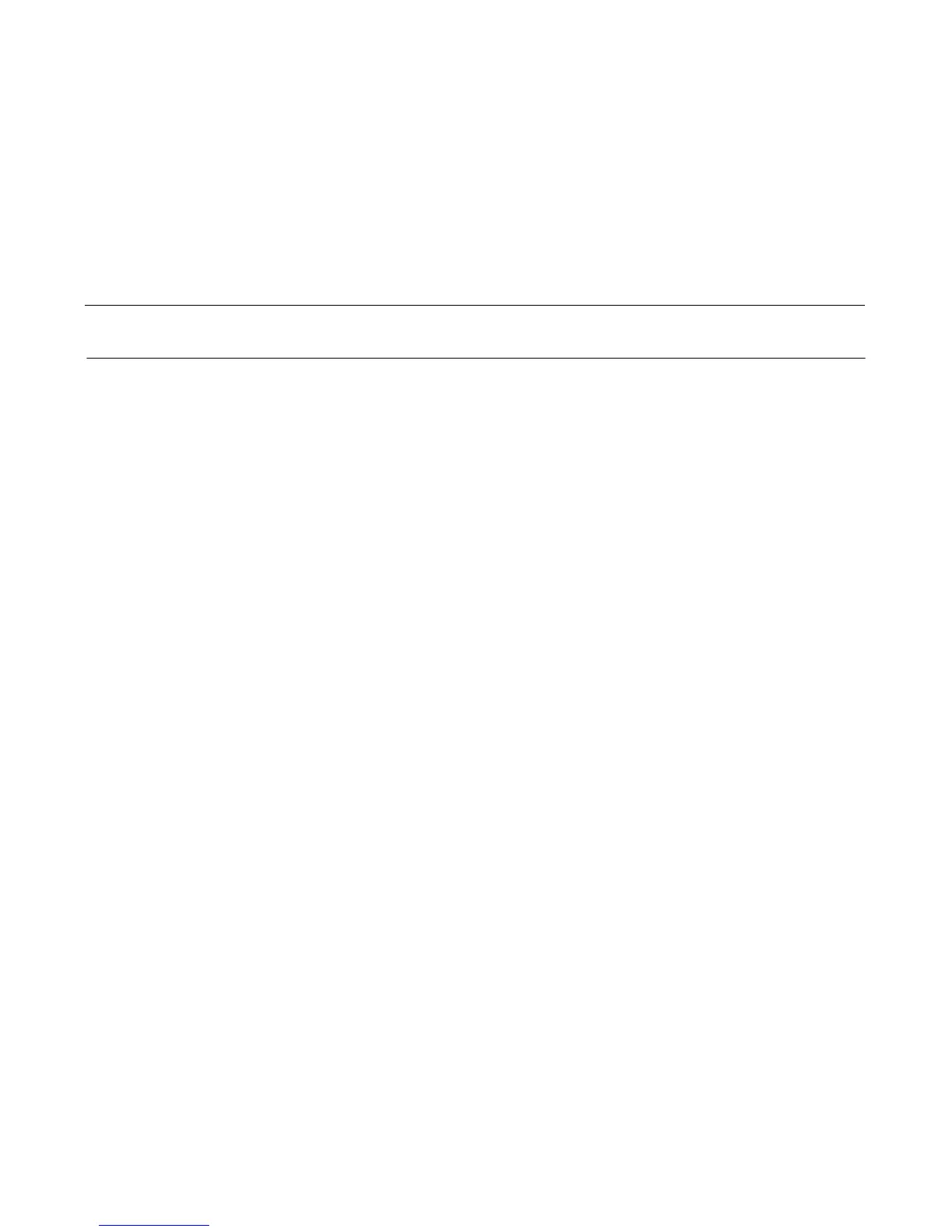236
Downloading Microcode From IBM First
This section explains how to obtain microcode for the 6500 printer. This process is done through the Lotus Notes IBM First R5
data base.
1. Create a directory named
6500
on the laptop to hold your 6500 code downloads. (If you do not know how to create
directories, see someone familiar with PCs.)
2. Open Lotus Notes.
3. Open the IBM First R5 data base.
4. Click on the “Machines” button at the left of your screen.
5. Click on the “Microcode” button at the left of your screen.
6. Click on the “All Microcode” button at the left of your screen.
7. When the next screen reads “PSD Machine Microcode,” scroll down to the 6500 machine type and click on the icon. This
will take you to the 6500 microcode page.
8. Under the “6500 - All Models” tab, find the code you need in the list, move your mouse pointer so it points to the icon of the
needed file, and double-click with the left mouse button.
9. At the prompt “Unknown File Type” click Save File...
10. Enter your Lotus Notes password and click on “OK”.
11. At the “Save As...” dialog box, point to the down arrow just to the right of the “Save In” pane and select the folder (the
directory; e.g., the 6500 folder you created in step 1) in which to save the file.
12. After you select the folder to receive the file, verify that the “File name” window has the correct name, then click Save.
NOTE: Do NOT change the
filename
.
13. The file will download to the directory you requested. You can now load this code into the printer’s flash memory, as
explained on page 238.
