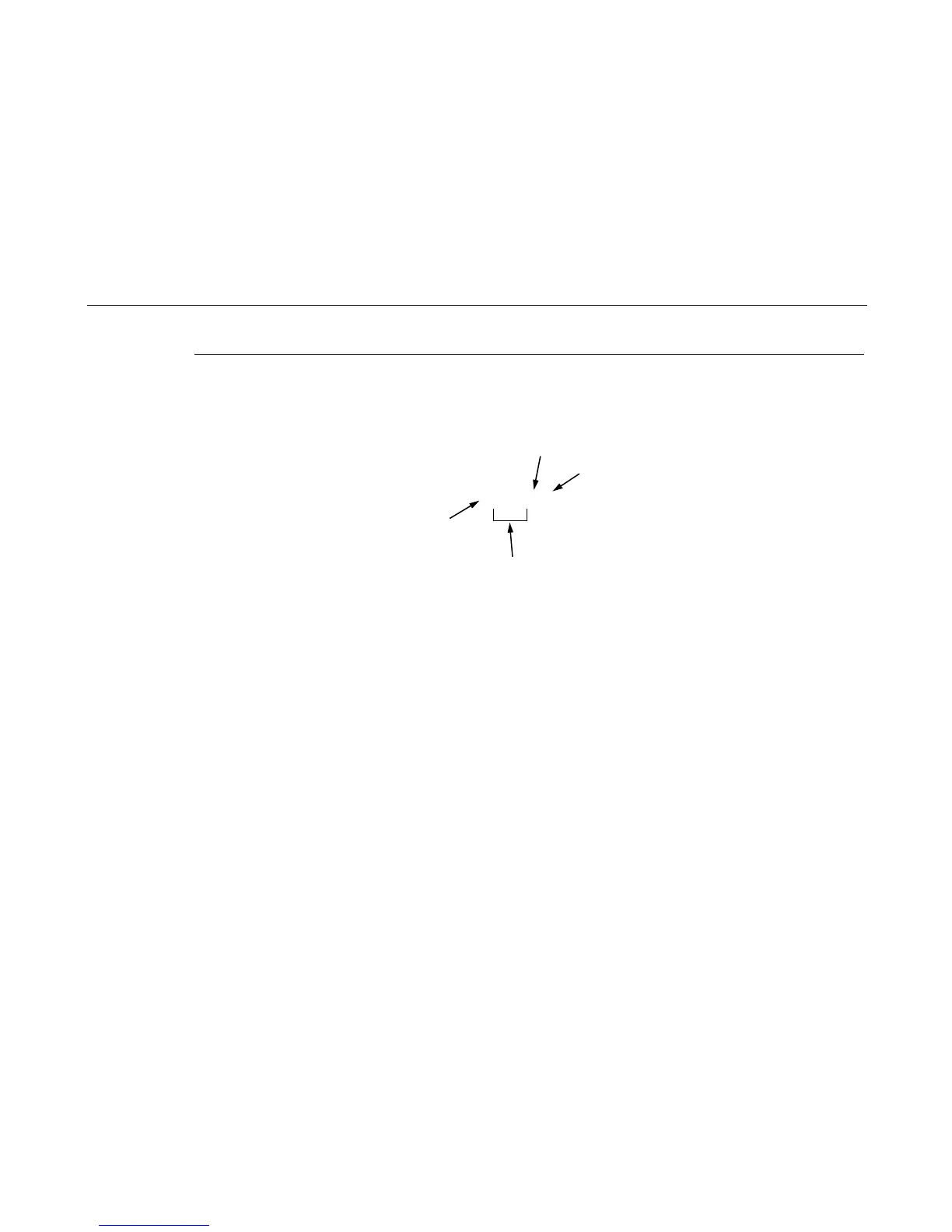Printer Configuration Code
31
Printer Configuration Code
Every Infoprint printer has a configuration code which specifies the type of cabinet, the controller board revision level, the V8
ASIC revision level, and the MECA ASIC revision level. The configuration is included in the configuration printout. Figure 4
shows how to interpret the printer’s configuration code.
Figure 4. This figure show how to interpret the printer’s configuration code.
FH05AF
Cabinet Type:
F = Floor Cabinet
P = Pedestal Model
Controller Board Revision Level.
H = Hurricane board
V8 ASIC Revision Level
MECA ASIC
Revision Level
