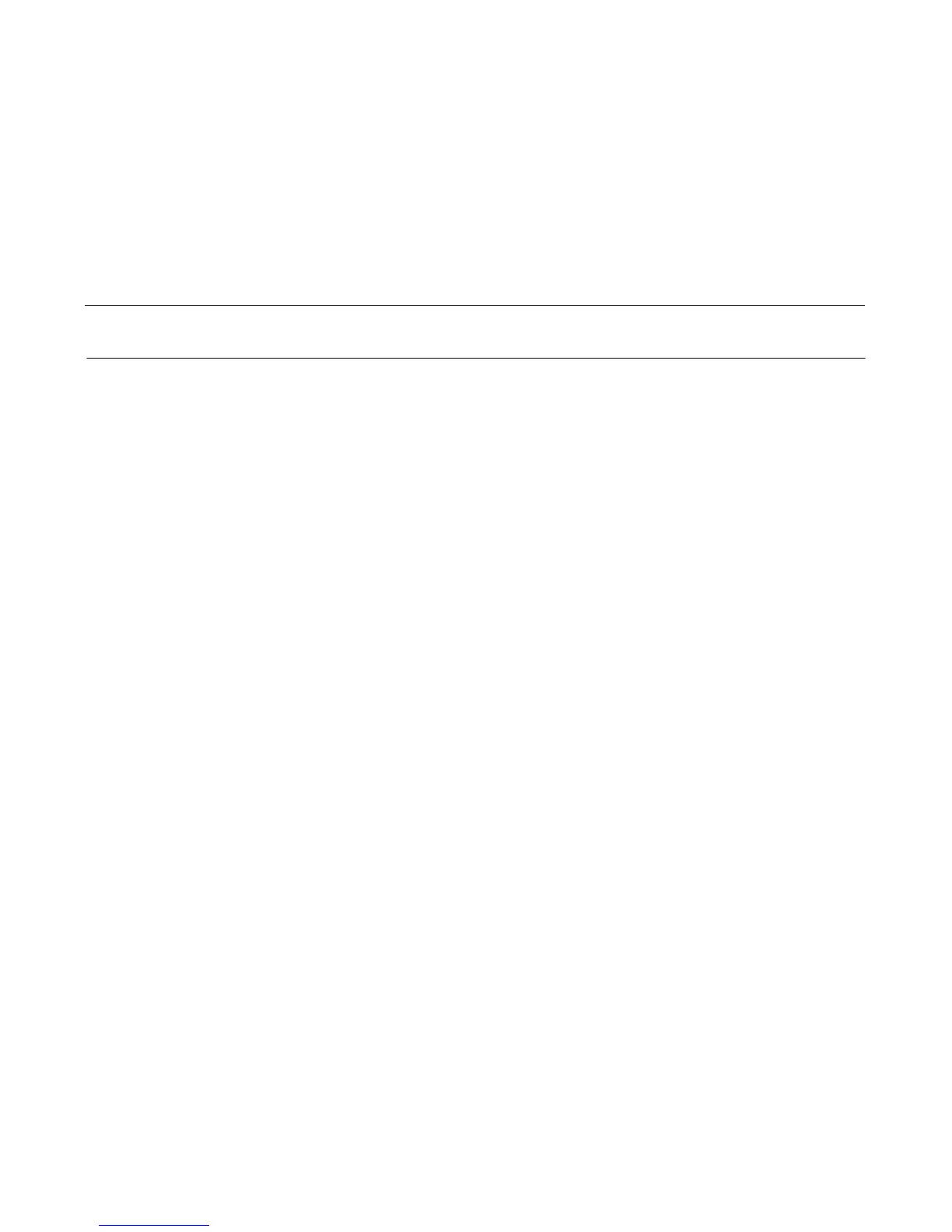256
Main Wire Harness Test Diagnostic
This is a procedure for extended testing of various printer components.
1. Prepare the printer for maintenance (page 313).
2. Cabinet Model: Remove the paper guide assembly (page 348).
Pedestal Model: Remove the top cover assembly (page 327).
3. Disconnect cable connectors P106 and P107 from the controller board.
4. Refer to the
Main Wire Harness Test Tables
as you do the following substeps:
a. Measure the resistance of the device(s) specified in the procedure you are working.
(
See page 268.)
b. If you have an extra 60-pin coax/twinax expansion connector (P/N 24H8535) you can break it down into a two-row by
10 pin (i.e., a 20-pin) connector, which you can insert into P106 and P107 for easier electrical measurements.
c. To test motors, wait until the motor has cooled to room temperature, then use the table to test for winding continuity
and for no shorts between windings and the motor frame. Rotate the motor by hand and test for shorts. If you find any
shorts in a motor, replace it.
d. Replace any defective devices.
5. Shuttle Motor test:
a. Remove the shuttle cover assembly (page 326).
b. Wait until the shuttle motor has cooled to room temperature.
c. Disconnect cable P02
d. At P02, check for approximately 0.7 Ohms per phase. Use this value to test for winding continuity and for no shorts
between windings and the motor frame. Rotate the motor by hand and test for shorts.
e. Replace the shuttle frame assembly if you find any shorts.
NOTE: A number of “intermediate” cables in the printer can be disconnected at both ends and tested using the Cable Shorts
Test (page 254):
Intermediate cables of devices in the Main Wire Harness Test Tables:
Card Cage Fan
Left Ribbon Motor
Right Ribbon Motor
