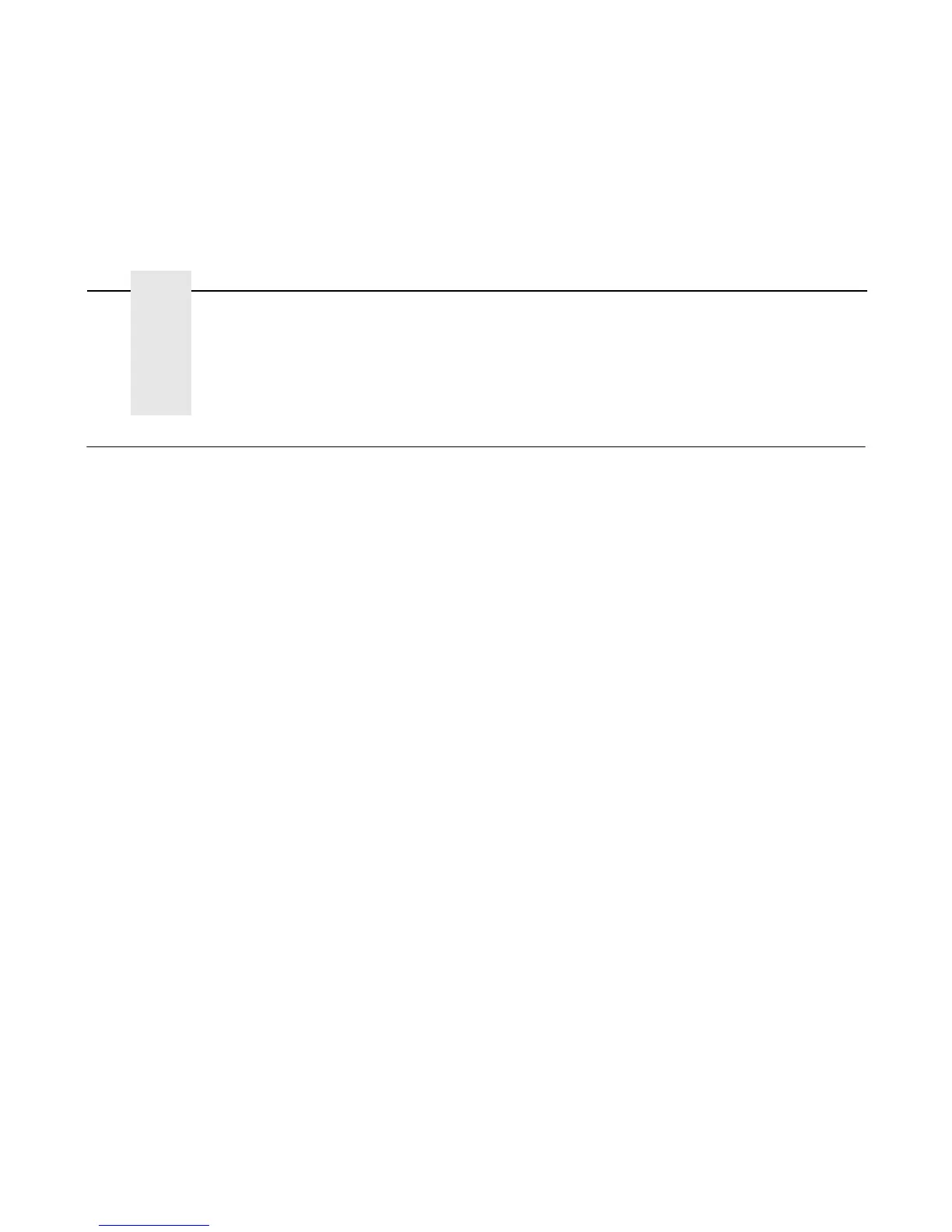212
2 Diagnostics
Contents
Operator Print Tests..................................................................................................................................................... page 213
Selecting And Running Tests....................................................................................................................................... page 215
Customer Engineer (CE) Tests .................................................................................................................................... page 216
Selecting And Running CE Tests................................................................................................................................. page 220
Boot Diagnostics Menu ................................................................................................................................................ page 221
Activating The Boot Diagnostic Menu .......................................................................................................................... page 221
Exiting The Boot Diagnostic Menu ............................................................................................................................... page 221
Hex Code Printout........................................................................................................................................................ page 224
Printer Information Menu.............................................................................................................................................. page 226
Displaying Printer Information...................................................................................................................................... page 227
Soft vs. Hard Reset ...................................................................................................................................................... page 228
Soft Reset .................................................................................................................................................................... page 228
Hard Reset (“Cycle Power”) ......................................................................................................................................... page 228
Controller Board Status LEDs At Power Up.................................................................................................................. page 229
Troubleshooting A New Installation.............................................................................................................................. page 230
Documentation............................................................................................................................................................. page 230
Printer Configuration .................................................................................................................................................... page 230
RibbonMinder** ............................................................................................................................................................ page 231
Downloading Microcode From IBM First ...................................................................................................................... page 236
Clear NVRAM................................................................................................................................................................ page 237
Loading Flash Memory................................................................................................................................................. page 238
Reprogramming the Security Key ................................................................................................................................. page 250
Shuttle Electrical Shorts Test....................................................................................................................................... page 252
Hammer Bank Power Cable Shorts Test ...................................................................................................................... page 253
Cable Shorts Test ......................................................................................................................................................... page 254
Main Wire Harness Test Diagnostic.............................................................................................................................. page 256
Power Supply Operational Check ................................................................................................................................. page 258
